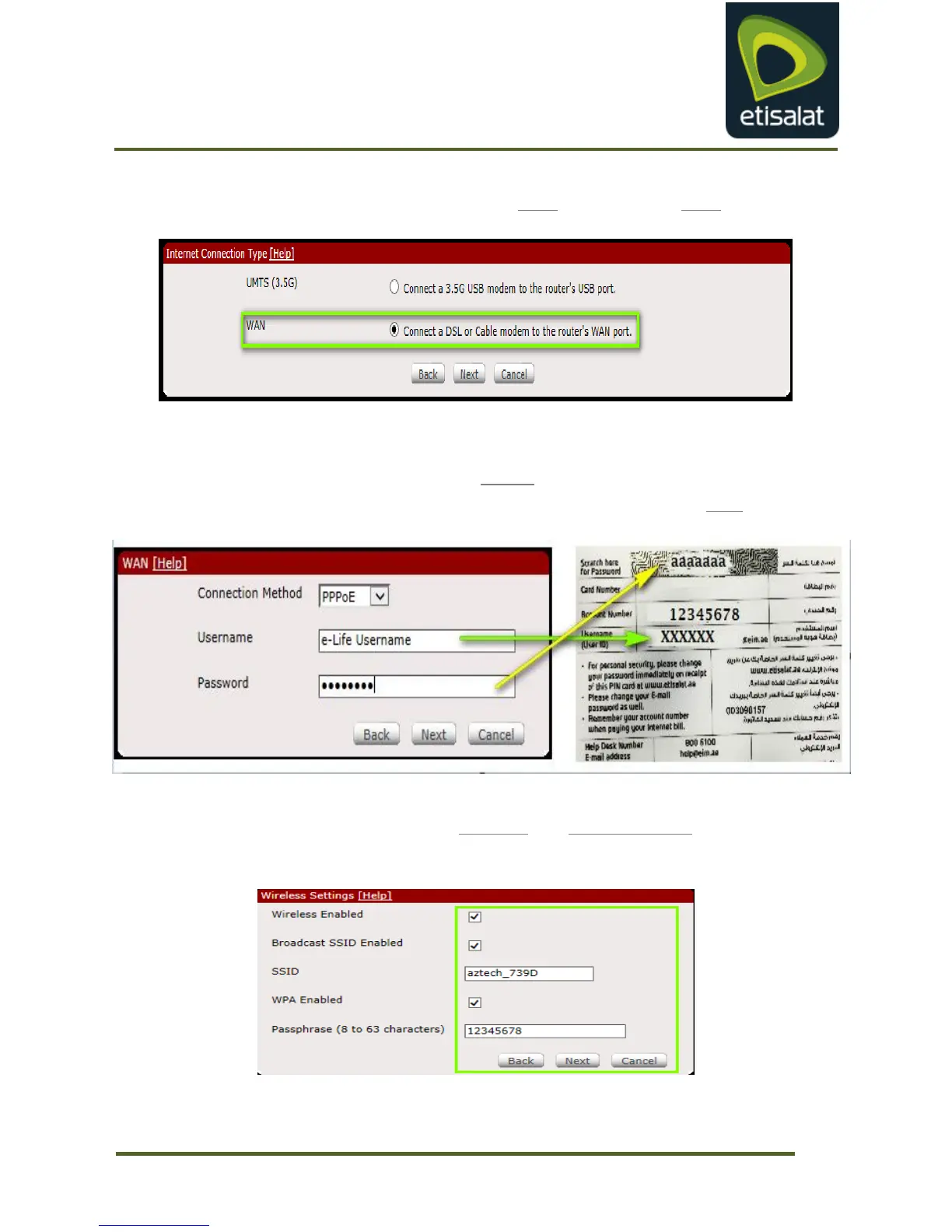Configuration Guide for Aztech HW550–3G Router
2.5 Select the Internet Connection type as WAN and then click Next to Continue.
2.6 Choose the Connection Method as PPPoE and input your e-Life account
credentials from your e-Life card as indicated below and click next.
2.7 Click the check boxes to enable Wireless and SSID broadcast, input SSID &
Password of your choice for your Wi-Fi Network.
