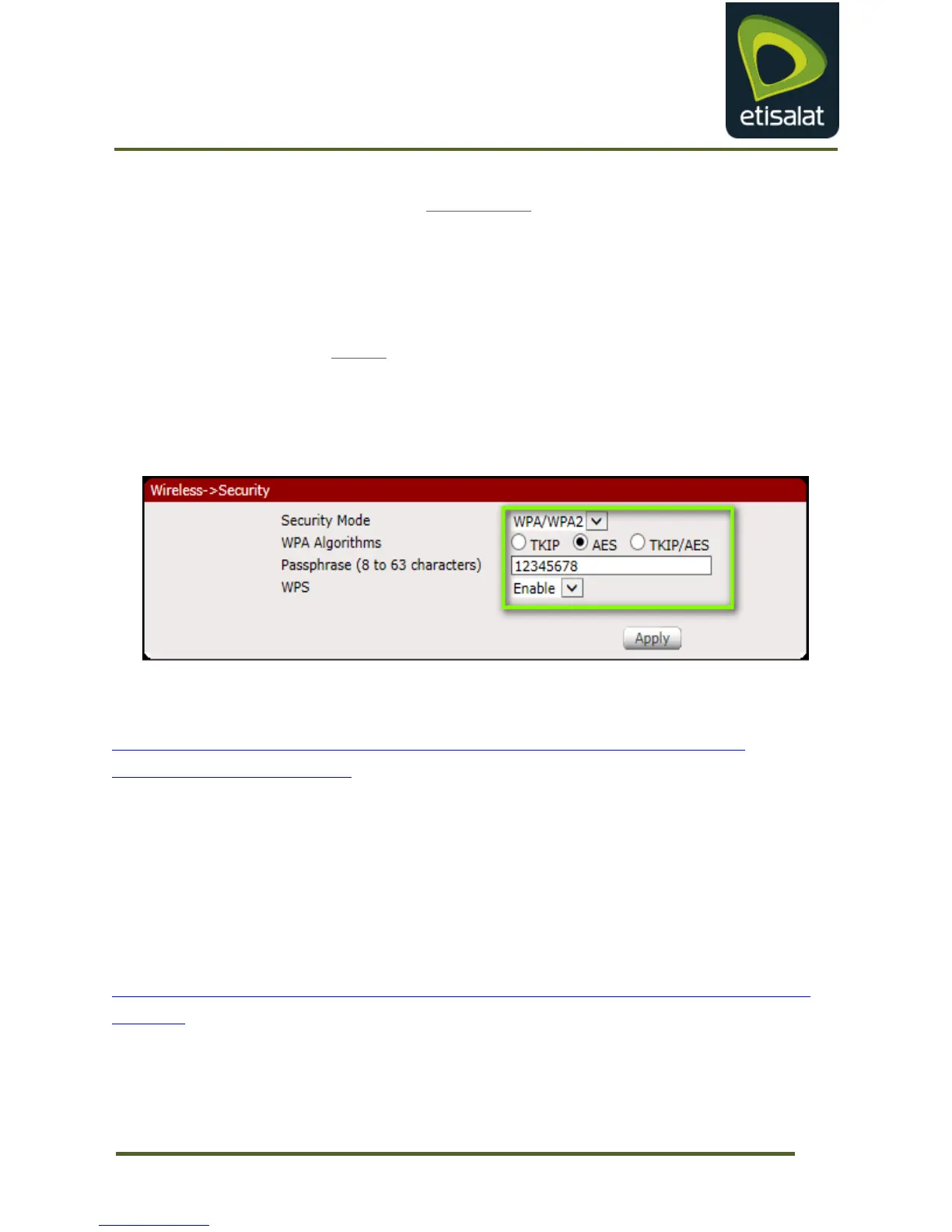Configuration Guide for Aztech HW550–3G Router
a. Security Mode as WPA / WPA2
b. WPA Algorithms as AES
c. Set password of your choice
d. WPS : Enable
3.4 Click Apply to save the security changes to the router.
NOTE: 1
Assign a complex password of your choice for your Wi-Fi Network to prevent
unauthorized internet access
4. Router Firmware Upgrade
NOTE: 2
Always use an Ethernet Cable Connection to your Router while performing Firmware
Upgrade.
4.1 Download the new firmware for your Aztech HW550-3G Router to your
connected computer.
