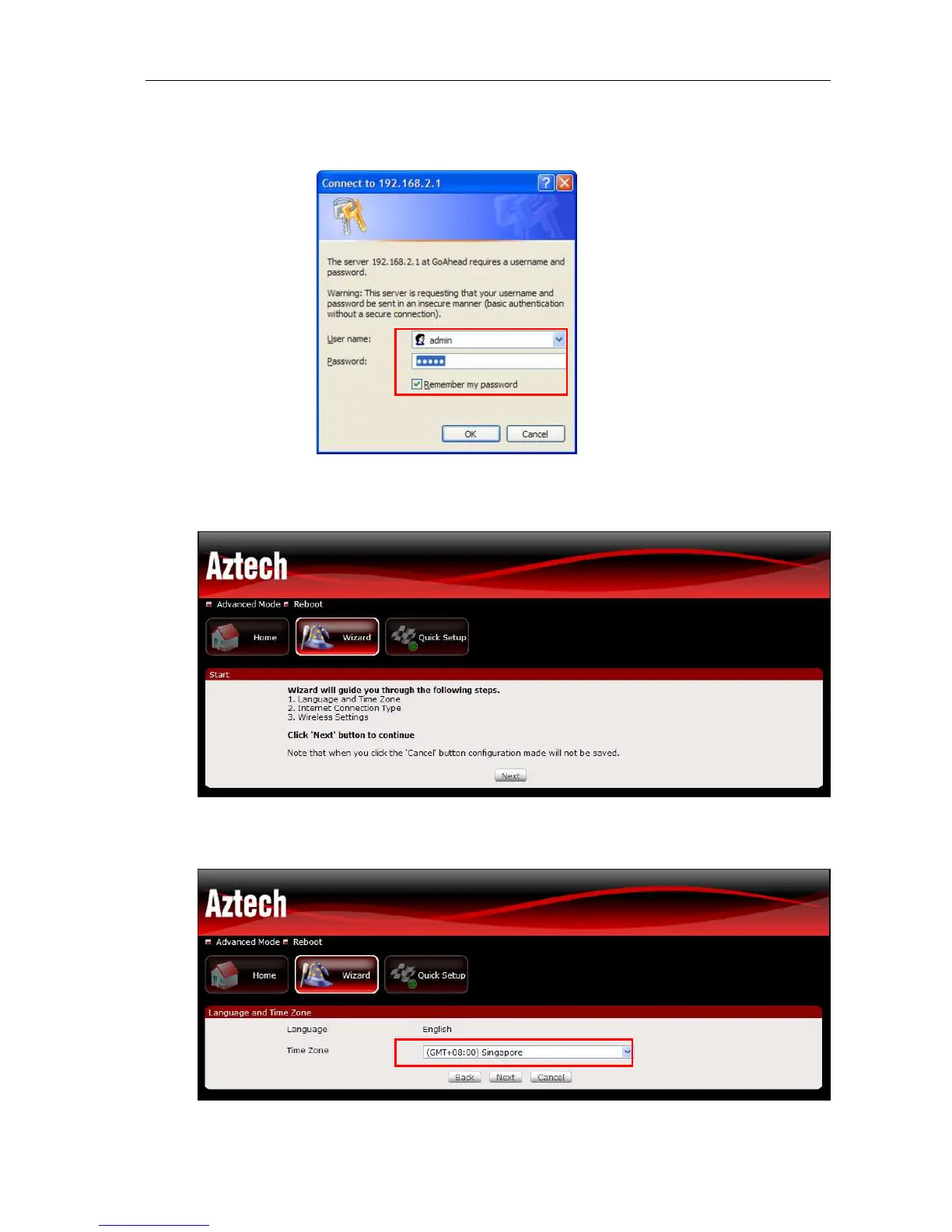F r e q u e n t l y A s k e d Q u e s t i o n Page 2 of 5
P R O D U C T E N G I N E E R I N G A N D S U
P P O R T
A Z T E C H T E C H N O L O G I E S P T E L T D
8. Authentication page will pop-up, type admin for the username and admin for the password
then click OK.
9. This will open the HW550-3G’s Web User Interface, Go to Wizard to setup your router.
10. Under Wizard Page click Next to proceed with the setup.
11. Select the Time Zone from the drop down box then click Next.
