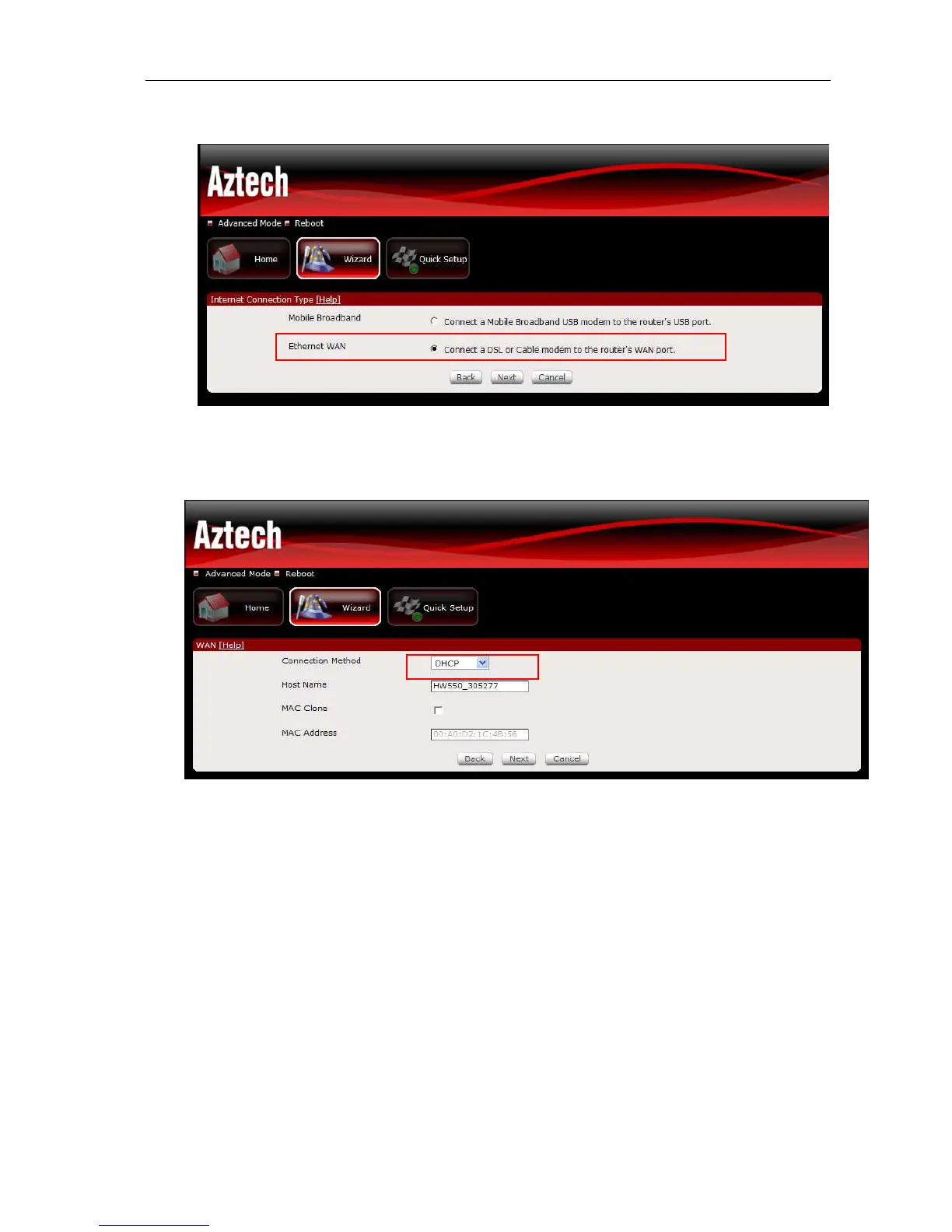F r e q u e n t l y A s k e d Q u e s t i o n Page 3 of 5
P R O D U C T E N G I N E E R I N G A N D S U P P O R T
A Z T E C H T E C H N O L O G I E S P T E L T D
12. Under Internet Connection Type page, select Ethernet WAN then click Next.
13. Under WAN, set the Connection Method to DHCP, Host name and other fields are optional. Click
Next to proceed to the next step.
