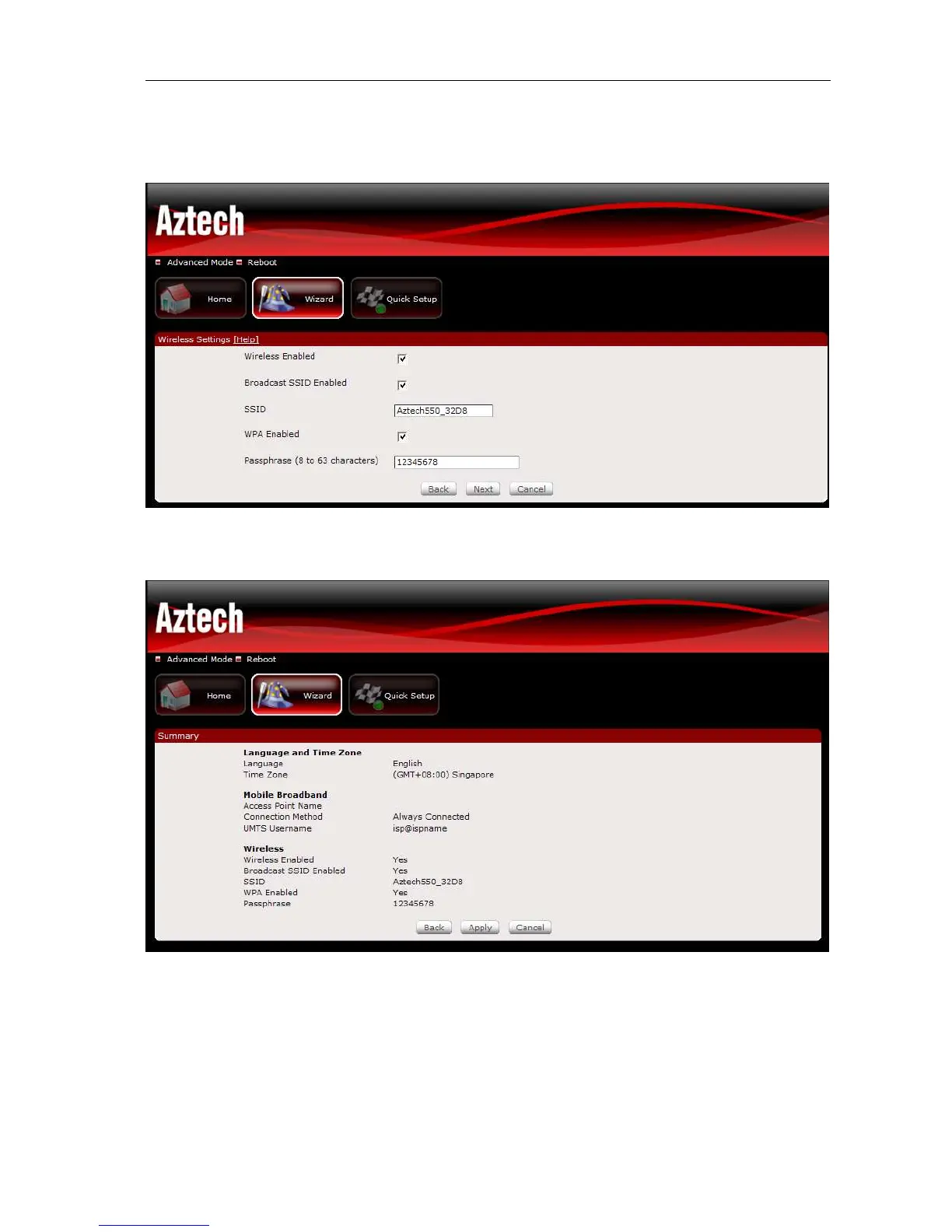F r e q u e n t l y A s k e d Q u e s t i o n Page 4 of 5
P R O D U C T E N G I N E E R I N G A N D S U
P P O R T
A Z T E C H T E C H N O L O G I E S P T E L T D
14. Under Wireless Setting, tick Wireless Enabled, Broadcast SSID Enabled. Enter the Wireless
Name of your Router into the SSID field. Tick WPA Enabled to secure your Wireless network
then enter the password that you would like to use.
15. Under Summary page confirm all the settings that will be loaded into the router. If the
information are correct click Apply for the settings to take effect.