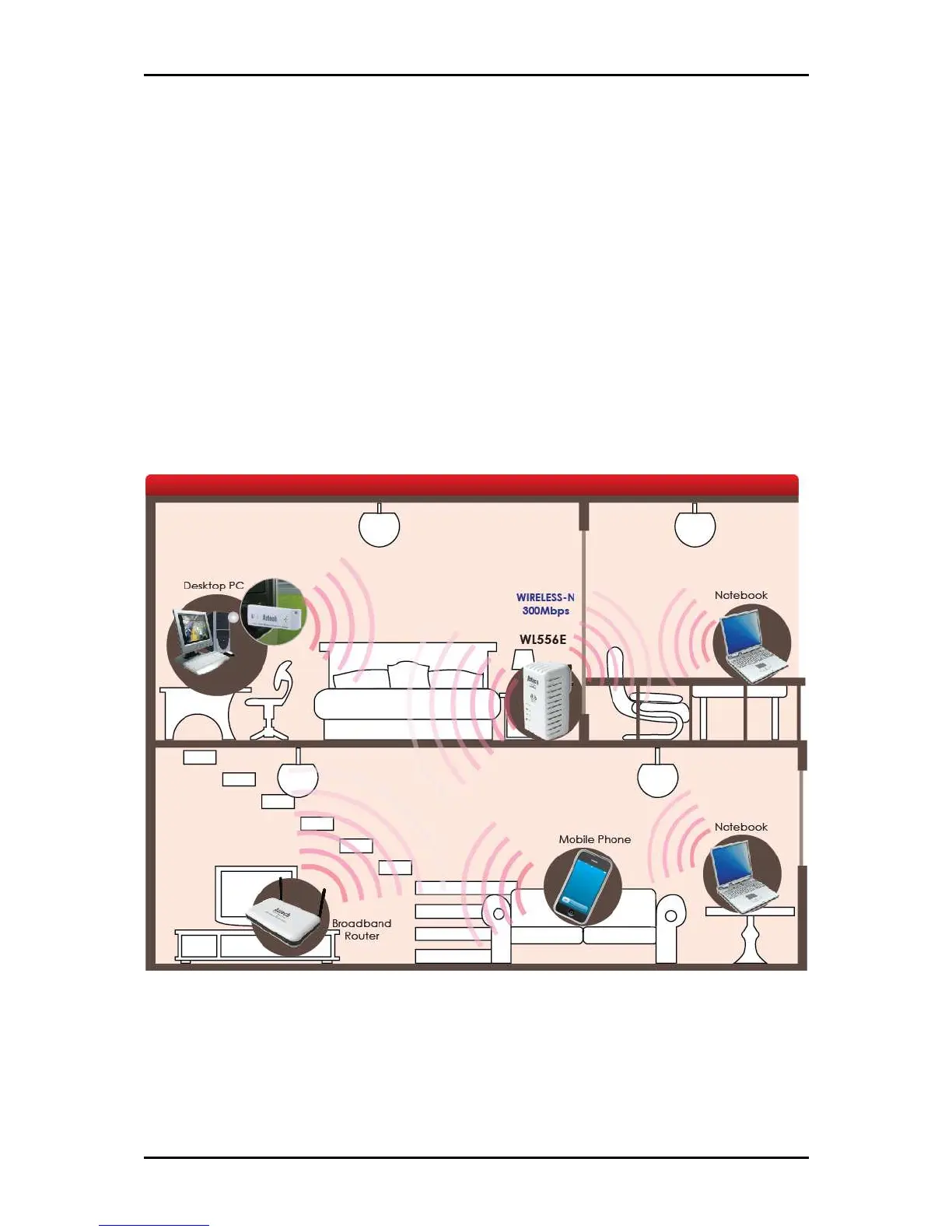User Manual
Page 7
of 35
Tips for placing the Repeater
Before proceeding to configure your WL556E, it is often a good idea to
identify the areas where you have good wireless reception and weak or no
wireless signal at all. Based from this assessment you may place the
wireless repeater in between a location where you have good wireless
reception and where you have poor wireless coverage. This will serve as the
identified location
identified locationidentified location
identified location
for the WL556E. The illustration below is an example of a
network diagram.
NOTE: Placement of the Wireless Repeater is crucial to get the best possible
results for extending your existing wireless signal. It is ideal for the wireless
repeater to be placed in a location where it can receive good wireless signal
from the wireless router/Access Point (AP) so as to avoid disconnection and
packet loss.