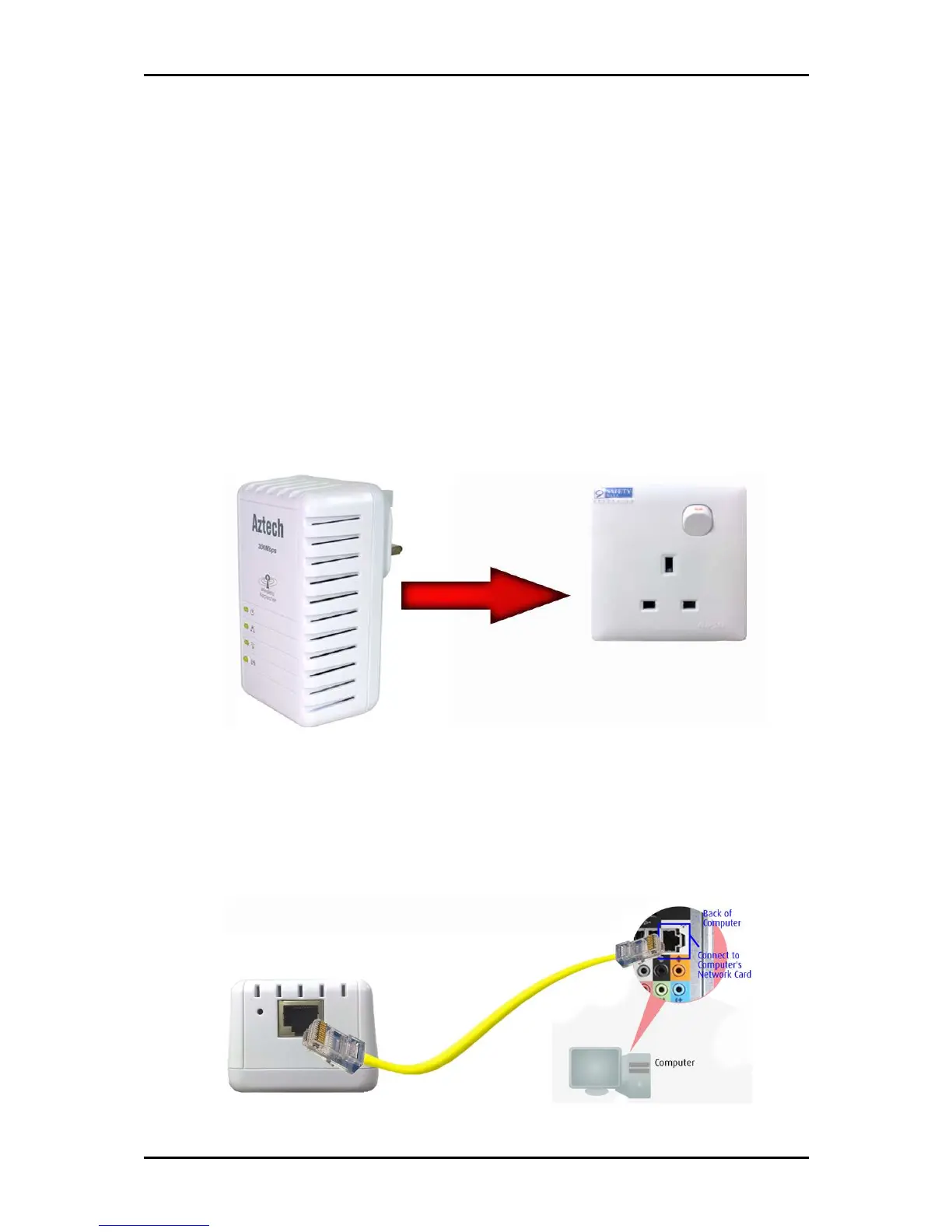User Manual
Page 8
of 35
Configuring the Repeater
Setting up the device is easy. Follow the steps below to configure the device
for your current wireless router/AP. Ensure to disable the wireless
connection on the PC or laptop used for configuring the WL556E. Please note
that the main router/AP and Wireless Repeater must be on the same
wireless channel.
To configure your device via the Web GUI:
1. Connect the WL556E to a power outlet.
2. Connect an Ethernet cable from your PC’s Ethernet port to the Ethernet
port at the base of the WL556E.