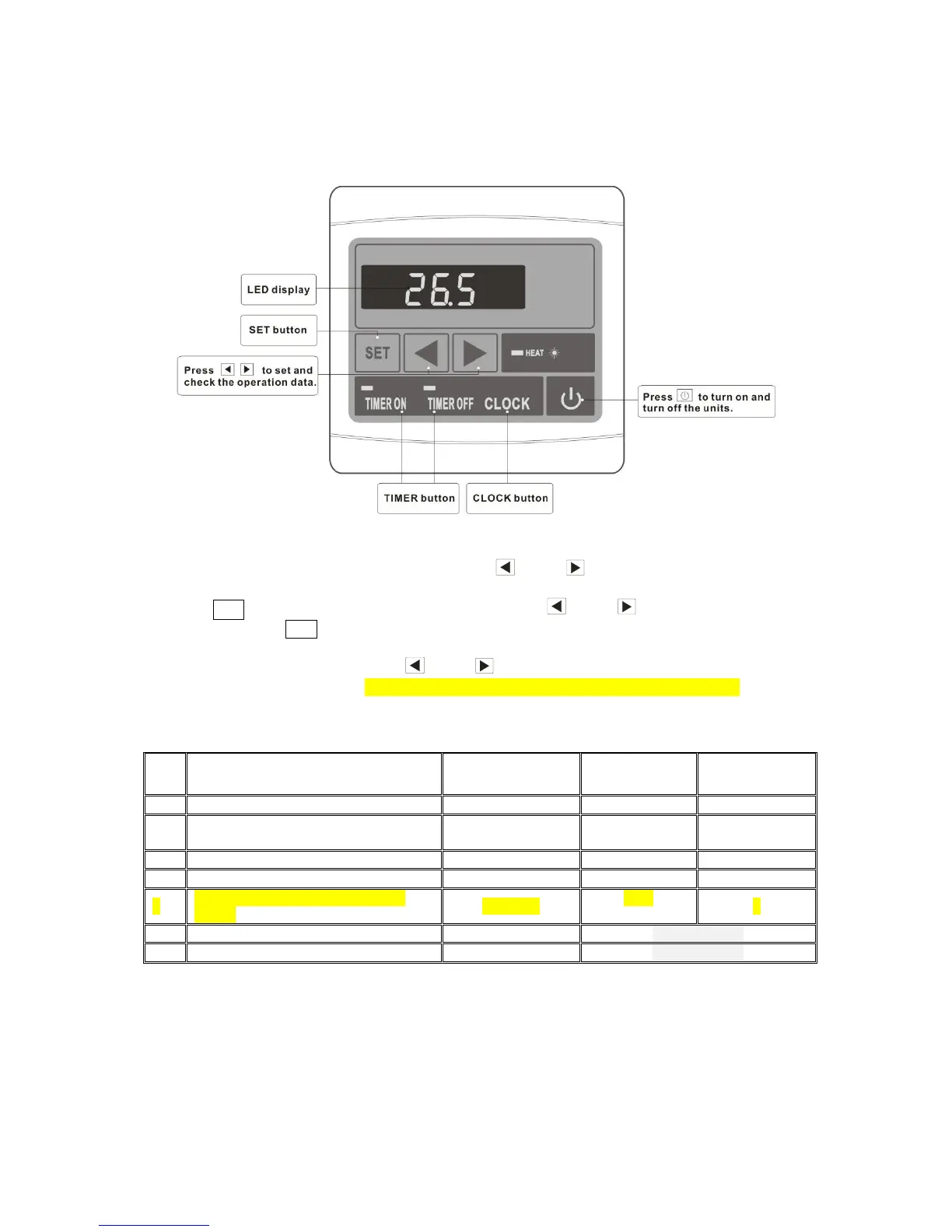Wire control operation
The function of the LED display and control:
Set the operation parameter:
When the unit powered up but not running, press " " or " " to enter operation parameter
interface. (parameter from 0-5, see Operation Parameter Table).
◎ Press "SET" to enter current parameter setting, press " " or " "to set data for
parameter, press "SET" again exit the current parameter setting.
◎ No press in 8s, it will exit the setting interface.
◎ If the heat pump is running, press " " or " "to enter operation parameter check interface,
But can’t change parameters (Except the parameter 0 for water temperature setting).
◎ If the heat pump is running, the LED display shows current water temperature;
If the heat pump is turnoff, the LED display shows current time.
NO
setting
0 Water temperature setting 15 ~ 40°C YES 27°C
1
Compressor protection
Exhaust temperature
95 ~ 110°C
YES
95°C
2 Automatic restart 0/1 YES 1
3 Water pump mode 0/1 NO 1
4
Water temperature difference to
restart
1 ~ 10°C
YES
2
5 Water temperature -9 ~ 99°C
Measured value
6 Compressor Exhaust temperature -9 ~ 125°C
Measured value
