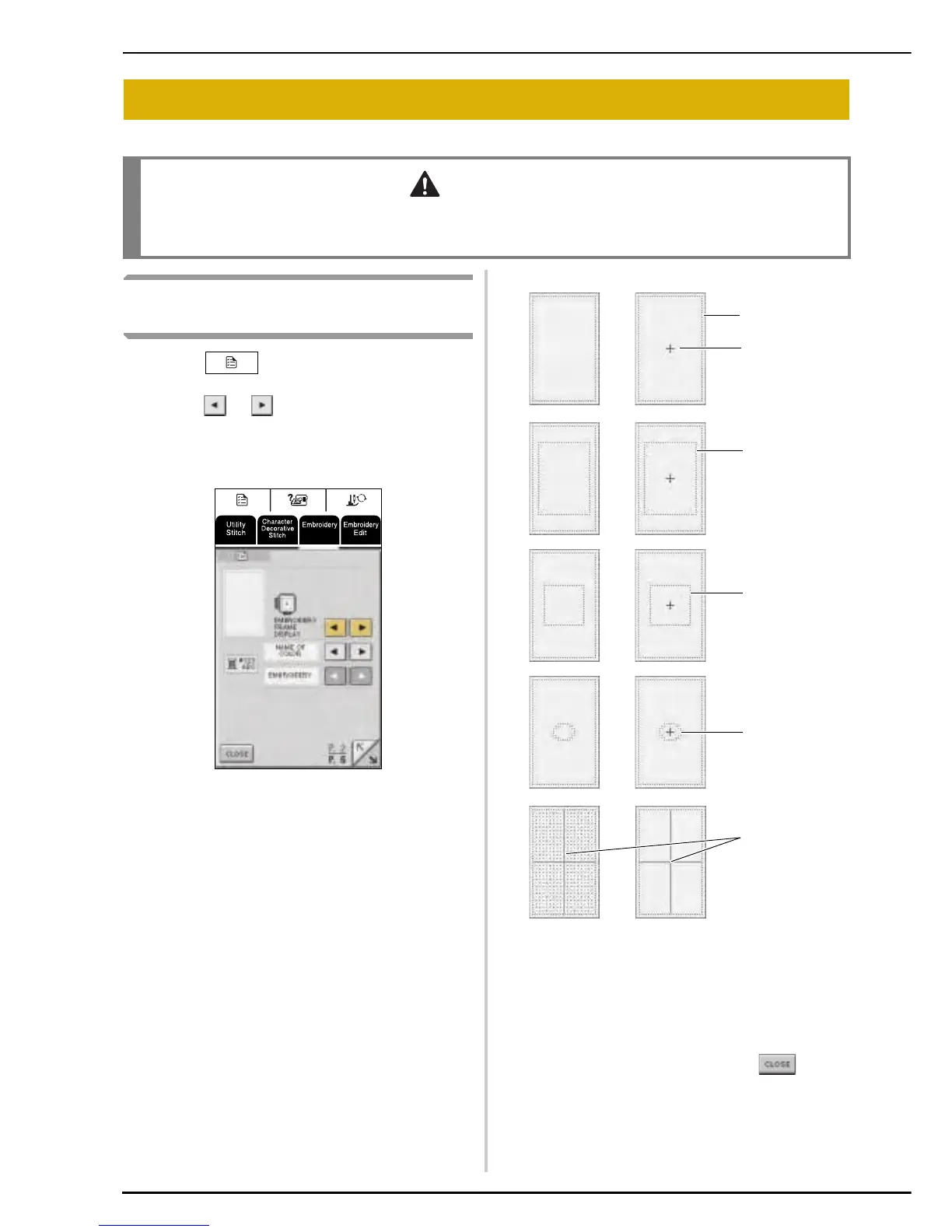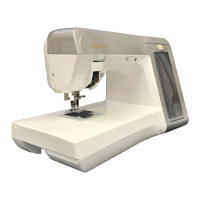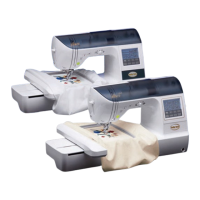EDITING THE PATTERN
134
EDITING THE PATTERN
Changing the Embroidery Frame
Display
a
Press .
b
Press or in the “EMBROIDERY
FRAME DISPLAY” on P. 2 of the screen to
select how the embroidery frame is displayed.
* There are five embroidery frame layouts.
a Embroidering area of the extra large frame
b Center line
c Embroidering area of the large frame
d Embroidering area of the medium frame
e
Embroidering area of the small frame (sold separately)
f Grid lines
c
After selecting the layout, press .
CAUTION
• After the size of the pattern has been changed, check the icons for the embroidery frames that can be used and use
only the indicated frames. If a frame other those indicated is used, the presser foot may strike the embroidery frame,
possibly causing injuries.
b
a
c
d
e
f
