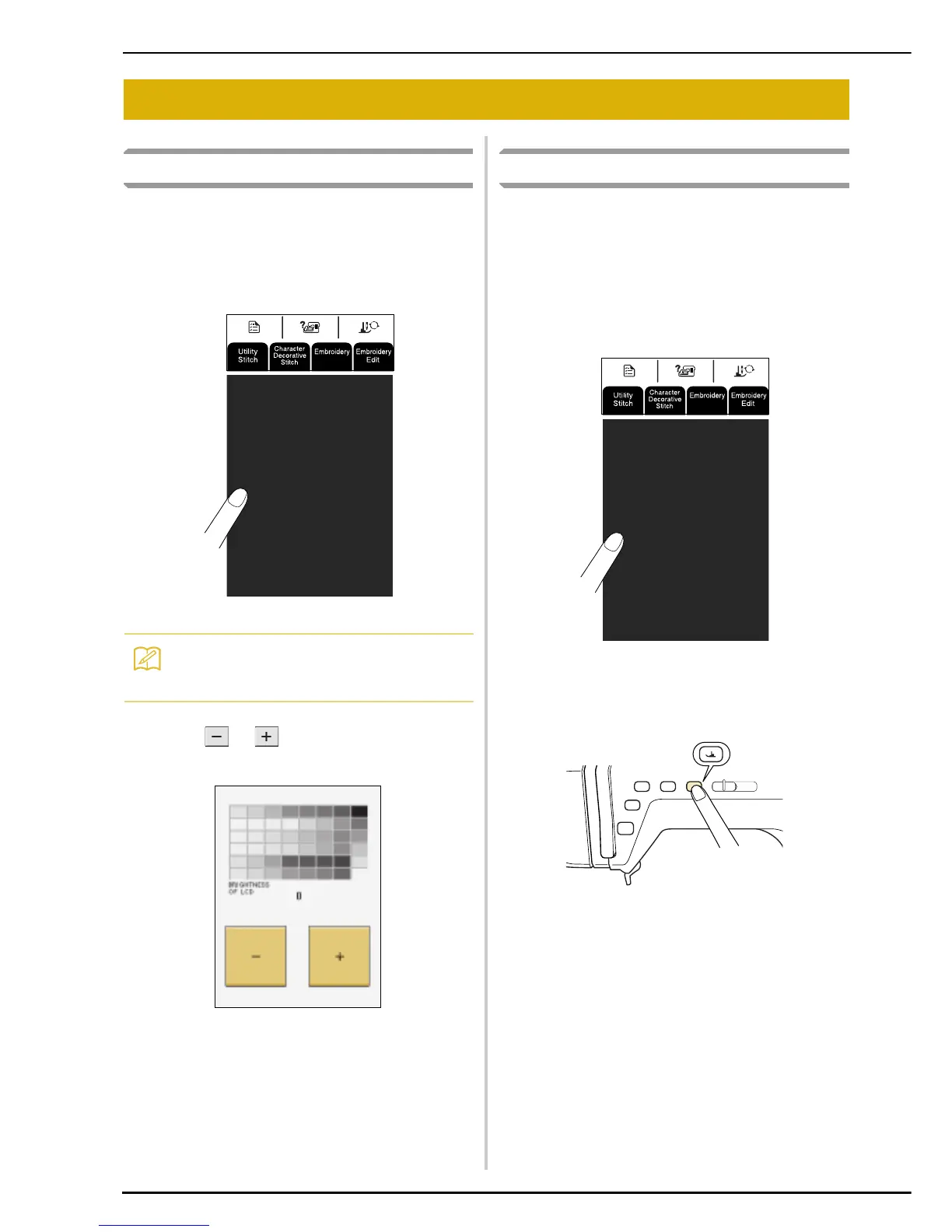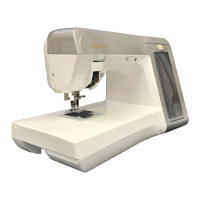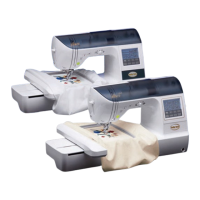ADJUSTING THE SCREEN
186
ADJUSTING THE SCREEN
Screen Visibility Is Low
If the screen is difficult to read when the machine is
turned on, follow the procedure described below.
a
Turn off the machine, hold your finger
anywhere on the screen, and then turn the
machine on.
→ The BRIGHTNESS OF LCD screen appears.
b
Press or to adjust the screen until
you can see it easily.
c
Turn the machine off, then on again.
Touch Panel Is Malfunctioning
If the screen does not respond correctly when a key is
pressed (the machine does not perform the operation or
performs a different operation), follow the procedure
described below to make the proper adjustments.
a
Turn off the machine, hold your finger
anywhere on the screen, and then turn the
machine on.
→ The BRIGHTNESS OF LCD screen appears.
b
Press the “Presser Foot Lifter” button.
→ The touch panel adjustment screen appears.
Memo
Continue touching the LCD until the screen shown
below appears.
