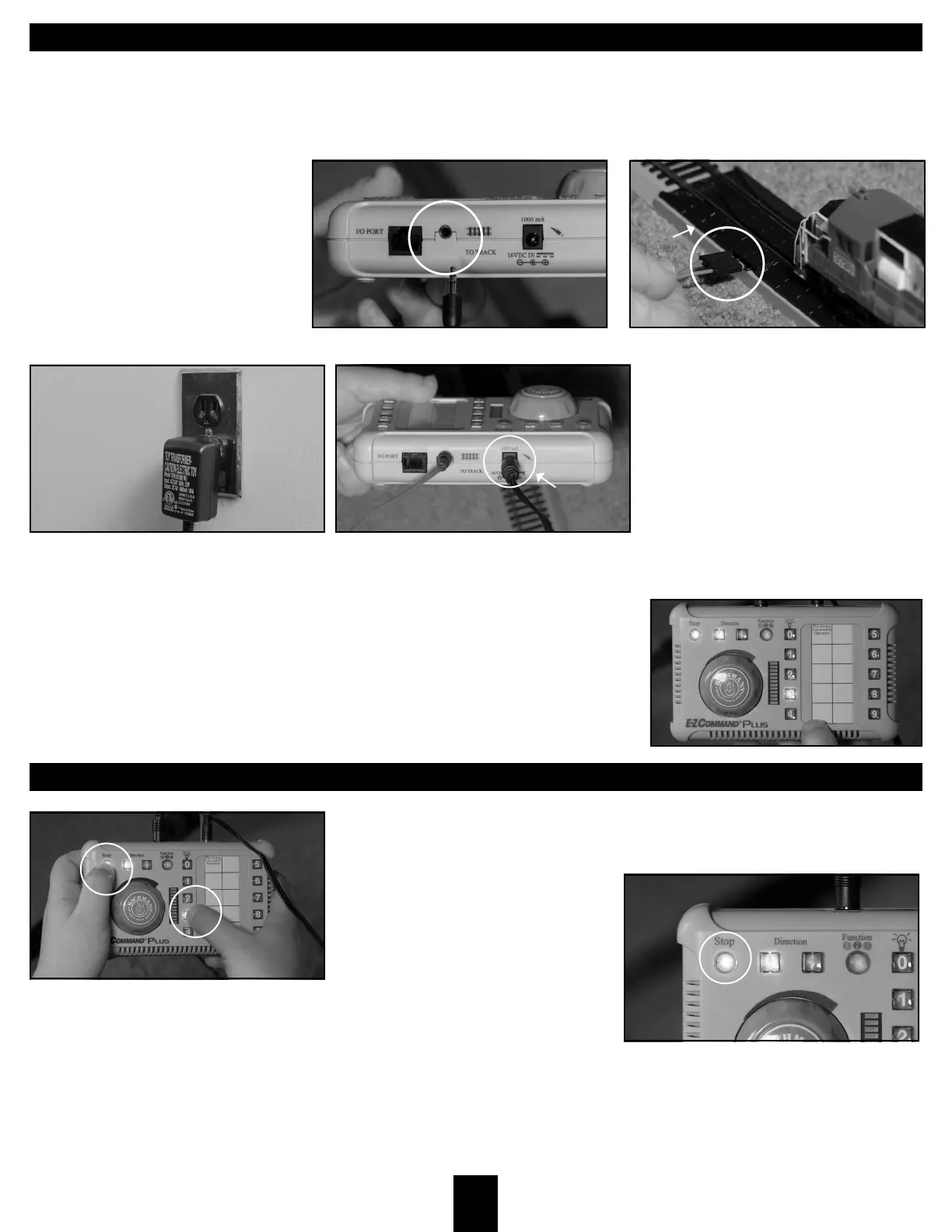TRACK CONNECTION
Before beginning, if standard DC power packs supply your railroad, turn them o and disconnect the feeder wires to your track. If your
layout is segmented into “power districts”, turn all electrical blocks on, as long as doing so will not result in a short circuit. Particular
care should be taken with reverse-loop track congurations. To avoid complicated reverse loop wiring, see Bachmann’s E-Z Command®
Automatic Reverse Loop Module (Item No. 44912).
If you are using Bachmann’s E-Z Track®
system, plug the red E-Z Track® Track
Power Wire into the socket on the back
of the E-Z Command® Plus Control
Center labeled TO TRACK and rmly
plug the other end into any standard E-Z
Track® terminal rerailer.
When using a track system other than E-Z
Track®, you will need to cut the square plug
o of the E-Z Track® Power Wire. Use a
wire stripper to expose bare wire at the cut
point, and plug the other end into the E-Z
Command® Plus Control Center. Next,
attach the bare ends of the power wire to
the points where you previously supplied
power from your DC controller to your
layout.
Aer the track connections are complete, plug the Wall Pack Power Supply into a standard
110-volt wall outlet. Plug the wire from the Wall Pack Power Supply into the socket on the
E-Z Command® Plus Controller labeled 16VDC IN.
Once the E-Z Command® Plus Control Center is powered, the STOP button will be lit. One
of the DIRECTION buttons and the button for address 3 will also be lit. If your Control
Center does not power up as shown here, disconnect it from the Wall Pack Power Supply,
and let it sit for two minutes. is will allow the system to reset itself. Aer two minutes,
you can reconnect the Wall Pack Power Supply to the control center.
PROGRAMMING A LOCOMOTIVE TO A SPECIFIC ADDRESS
Your E-Z Command® Plus Control Center features nine programmable control buttons or
“addresses”. By default, most new DCC-equipped locomotives are factory-programmed to
respond to commands on address 3.
Your E-Z Command® Plus Control
Center will program the new address of
any locomotive on track to which it is
connected. erefore, when programming
the locomotive address, it must be the
only locomotive on the track, or on an electrically isolated track section. [You can make
a temporary programming track by using a separate terminal re-railer section with extra
straight tracks (depending on the length of the locomotive)]. If you are programming a
DCC equipped steam locomotive, please be sure to place both the locomotive and tender on the track with any supplied wiring between
the locomotive and tender connected.
2
