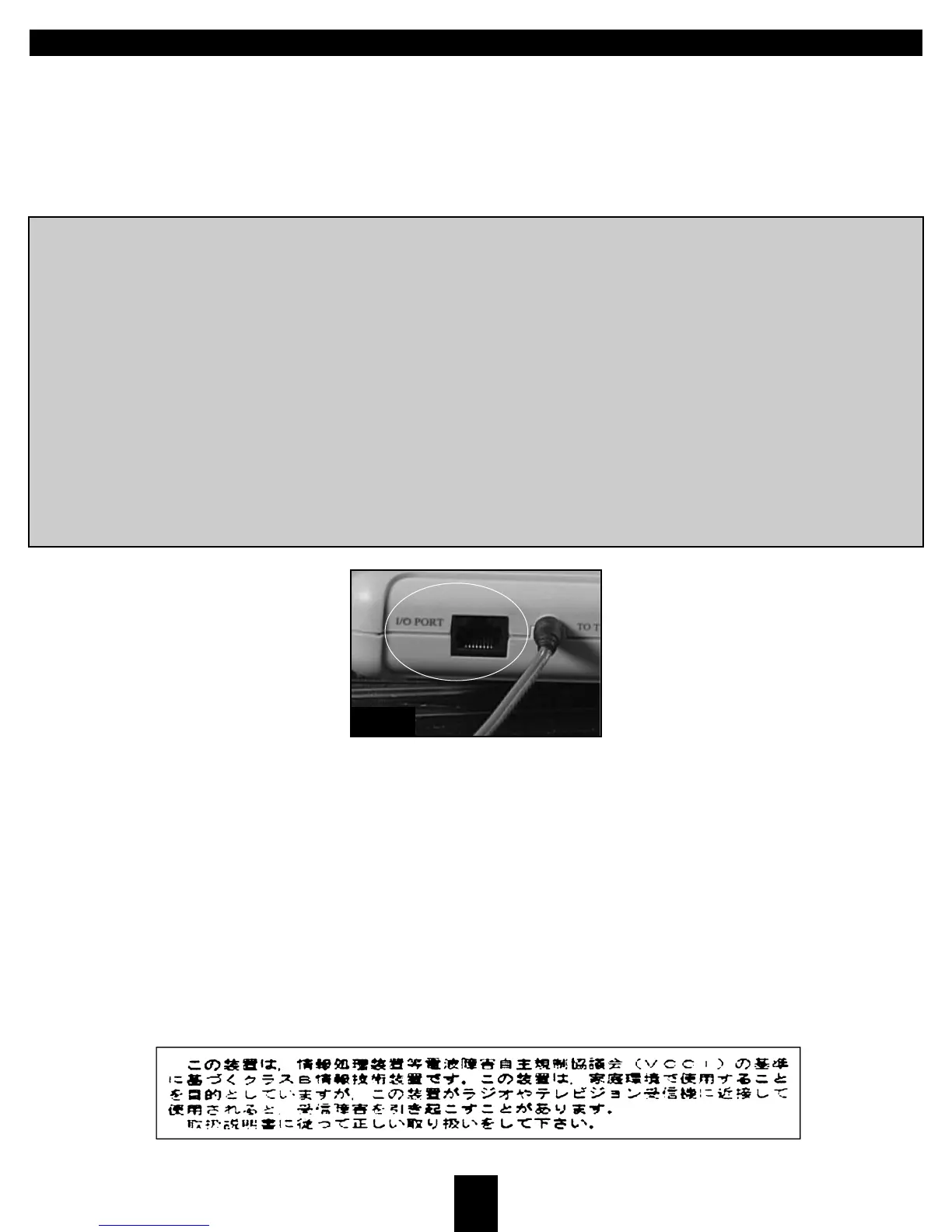TROUBLESHOOTING AND OPERATING TIPS
If your train doesn’t respond to commands, make sure:
all wiring is correctly installed as shown in figure 2 (see page 2)
t
he transformer is plugged into the wall socket and the master “On/Off” switch is in the “On” position
red LED power indicator is lit and NOT blinking (i.e. not in "Function" or "Programming" mode)
the correct address button for the train you wish to operate is active (check address LEDs)
the “Stop” button is not pressed
NOTE: This equipment has been tested and found to comply with the limits for a Class B digital device, pursuant
to Part 15 of the FCC Rules. These limits are designed to provide reasonable protection against harmful
interference in a residential installation. This equipment generates, uses, and can radiate radio frequency energy
and, if not installed and used in accordance with the instructions, may cause harmful interference to radio
communications. However, there is no guarantee that interference will not occur in a particular installation. If
this equipment does cause harmful interference to radio or television reception, which can be determined by
turning the equipment off and on, the user is encouraged to try to correct the interference by one or more of
the following measures:
Reorient or relocate the receiving antenna.
Increase the separation between the equipment and receiver.
Connect the equipment into an outlet on a circuit different from that to which the receiver is connected.
Consult the dealer or an experienced radio/TV technician for help.
7
20
.
.
.
.
.
.
.
.
.
Never connect another controller to a track section controlled by an E-Z Command unit. Separate “power districts”
can be created using separate units, but they must be double-isolated so that no train can bridge the joints between
sections.
Never use an electronic track cleaner near your E-Z Command system.
Only plug a Bachmann E-Z Command device, or other device specifically approved by Bachmann, into the I/O port
shown in figure 20. Other devices may have the same connector but are not necessarily compatible.
DCC-equipped locomotives will run on a DC-controlled layout, but don’t use a feedback-type DC controller. Check
your DC controller manufacturer’s instructions to determine what type of DC controller you’re operating.
When using a Bachmann 44212 DC controller with the E-Z Command Control Center, the power is always connected
through the DC controller as shown in figure 18 (see page 6).
