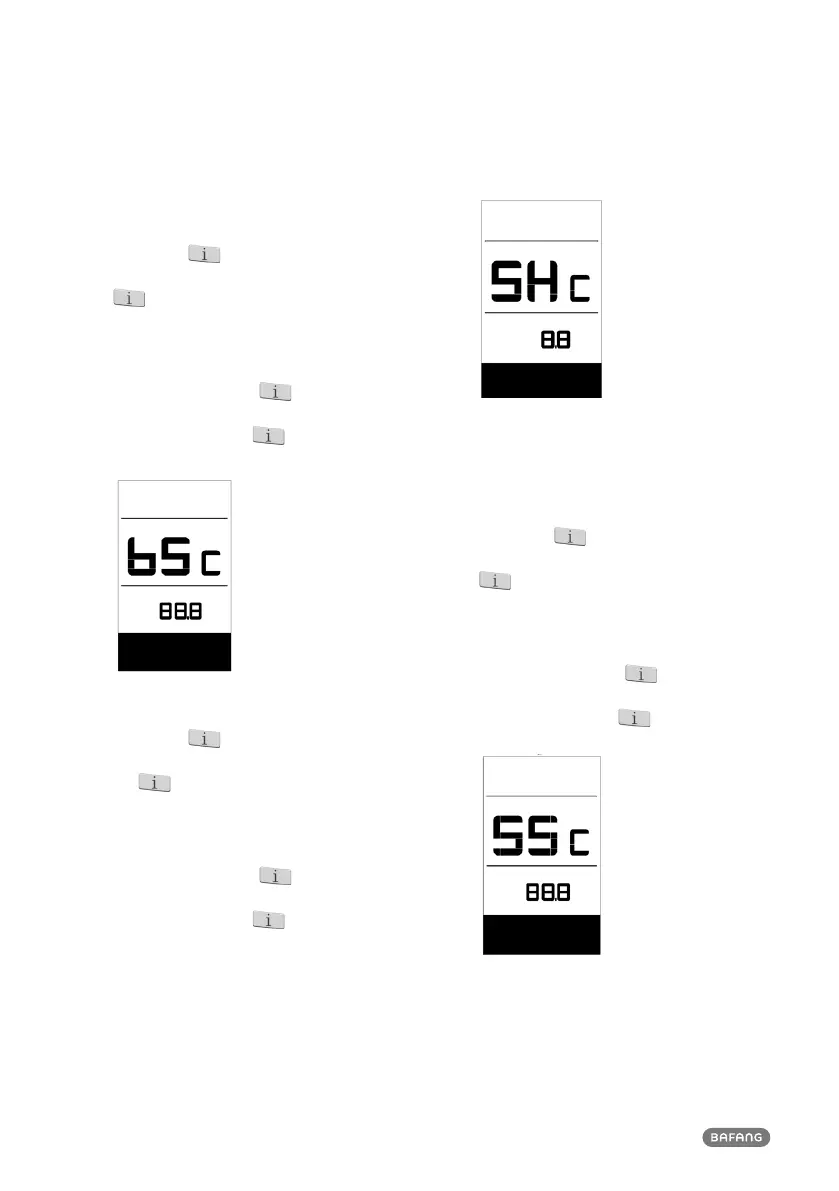12
BF-UM-C-DP C171-EN November 2019
7.7.2.8 BMS software info
When the system is on, quickly press
(<0.3S) the button twice to access
the “MENU” interface, repetitively press the
button until the “dSc (Display Software
check)” appears on the display (as shown
below).
Once you have viewed your desired informa-
tion, press (<0.3S) the button twice to
save and return to the main screen, or you
can press (<0.3S) the button once to
enter next item "Sensor hardware info".
7.7.2.9 Sensor hardware info
When the system is on, quickly press
(<0.3S) the button twice to access
the “MENU” interface, repetitively press
the button until the “SHc (Sensor
Hardware check)” appears on the display (as
shown below).
Once you have viewed your desired informa-
tion, press (<0.3S) the button twice to
save and return to the main screen, or you
can press (<0.3S) the button once to
enter next item "Sensor software info".
NOTE: This information is not displayed,
if there are no torque sensor in the drive
system.
7.7.2.10 Sensor software info
When the system is on, quickly press
(<0.3S) the button twice to access
the “MENU” interface, repetitively press the
button until the “SSc (Sensor Software
check)” appears on the display (as shown
below).
Once you have viewed your desired informa-
tion, press (<0.3S) the button twice to
save and return to the main screen, or you
can press (<0.3S) the button once to
enter next item "Battery info".
NOTE: This information is not displayed,
if there are no torque sensor in the drive
system.
