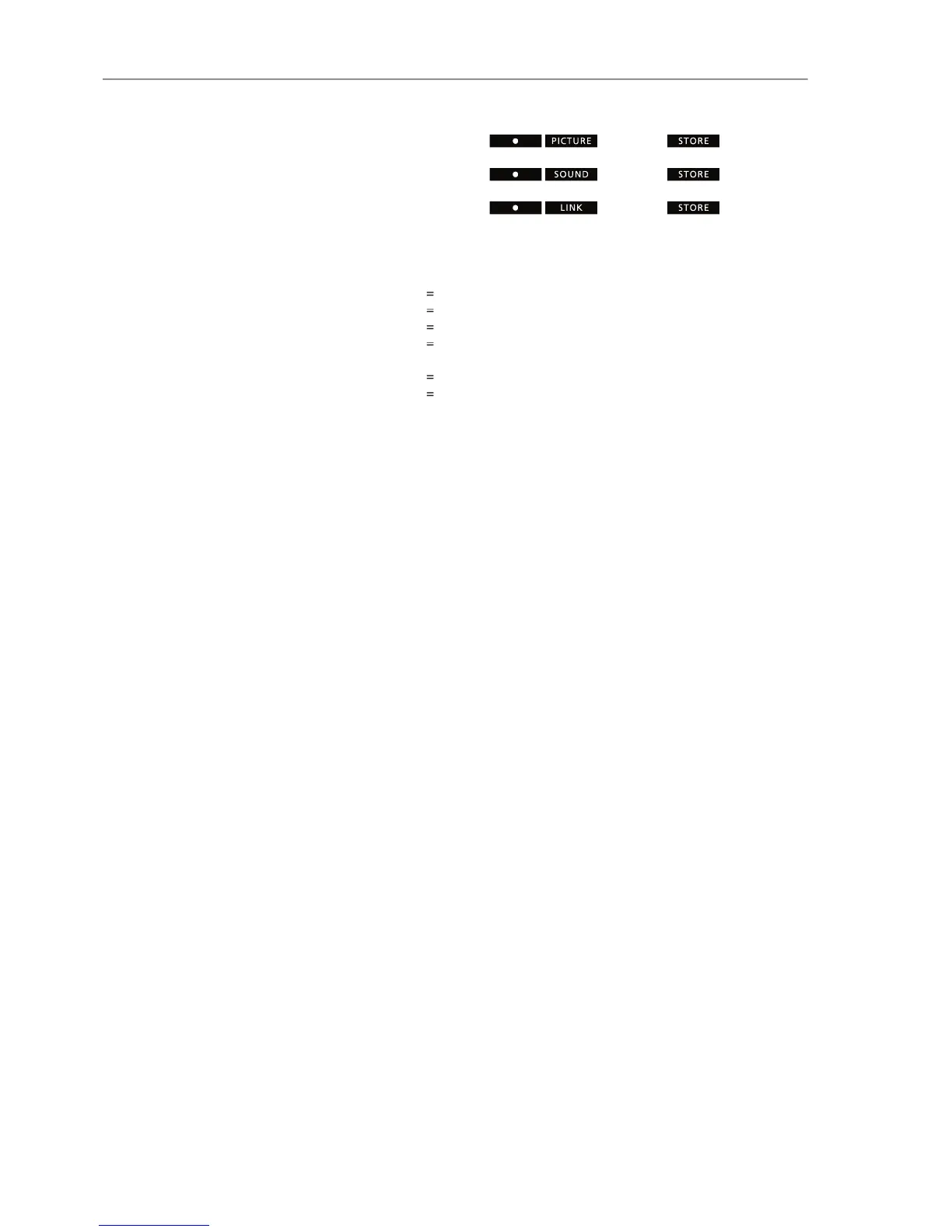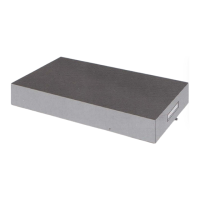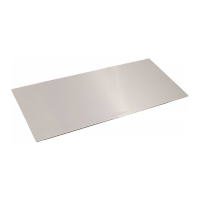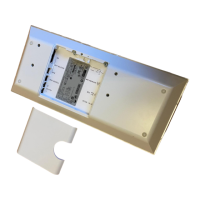When you use BeoLink 1000, the programming sequences are as follows:
The number selection depends on the setup.
Two IR receivers in the same main room
One IR receiver in the main room
Link room product connected to one or two main room
products in the same room
Two IR receivers in the same link room
One IR receiver in the link room
Most of the main room products are delivered with the correct option
setting from the factory and are therefore "ready for use". Link room
products generally have to be option programmed, depending on the
It should be noted that in some situations you can nd yourself working
with products that have been installed previously, e.g. in connection with a
conversion of the home. We have therefore provided the correct option in
all illustrations, including those that are supplied "ready to use" from the
If the option programming is not performed correctly, there will be errors in
