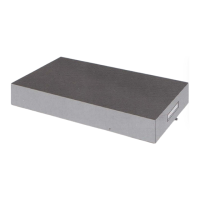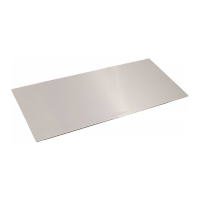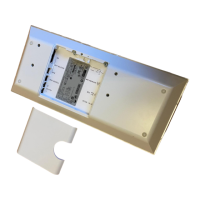The product is connected to mains and the stand-by LED is illuminated.
If this is OK, do the following:
Measure data+ (pin 2) relative to ground.
Measure data- (pin 1) relative to ground.
When there is no transmission the reading should be between +/- 200
When data is being transmitted it should read 0V.
Reading using an oscilloscope.
If data- and data+ are not as indicated in "No transmission" and are unable
to transmit, there may be a fault in the main room BeoVision or BeoSound,
as one of these supplies the voltage.
Note that with setups using BeoLink Converter it is always the Master Link
driver that supplies the voltage. If there are two Master Link drivers in the
system, one will con gure itself as supply master when connected.
The fault is found using the isolation method. If the fault is not in one of
the Master Link drivers, there is another unit pulling data either low or
high. There could also be a cable fault or connection fault. Data faults can
also be read off in service mode, see section on service mode.
If the data is OK, proceed to reading the supply voltage, which must be as
indicated under speci cations. If the voltage is not OK, use the isolation
method until you nd the faulty equipment or faulty connection.
No sound and no operation
No sound but operation OK
Data and supply voltage are OK. Measure the signal level for pin 13 to 16
in relation to the speci cations. If the signal level is OK, there is a fault
with the link room product, possibly the converter box, cables or a
One of the balanced sound signals is missing.

