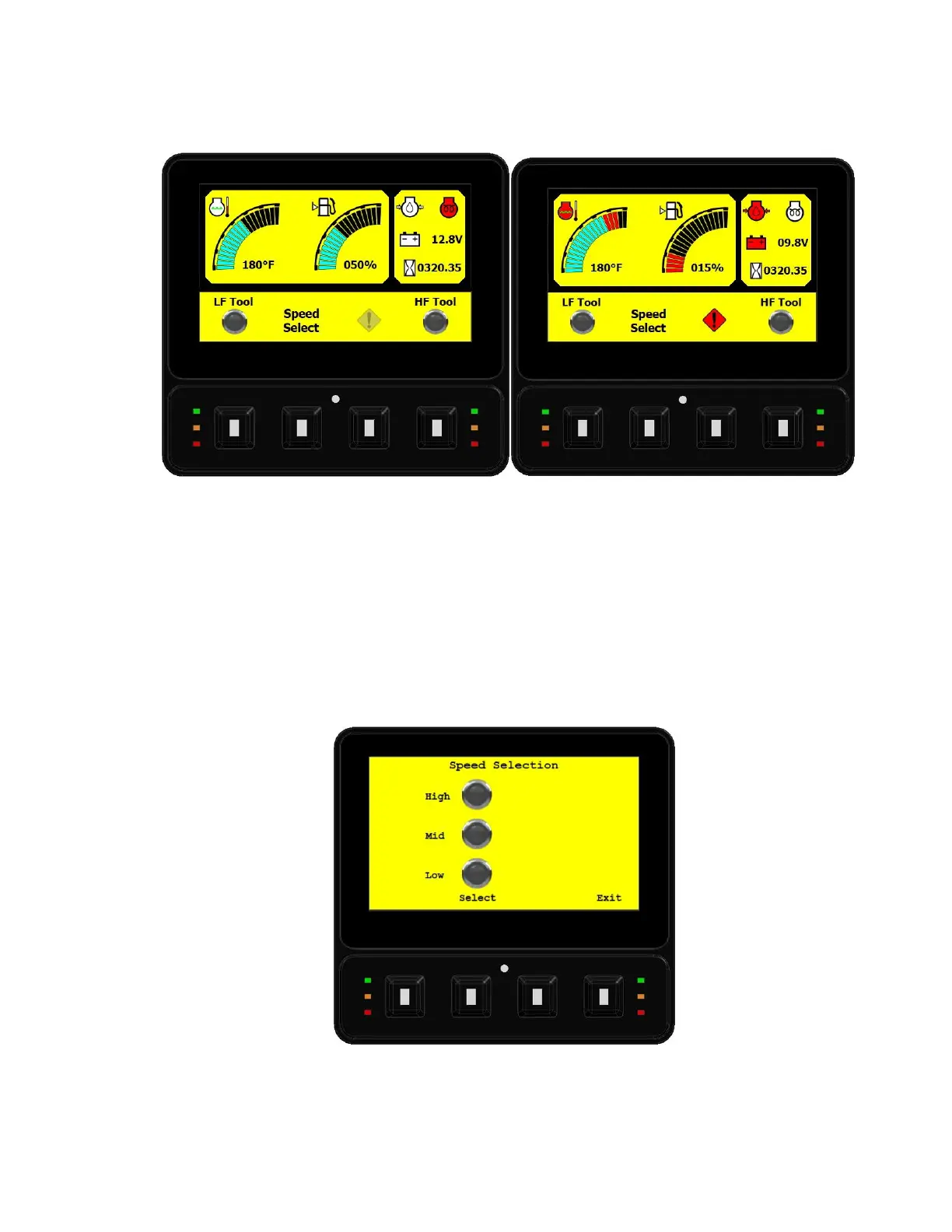825TKL OWNER’S MANUAL 10/17/22 Page 7 of 22
post on the Track Loader frame. When ready to reattach the cables, reconnect the positive terminal
first.
DISPLAY PANEL FEATURES
The display panel shows important information or warnings regarding the machine and engine
operation. The display panel also contains several buttons that will need to be used for the auxiliary
tools to be enabled. Normal operational information will be displayed in Blue, while warnings will be
displayed in Red.
SPEED SELECTION
The track drive speed can be selected from the display to allow better control in tight spaces or while
using attachments. To select the operating speed of the track drive, press the “Speed Select” button
on the display, then press the button again to cycle through the speed drive options.
TIP-OVER PROTECTION
