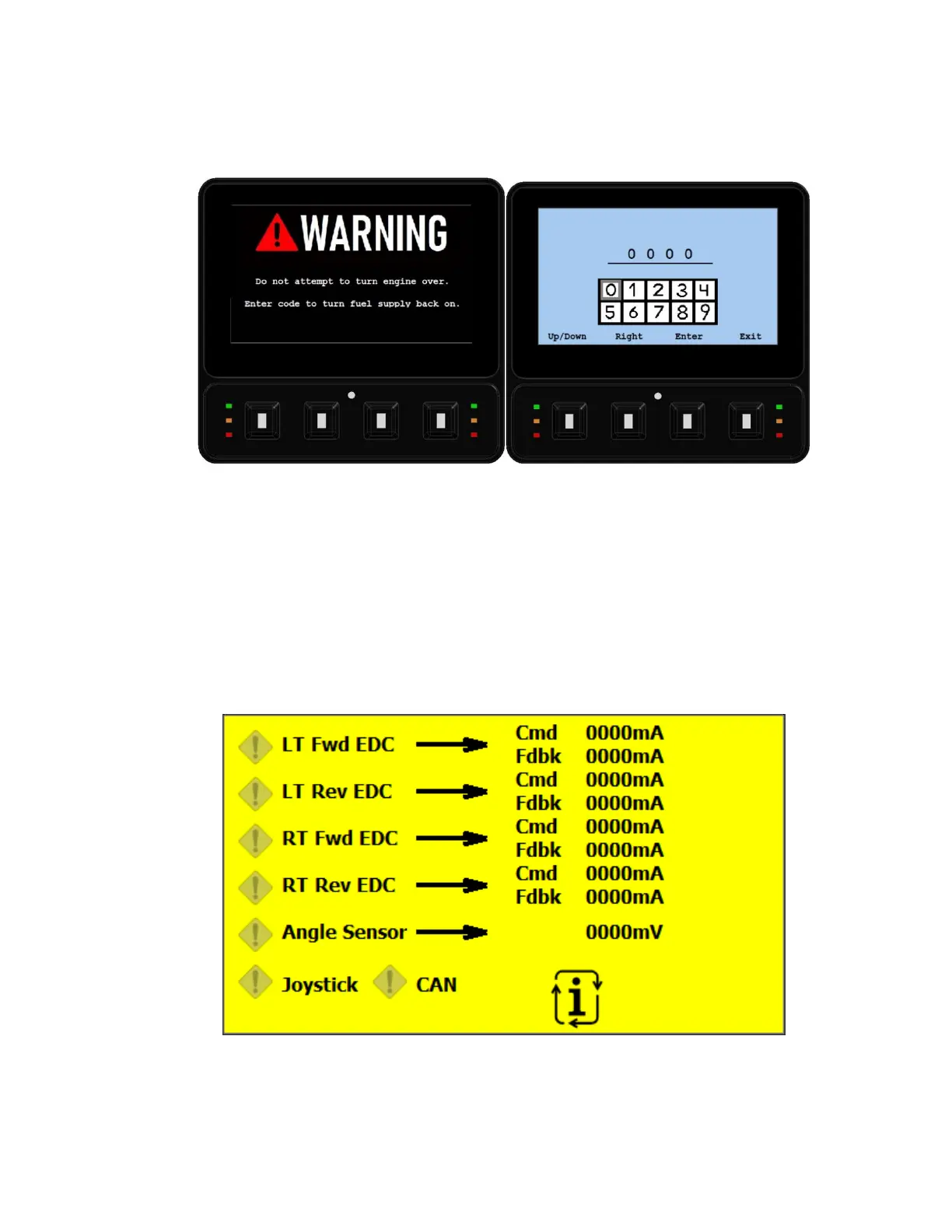825TKL OWNER’S MANUAL 10/17/22 Page 8 of 22
In the event of a Tip-Over situation, the machine’s incline sensor will shut off the fuel pump and kill
the engine. The operator will see the following images on the screen. The operator will need to call
the rental center the machine came from and get Tip-Over code from the owner.
DIAGNOSTICS
To access the system diagnostics and settings pages, go to the home screen, then press the third
button from the left- below the diamond/exclamation point symbol for System Information. This will
bring up the lockout code page seen above. When the code is entered, the first diagnostic page will
appear.
From this page, the owner can see if an input command from the controls joystick is being sent by the
controller and feedback is being sent back by the hydrostat coil or sensor. This will help diagnose a
problem with either the input device or the device being controlled. A device with no issues should
send a feedback signal of 0800-0950mA.
Pressing the System Information button again will take the owner to the second screen. From this
screen, the owner can check the tool solenoid switches and see feedback from the solenoids. If a
