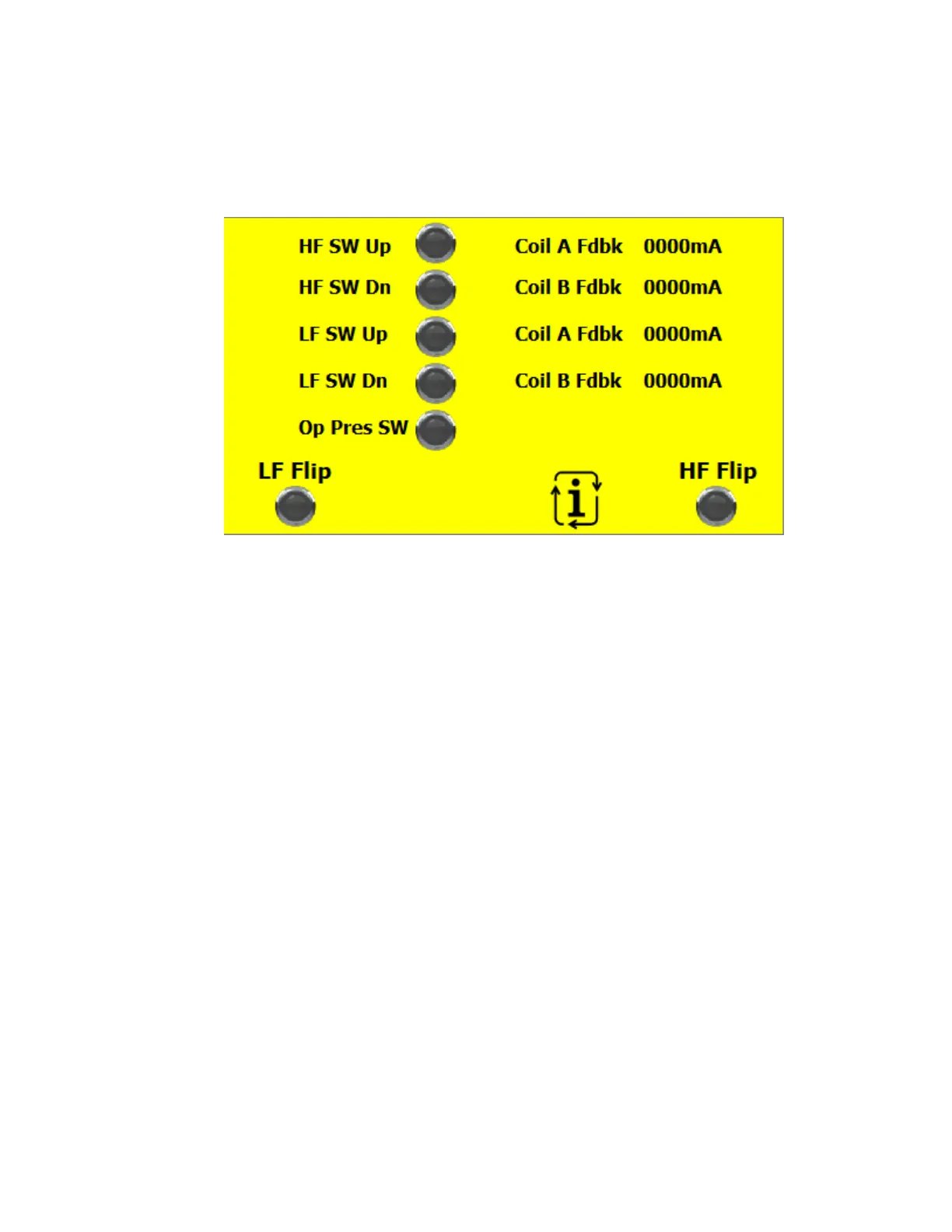825TKL OWNER’S MANUAL 10/17/22 Page 9 of 22
switch is pushed forward or back, the light next to the text will turn green and feedback should be
seen from the tool solenoid.
The owner can also change the direction of the auxiliary tool switches by pressing the “LF Flip” or
“HF Flip”. Depending on the how the attachment manufacturer designed the hydraulic system, the
direction of the joystick switches may be more intuitive to the operator if switch direction is flipped.
Any changes made from the diagnostics pages are saved by turning the key off and on again. After
turning the key off and on again, the code must be entered at the lockout screen to access the
diagnostics and options again.
