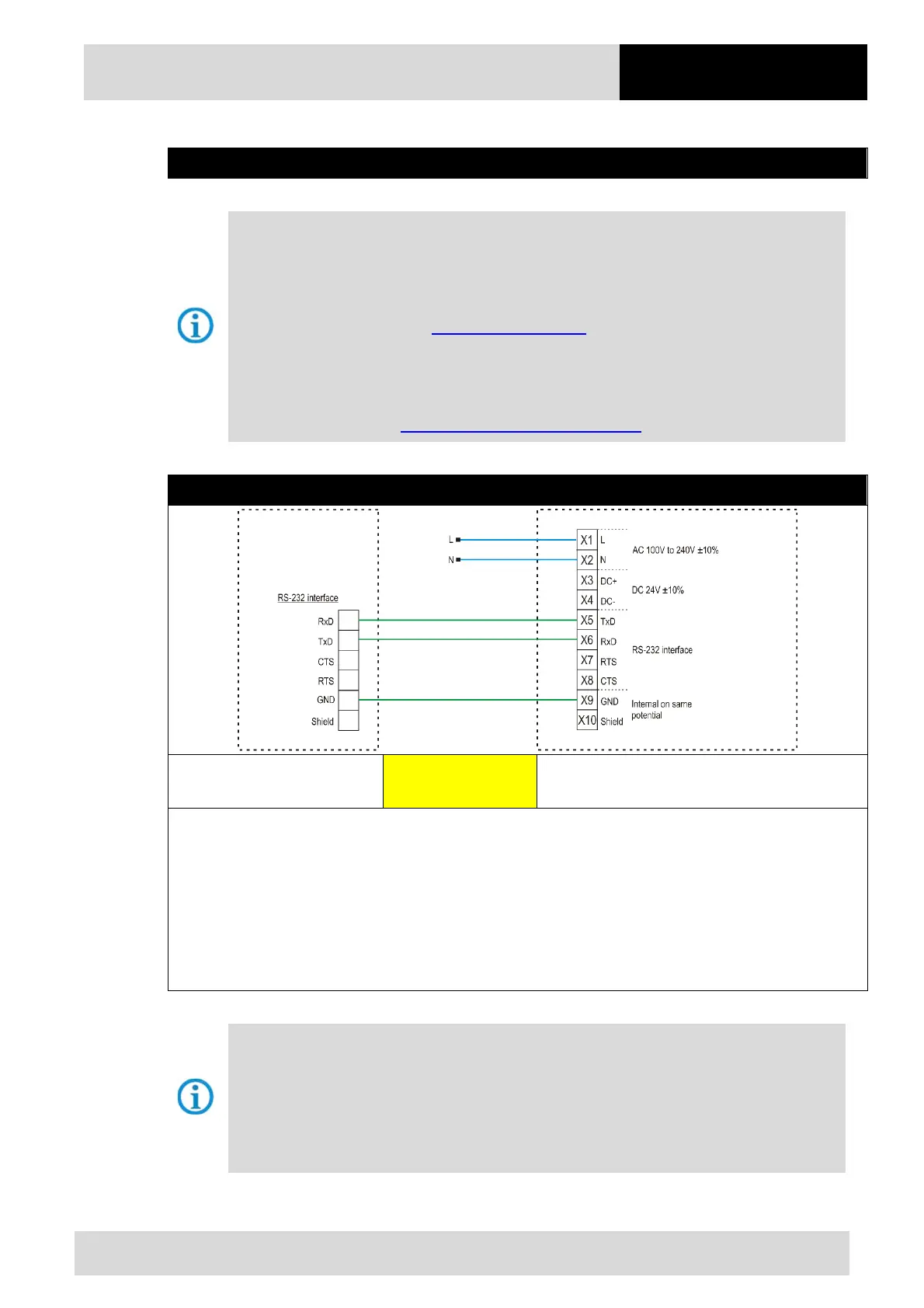BCS36x8
ex
Series Connection example
Type 17-A1S4-*HP* and B7-A2S4-****
Subject to technical changes.
05/2020
Page 51 of 78
Supply module Ex i –FTDI-FT232-R driver
Driver for the supply module Ex i.
On connecting the supply module, the drivers are automatically detected by the Windows
operating system and installed if necessary.
If not detected automatically, the driver can be downloaded from the BARTEC download page or
directly from the FTDI website (https://www.ftdichip.com/) and installed manually.
The driver is compatible with:
- Windows 10, 8.1, 8, 7 --- 32/64 bit
BARTEC download page: http://automation.bartec.de/indexE.htm
Wiring of supply module Ex i – RS232 interface
Ex-HMI/PC/Host with serial
RS232-interface
Max. cable length is
15 m
Supply module Ex i - wired
Wiring:
Blue wire necessary (example connection to AC)
Green line necessary
The signals RTS and CTS are not in use/no function internally. The terminals can only be used to connect the
wires.
For data lines (green and orange) we strongly recommend to use shielded (e.g. CAT5, similar or higher
quality) cables.
Note:
The interfaces of the power supply module Ex i are passive.
The power supply module supplies only the hand scanner with power, but not the interface. The
interface works in Ex i version with 5V
DC
.
The interfaces themselves are supplied with power via the Ex-HMI or other Ex-device.