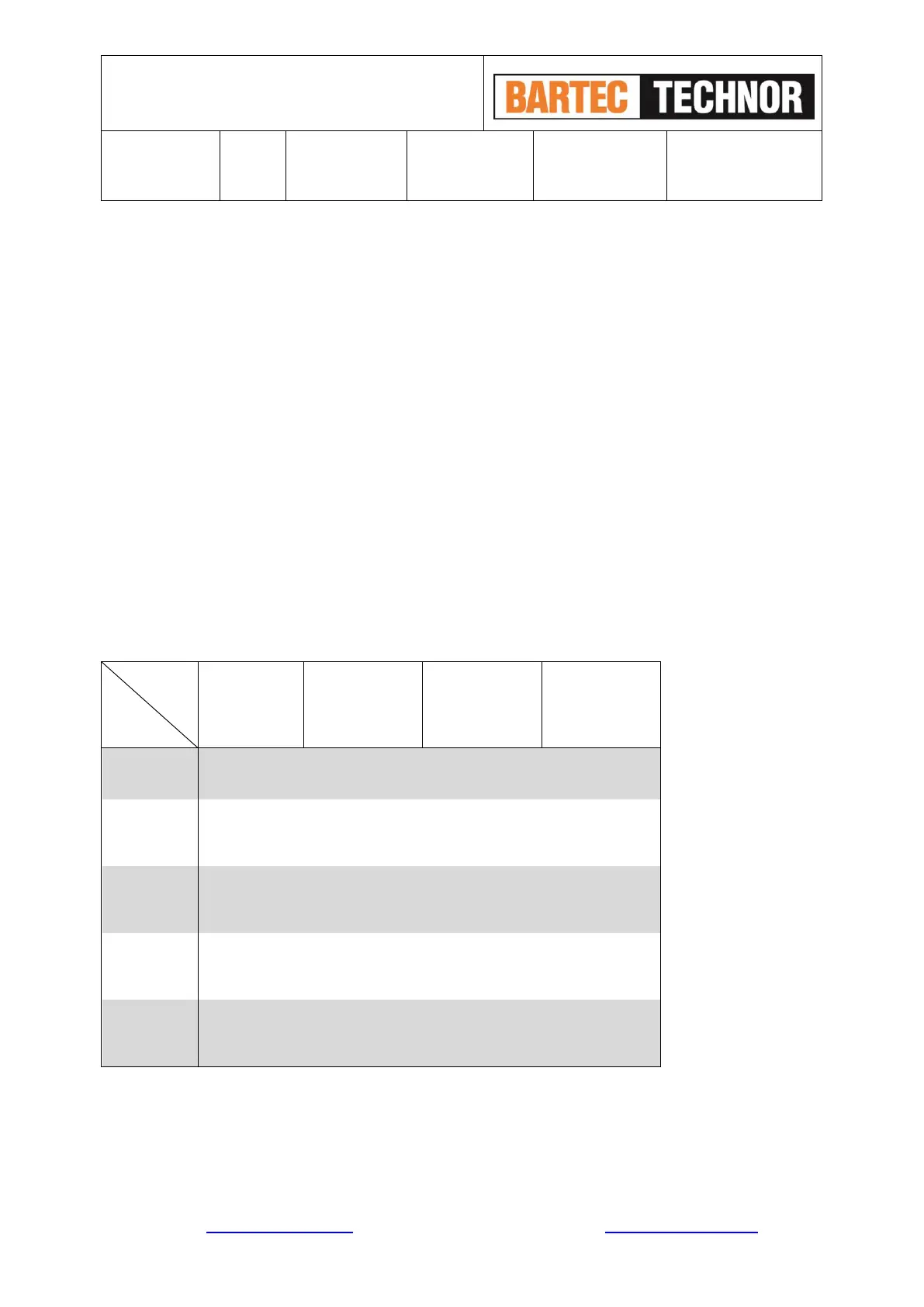Scope:
EXcite
USER MANUAL
BHB 125 / BHB 150
WEB: www.bartec-technor.no PHONE: +47 51 84 41 00 E-MAIL: mail@bartec-technor.no
8.0
SOUNDER VOLUME CONTROL
The BHB has a volume control to adjust the output volume of the sounder component. To set the required
output volume, adjust the potentiometer-VR1 on the PCB (See Fig 6). The potentiometer should be set to
fully clockwise position if maximum output volume is needed.
9.0 STATUS CHOSEN AND FLASHING FREQUENCY ADJUSTMENT
LED Beacon
The LED Beacon provides flashing and rotary status to be selected.
Use DIP Switch with 2 binary codes on the LED Beacon PCB to select flashing or rotary status (including
steady status). Adjust the Potentiometer on the LED Beacon PCB (see fig. 4) for frequency adjustment. For
fastest stage frequency, the potentiometer should be set to fully clockwise position.
LED Status Selection Switch
DIP Switch: ON = 1, OFF = 0
S1/S2: ON = Connect with 0/COM
OFF = Disconnect with 0/COM
Slow flash
45-80
times/min
Medium flash
60-95
times/min
Fast flash
75-110
times/min
Slow flash
45-80
times/min
Medium flash
60-95
times/min
Fast flash
75-110
times/min
Slow rotary
45-80
times/min
Slow rotary
60-95
times/min
Slow rotary
75-110
times/min
Slow rotary
45-80
times/min
Slow rotary
60-95
times/min
Slow rotary
75-110
times/min