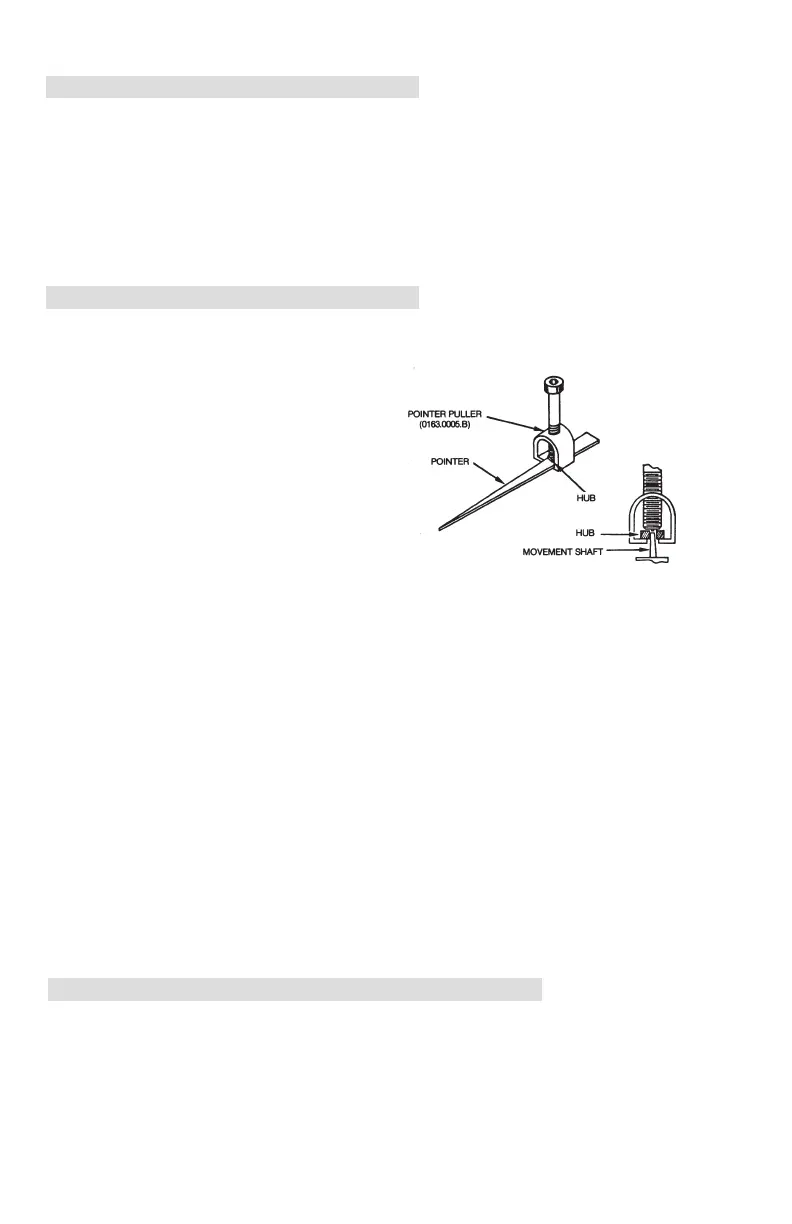8
3-4. Calibration Check (Cont.)
4. To test for overtravel, connect pressure source to high-pressure housing
and vent low-pressure housing. Apply pressures approximately 150% of
differential pressure range. Pointer should move approximately 5% to 10%
above fullscale.
5. Apply 0%, 50% and 100% of full scale pressure. If indication is within
specied limits, instrument calibration is satisfactory and no adjustments are
necessary. If indications are incorrect, perform switch calibration procedure.
6. Make sure instrument zero indication is correct; otherwise, repeat Step 2.
3-5. Pointer Installation and Removal
During adjustment and calibration of the indicating switch, it will sometimes be
necessary to remove and reinstall the pointer, per the following procedures.
A. Pointer Installation
1. Position pointer on movement
shaft with pointer set at zero
scale. It may be necessary to
enlarge the hub hole, using a
tapered broach (included in the
toolkit (p/n 0288-1032B).
2. Lightly tap pointer hub with a
hand-set or other at-end tool.
Use perpendicular blows to
avoid bending shaft.
3. Check indicating switch for calibration over its entire range (refer
to Switch Calibration in this section). If indicating switch is correctly
calibrated, secure pointer to movement shaft by tapping hub with a
hand-set or other at-end tool.
B. Pointer Removal
Pointer is removed with Barton Pointer Puller (p/n 0163-0005B), which is
included in the toolkit (p/n 0288-1032B).
1. Slide pointer puller along pointer until pin protruding from tip of screw
in pointer puller is directly over movement shaft and arms of pointer
puller are directly under pointer.
2. Gently turn knurled head of screw clockwise, pushing pin against
movement shaft and lifting pointer with arms. Finger pressure should
be sufcient to pull the pointer free. If more pressure is required, an
Allen wrench (inserted into head of the screw) can be used. However,
care should be exercised: too much pressure can cause the pin to
break.
3-6. Complete Calibration (DP=Differential Pressure)
A complete calibration of the instrument is required whenever the DPU assem-
bly is replaced. Refer to the appropriate (separate) DPU manual before perform-
ing this calibration procedure.
1. Securely mount instrument in an approximately level position and
connect DPU into the test setup, as described in the appropriate (separate)
DPU manual.
(Continued on next page...)
Figure 3-2. Pointer Puller