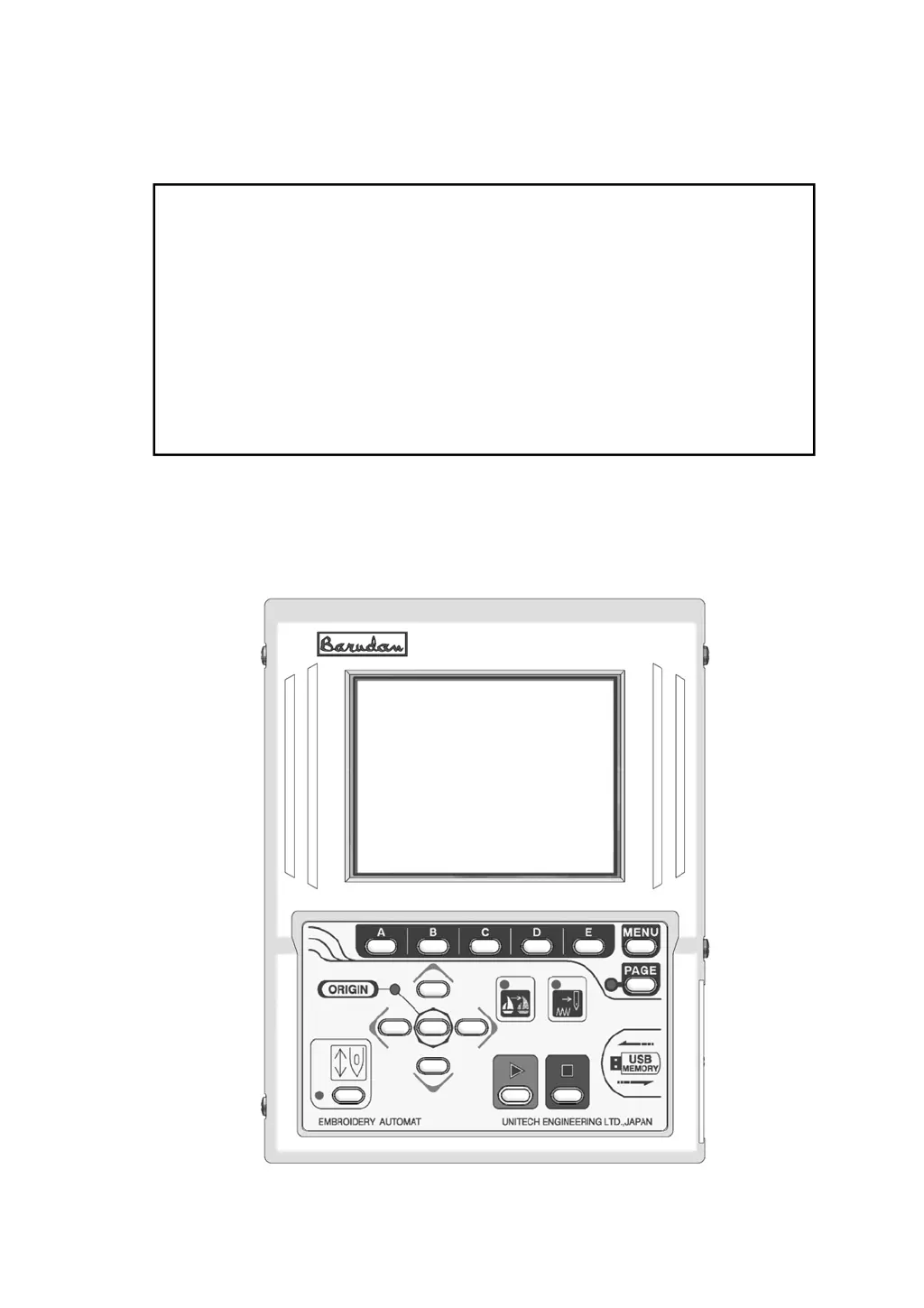What to do if my Barudan BEVT machine won't power up?
- TtiffanypetersonAug 17, 2025
If your Barudan Lubrication systems machine won't power up, it might be due to the EMERGENCY STOP switch being engaged or a blown fuse. First, turn the EMERGENCY STOP switch clockwise to release it. Then, try powering the machine on again. Also, check the fuse.