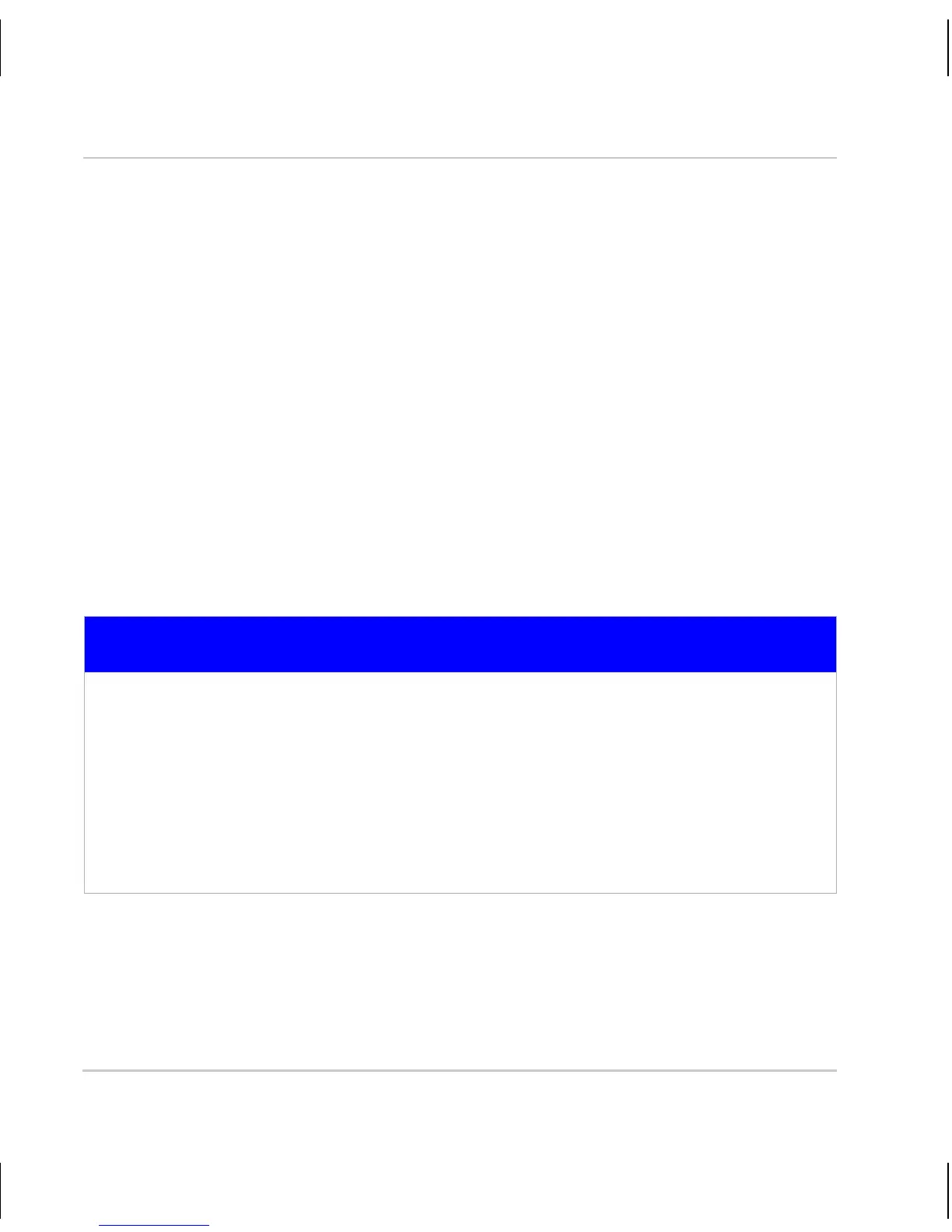Installation Guide
Basler IP Camera 5
LanguageLanguageLanguageLanguageLanguageLanguageLanguageLanguage
3 The Terminal Connector
The 6-pin terminal connector on the back of the camera can be used to:
provide power to the camera (when PoE is not used)
access the camera’s input line
access the camera’s output line
access the camera’s RS-232 connection
The terminal connector on the camera is a Phoenix header (part number
1881480).
The recommended mating connector is a 6-pin Phoenix plug (part number
1881367). A Phoenix plug of this type is included with each camera.
NOTICE
Do not apply AC voltages or voltages out of specification to the camera.
1. Apply only DC voltages. Applying AC voltages can seriously damage
the camera.
2. Make sure that the voltages are within the limits specified in Table 2 on
page 6. Applying voltages outside of the specifications can seriously
damage the camera.