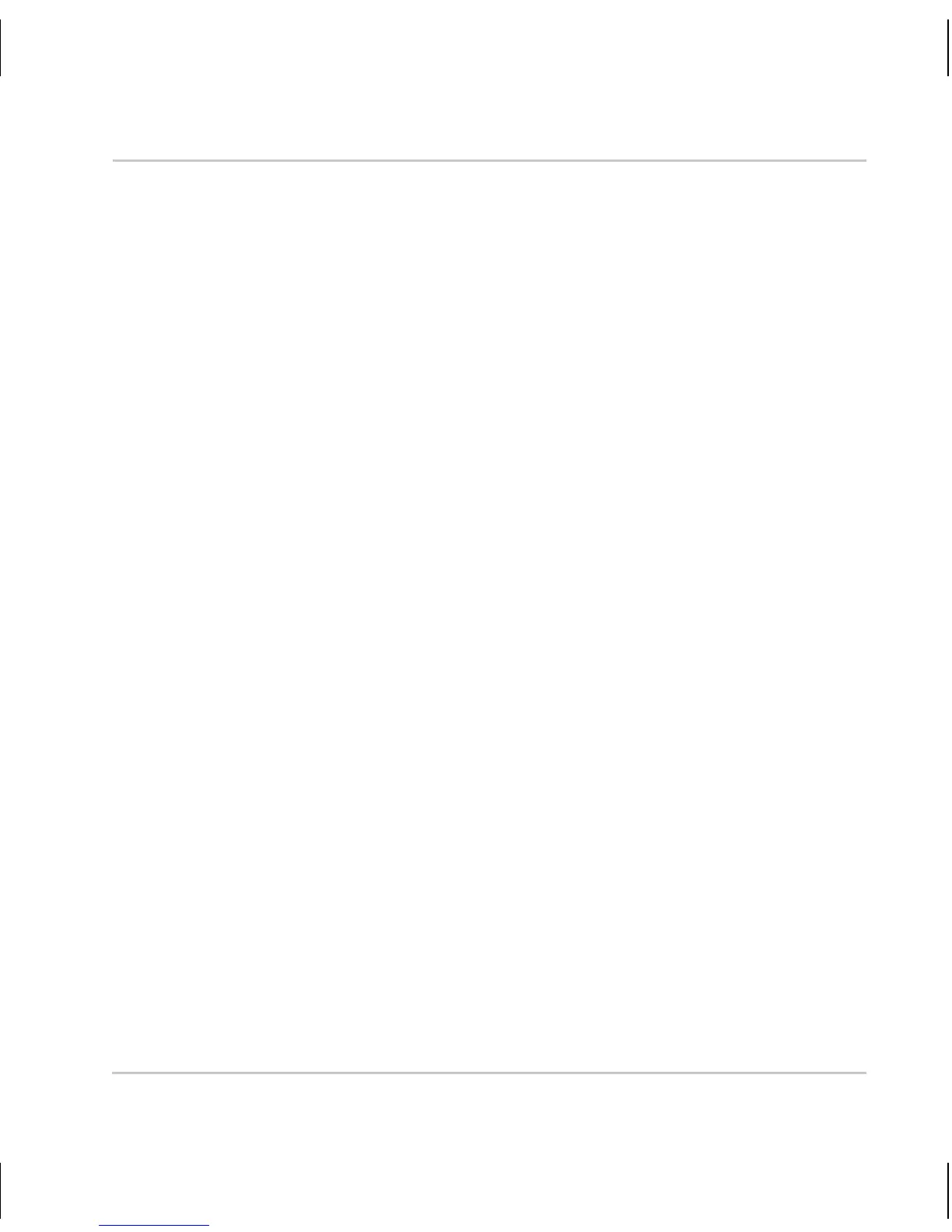Installation Guide
12 Basler IP Camera
4 Installing the Camera on a Network
Installation Procedure
1. Take the camera and an appropriate lens and move to an environment
that is as dust free as possible.
2. Remove the cap from the lens adapter on the camera:
If you are using a CS-mount lens, carefully screw your lens into the
adapter as far as it will go.
If you are using a C-mount lens, carefully screw a 5 mm extension ring
into the lens mount on the camera as far as it will go and then carefully
screw your lens into the extension tube as far as it will go.
3. Make the Ethernet connection and apply camera power:
If camera power will be supplied to the camera via PoE, follow the
instructions on page 13.
If camera power will be supplied via the camera’s terminal connector,
follow the instructions on page 14.