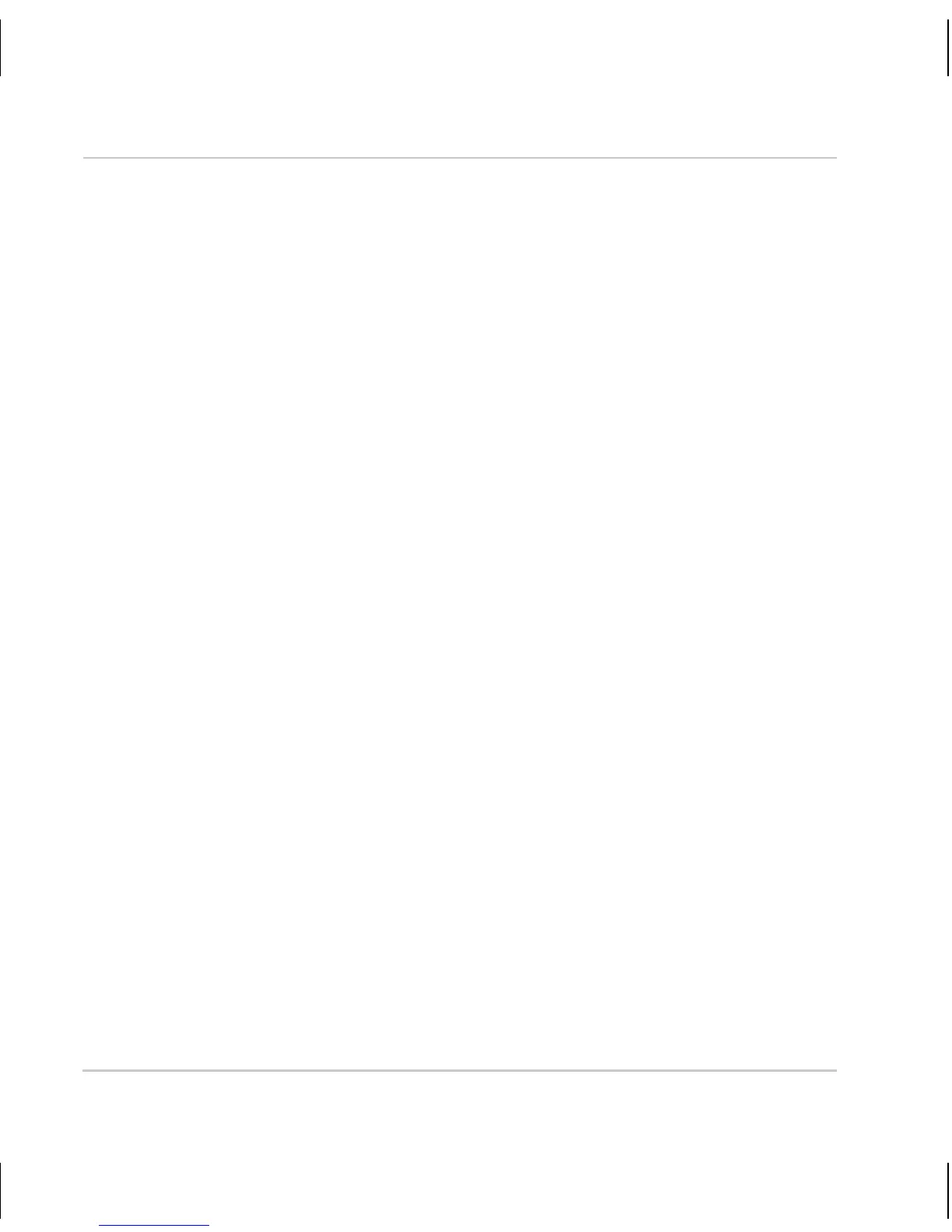Installation Guide
Basler IP Camera 19
LanguageLanguageLanguageLanguageLanguageLanguageLanguageLanguage
6 Accessing the Camera From a Web Browser
Once your camera is installed and connected to a network, it can be accessed
from a web browser. The recommended web browser is Microsoft Internet
Explorer version 6.0 or higher.
To access the camera:
1. Do one of the following:
Use the Basler BIP Finder software to find your camera as described in
Section 5 and then double click on the camera’s host name in the BIP
Finder window. Your browser will open and will access the Basler
Surveillance Web Client in the camera.
(If the camera has two IP addresses assigned to it, you can right click on
the camera’s host name in the BIP Finder window and use the drop
down menu that appears to select which address to use to access the
camera.)
Use the Basler BIP Finder software to find the IP address for your
camera as described in Section 5.
Enter the IP address in the Address field of your browser. For example,
for a camera with an address of 172.17.1.44, you would enter this:
http://172.17.1.44
Press the Return key. The browser will access the Basler Surveillance
Web Client in the camera.