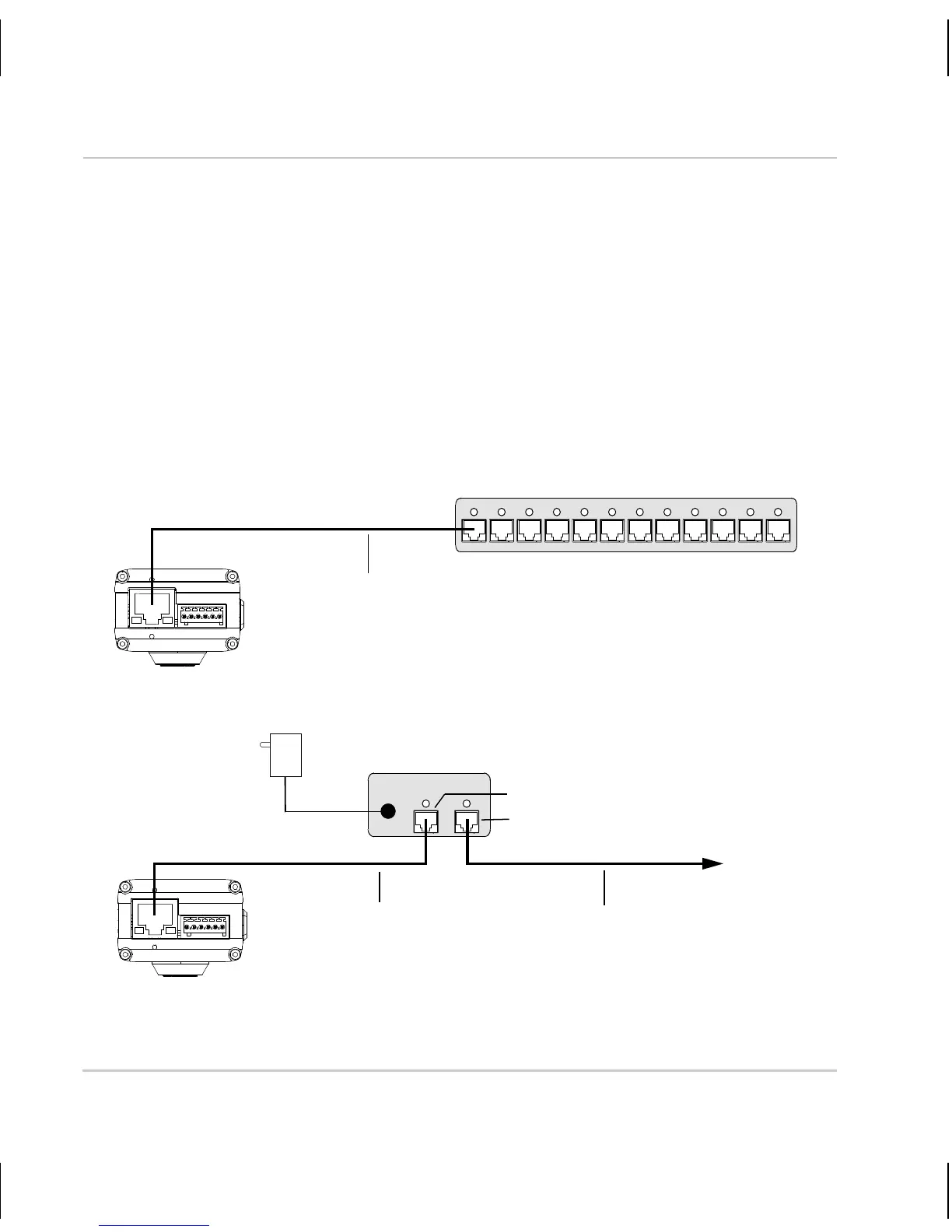Installation Guide
Basler IP Camera 13
LanguageLanguageLanguageLanguageLanguageLanguageLanguageLanguage
If camera power will be supplied via PoE:
1. Connect a straight-through (patch) Ethernet cable from the RJ-45
connector on the camera to a PoE network switch,
or
connect a crossover Ethernet cable from the RJ-45 connector on the
camera to a passive PoE injector.
2. When the connections are complete, go on to Section 5 on page 16.
Fig. 5: PoE Cabling
PoE Network Switch
Straight-through
(patch)
Ethernet Cable
Passive
PoE
Injector
Crossover
Ethernet
Cable
Data In
Data + Pwr Out
Straight-through
(patch)
Ethernet Cable
To
Network
Switch