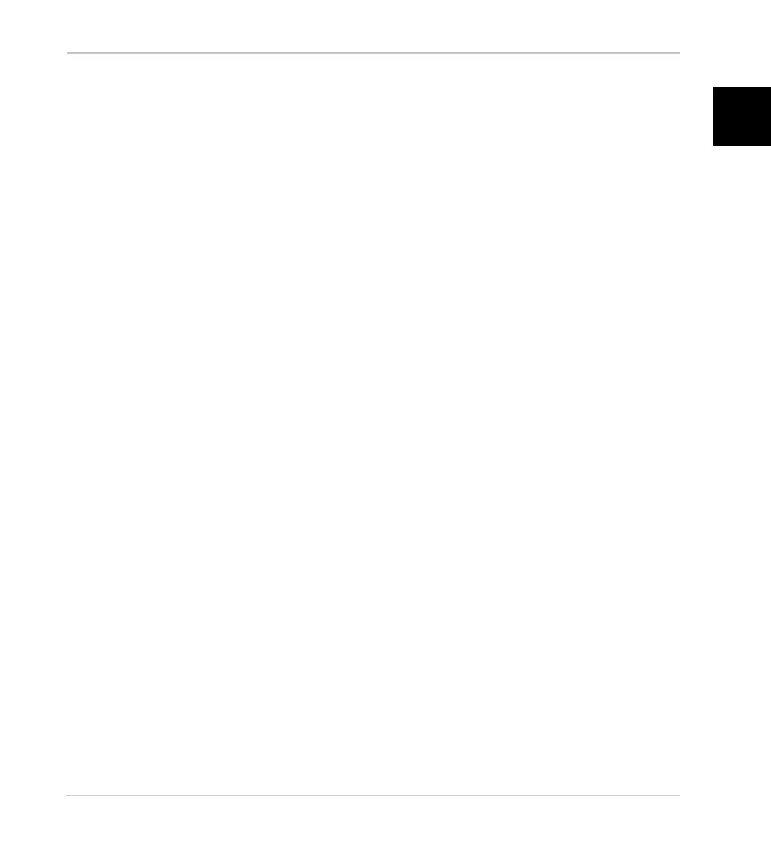Installation Guide
Basler IP Fixed Box Cameras 13
EnglishLanguageLanguageLanguageLanguageLanguageLanguageLanguage
4. Double-click on a Basler IP Camera serial number in the BIP Finder
window.
Your web browser will open and the browser will show the Basler IP Camera
Web Client accessing the selected camera.
Assuming that this is the first time you are accessing the camera via the
web browser, you may see a message asking you to install a stream display
plugin (BaslerIPCam.cab). This plugin is supplied by Basler and is used to
display image streams within the browser. Basler recommends installing it.
