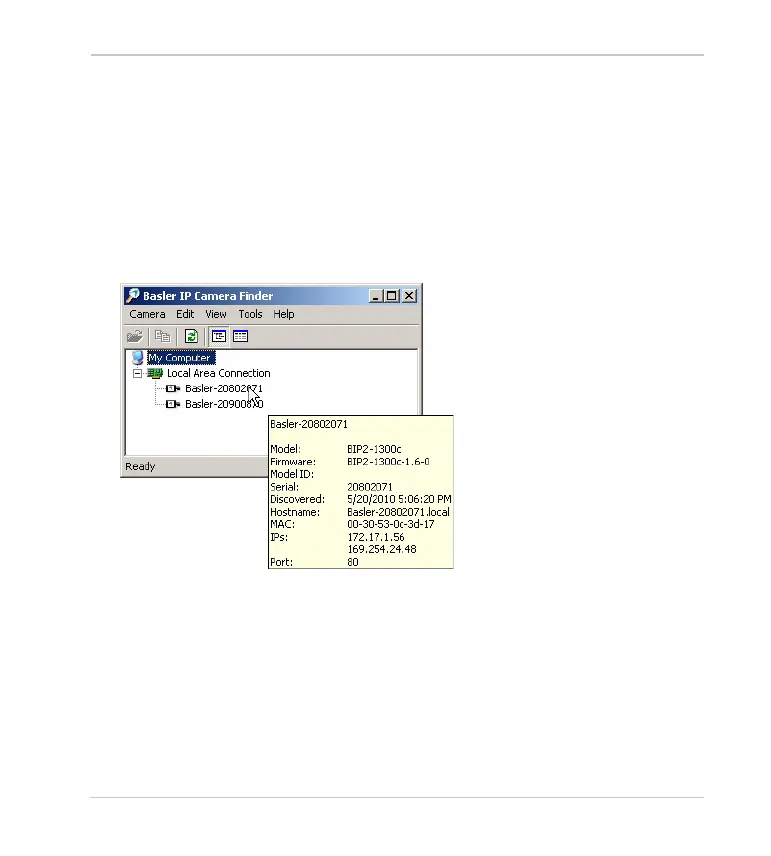Installation Guide
12 Basler IP Fixed Box Cameras
3. Double click the BIPFinder.exe file.
The BIP Finder software will open, will locate the Basler IP Camera(s) on
your network, and will display them in a tree format.
The Basler IP Cameras connected to your network will be listed in the BIP
Finder window by serial number. If you hover your cursor over a serial
number, you will see a list of information for the camera, including the
IP address, as shown below.
Note: The BIP Finder software includes a wide range of functionality
including the ability to display extensive information about each connected
camera and to perform firmware updates on the cameras. It is strongly
recommended that you review the help file included with the BIP Finder
software to familiarize yourself with its capabilities.