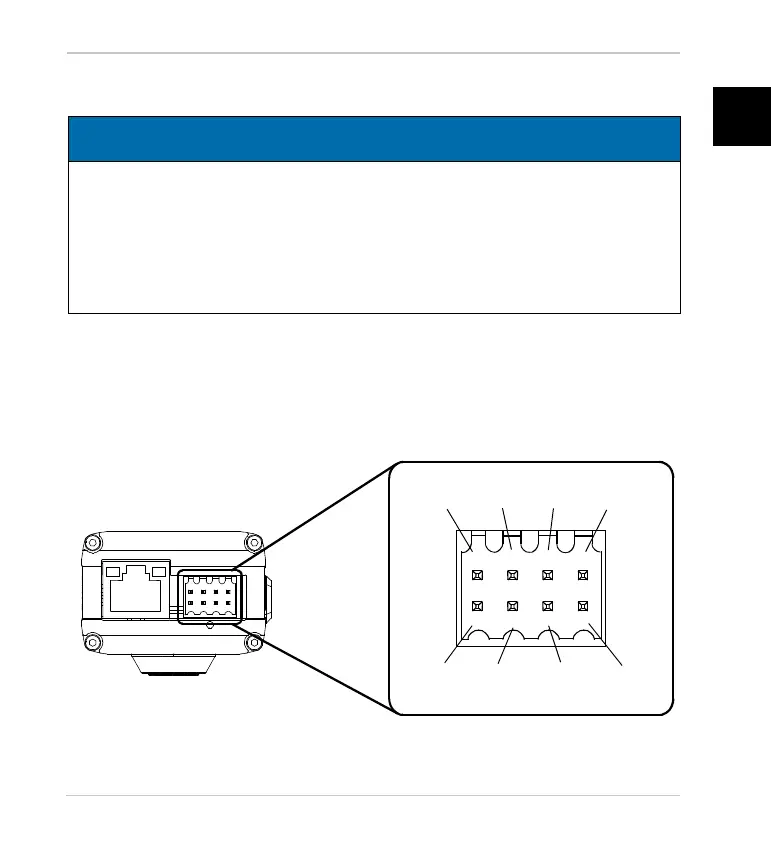Installation Guide
Basler IP Fixed Box Cameras 17
EnglishLanguageLanguageLanguageLanguageLanguageLanguageLanguage
The pin numbering and pin assignments for the terminal connector are as
illustrated below.
The pin assignments are described in more detail in Table 1 on page 19.
NOTICE
Electrostatic discharge (ESD) can damage electronic components.
Make sure that the black, 8-pin Weidmüller plug that is included with the
camera is always inserted into the terminal connector on the back of the
camera. This protects the camera from damage caused by electrostatic
discharge.
1
2
3
4
5
68
7
DC
Out
I/O-0 I/O-1
I/O-2
Gnd Alt.
Camera
Power
RS-485
A+
RS-485
B-
