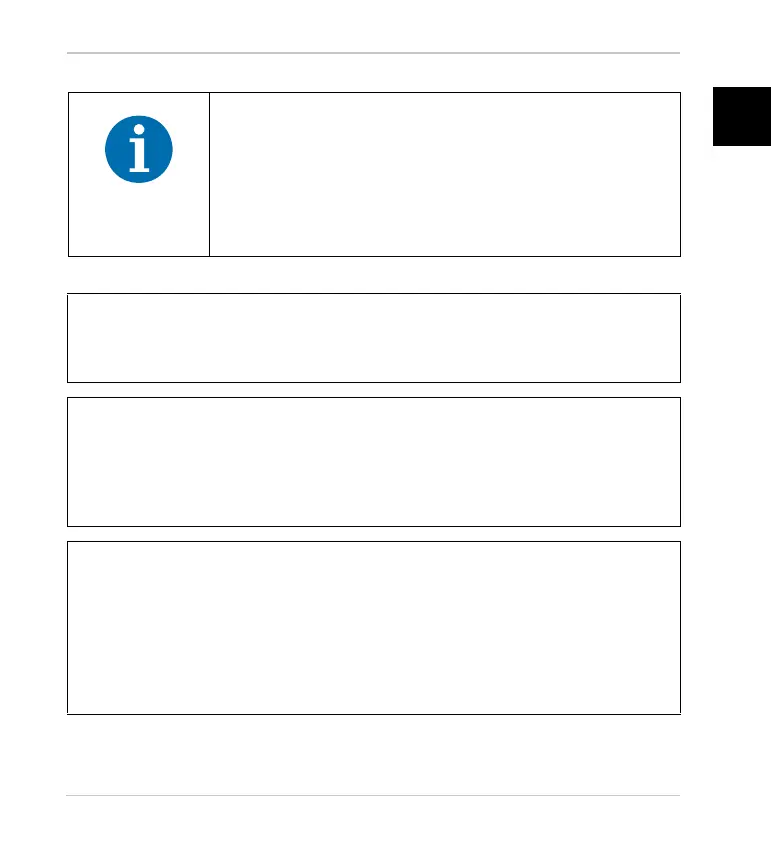Installation Guide
Basler IP Fixed Box Cameras 19
EnglishLanguageLanguageLanguageLanguageLanguageLanguageLanguage
Basler recommends that I/O port connections be made
with shielded cable and that the cable shields be
connected to ground. If you are unable to connect the
cable shields to ground or if you use unshielded cable, the
maximum length of the I/O port connections is limited to
10 m to avoid electromagnetic interference.
Pin #: 1 Function: Ground
Description: Ground for camera power, I/O-0, I/O-1, I/O-2, and the RS-485 serial
port.
Pin #: 2 Function: DC Out
Description: DC Out supplies +5.0 VDC and can be used to power a small device
as illustrated in the schematic drawing (variant 1) on page 24. The maximum allowed
load on DC Out is 100 mA. If an inductive load such as a relay is used with DC Out,
a diode must be connected in parallel with the load.
Pin #: 3 Function: Alternate camera power
Description: Use this pin to supply power to the camera (if you are not supplying
camera power via PoE).
Nominal operating voltage: +12 VDC
Allowed voltage range: +12 to +24 VDC (± 10%)
Maximum power consumption: 5 W
Table 1: Terminal Connector Pin Assignments
