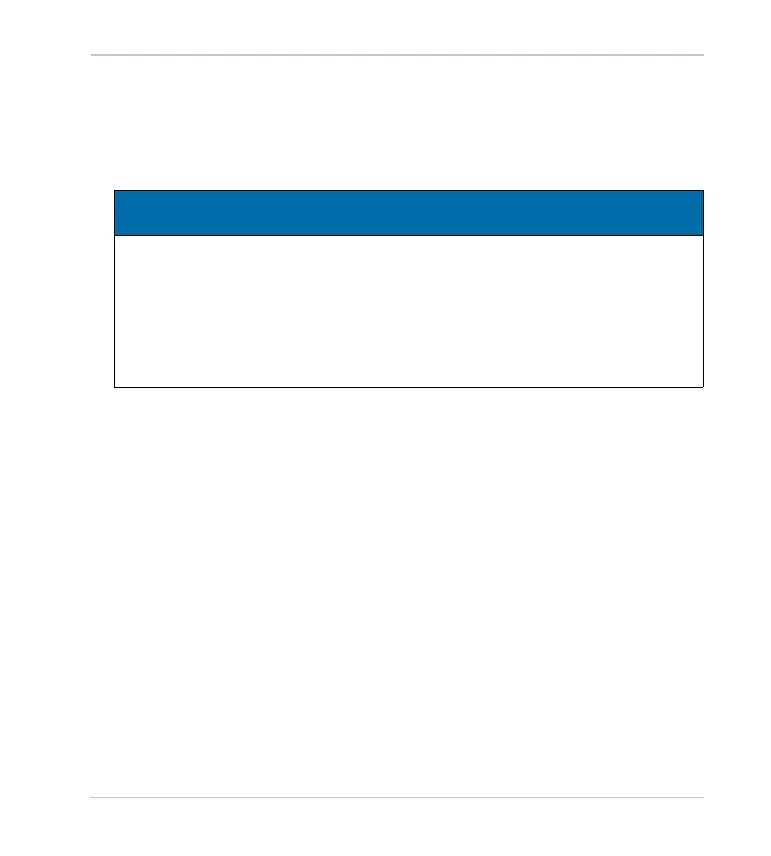Installation Guide
6 Basler IP Fixed Box Cameras
4. If your lens has an auto-iris mechanism, connect the cable on the lens to
the DC Iris control connector on the side of the camera (see the drawings
on page 4).
5. Make the Ethernet connection and apply camera power.
If power will be supplied to the camera via the Ethernet network cable
(i.e., Power over Ethernet), see section below.
If power will be supplied from an external power supply via the camera’s
terminal connector, see section on page 9.
NOTICE
Electrostatic discharge (ESD) can damage electronic components.
Make sure that the black, 8-pin Weidmüller plug that is included with the
camera is always inserted into the terminal connector on the back of the
camera. This protects the camera from damage caused by electrostatic
discharge.