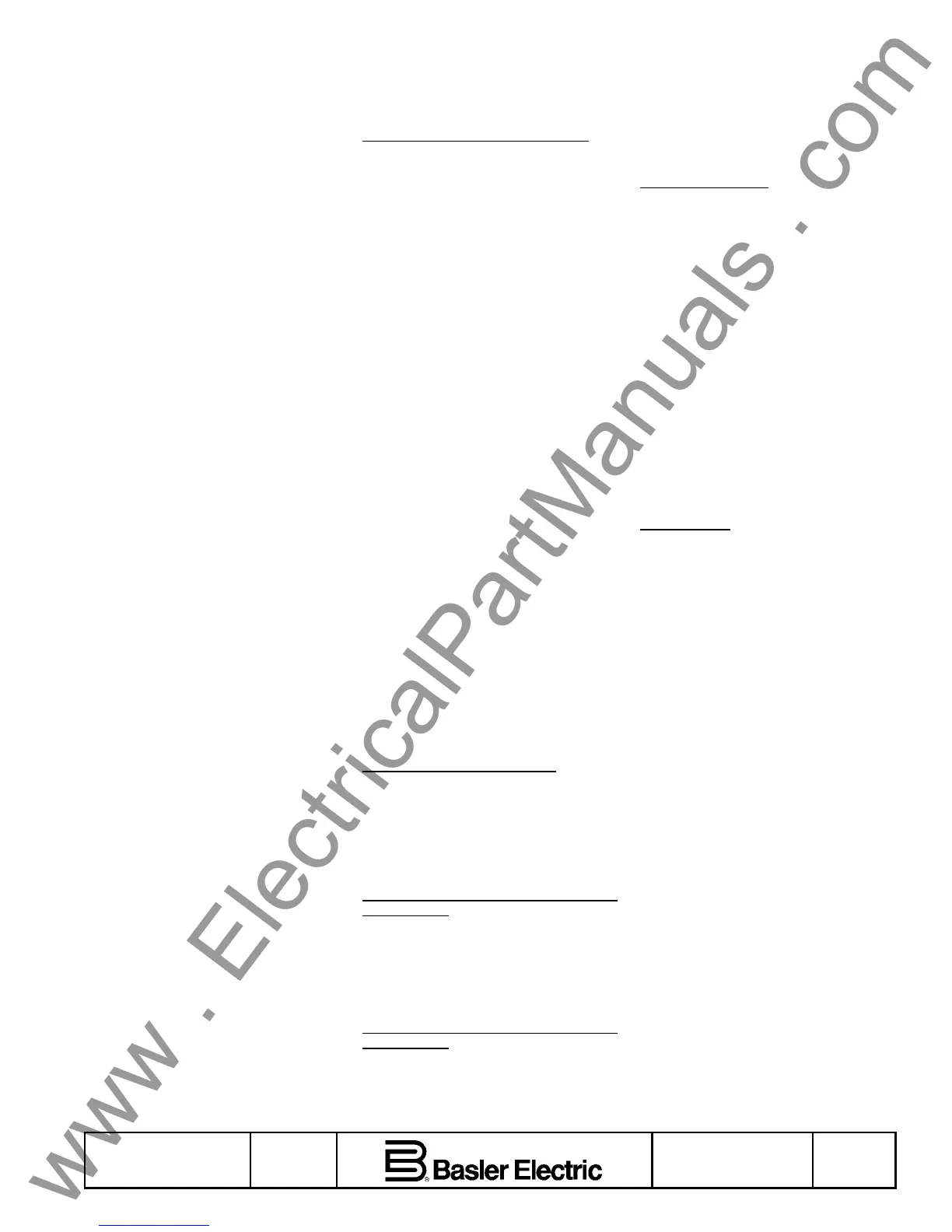Publication: Rev Copyright
1997-2000
Page
9 1606 00 991 F
Revised
06/2000 3 of 4
Step 3. Adjust the External Voltage Adjust
Rheostat for nominal generator output voltage.
Step 4. Apply a load to the generator.
Step 5. Verify that voltage regulation is within
±1%. If it is not, refer to the troubleshooting
chart.
Step 6. Alternately remove and apply the load
several times to determine if the generator
voltage is stable.
MAINTENANCE AND TROUBLESHOOTING
Preventive Maintenance
The only preventive maintenance required on
the KR Series Voltage Regulators is to
periodically check that the connections between
the Regulator and system are clean and tight
and that the air flow is not obstructed by
accumulations of dirt and dust.
Corrective Maintenance
The KR Series Voltage Regulators are
designed for ease of repair by the replacement
of major parts, such as the transformers,
heatsinks, or the printed circuit board.
Warranty and Repair Service
The Basler KR Series Voltage Regulators are
warranted against defective material and
workmanship for 18 months from the date of
shipment from our factory. Units submitted for
warranty repair should be returned to the
factory in Highland, Illinois, freight prepaid, with
a complete description of the installation and
the reported problem. Pre-arrangement with
either the nearest Basler Sales Office or with
the factory will assure the fastest possible turn
around time.
Functional Testing
To functional test the KR Voltage Regulator,
refer to Figure 8 and proceed as follows:
Step 1. Move the wire on the regulator sensing
transformer to the 120 V tap.
Step 2. Connect regulator as shown in Figure
8. The light bulb should be 120 Vac with a
wattage reading below 200 W.
Step 3. Adjust the External Voltage Adjust
Rheostat for maximum resistance (fully counter-
clockwise).
Step 4. Connect the regulator to a 120 Vac, 60
Hz. source. Note that the light bulb will flash
momentarily when the voltage is applied.
Step 5. Slowly adjust the External Voltage
Adjust Rheostat toward minimum resistance
(CW). Before reaching full CW rotation, the
light bulb should come on to near full brilliance.
If the light bulb(s) do not illuminate, the
regulator is defective.
Step 6. At the regulating point, a small change
in the External Voltage Adjust Rheostat should
turn the light bulb on or off.
Step 7. This test may not reveal a stability
problem.
Step 8. Before installing the regulator back into
the system, connect the regulator sensing
transformer back to the original tap selected.
Troubleshooting Chart
Common generator system malfunctions and
the appropriate repair procedures are listed in
the following paragraphs.
Voltage Does Not Build up to Rated Value
Step 1. Check for low residual voltage (less
than 6 volts). If low residual voltage exists,
flash the field in accordance with
Field
Flashing
. If residual voltage is normal, proceed
to Step 2.
Step 2. Check that Shutdown Switch is closed
and that fuses are intact. If Shutdown Switch is
closed and fuses are intact, proceed to Step 3.
Step 3. Check that prime mover is up to
speed. If prime mover is operating at rated
speed, proceed to Step 4.
Step 4. Verify that generator output is not
shorted or heavily loaded. If output is not
shorted, proceed to Step 5.
Step 5. Verify that wiring and external Voltage
Adjust Rheostat is not defective. If wiring is
defective, repair or replace wiring. If rheostat is
defective, replace rheostat. If wiring and
rheostat are not defective, proceed to Step 6.
Step 6. Verify that all wiring is correctly
connected at power input terminals 3 and 4 and
that input power is of correct value. If power
input is low or not present, repair wiring. If
power input is present, proceed to Step 7.
Step 7. Verify that connections at terminals F+
and F- are correct. If connections are incorrect,
repair wiring. If connections are correct,
proceed to Step 8.
Step 8. Verify that correct sensing tap has
been selected. If wrong sensing tap has been
selected, reconnect to proper tap. If correct tap
has been selected, proceed to Step 9.
Step 9. Verify generator/exciter operation. If
generator/exciter operation is improper, contact
generator/exciter manufacturer. If generator/
exciter operation is proper, proceed to Step 10.
Step 10. If the above steps fail to correct the
malfunction, replace the voltage regulator.
Voltage Builds up and Then Decays
Step 1. Check for open circuit from external
Voltage Adjust Rheostat. If wiring is defective,
repair wiring. If rheostat is defective, replace
rheostat. If connections are proper and not
defective and rheostat is not defective, proceed
to Step 2.
Step 2. Replace the voltage regulator.
Voltage High and Uncontrollable with Voltage
Adjust Rheostat
Step 1. Verify that sensing voltage is available
at terminals E1 and E3 and that the proper taps
are used. If sensing voltage is not available,
correct wiring. If sensing voltage is proper,
proceed to step 2.
Step 2. Replace the voltage regulator.
Voltage High and Controllable with Voltage
Adjust Rheostat
Step 1. Verify that the sensing voltage is
available at terminals E1 and E3 and that the
proper taps are used. If the sensing voltage is
not available, repair wiring. If the sensing
voltage is proper, proceed to Step 2.
Step 2. Check for defective voltmeter. If
voltmeter is defective, replace voltmeter. If
voltmeter is not defective, proceed to Step 3.
Step 3. If the above steps fail to correct the
malfunction, replace the regulator.
Poor Stability (Hunting).
Step 1. Verify that the frequency is stable. If
the frequency is unstable, consult with the
governor manufacturer. If the frequency is
stable, proceed to Step 2.
Step 2. Check the adjustment of the Stability
Adjustment (R15). If adjusting the Stability
Adjustment does not correct the malfunction,
proceed to Step 3.
Step 3. Verify that the no-load field voltage is
not below rated. If the no-load field voltage is
below rated, refer to
Installation, Output Power
(Terminals F+ and F-)
, and change the field
series resistance. If the no-load field voltage is
at rated, proceed to Step 4.
Step 4. Verify generator/exciter operation. If
generator/exciter operation is improper, contact
generator/exciter manufacturer. If generator/
exciter operation is proper, proceed to Step 5.
Step 5. If the above steps fail to correct the
malfunction, replace the voltage regulator.
Poor Regulation.
Step 1. Verify that the field voltage/current
requirements at full load are not in excess of
the maximum regulator output capability. If
regulator limits are being exceeded (per
Specifications)
, consult with the factory for a
suitable model. If regulator limits are not
exceeded, proceed to Step 2.
Step 2. Verify that the input power to terminals
3 and 4 is correct (see
Specifications
). If input
power is incorrect, connect proper power input.
If input power is correct, proceed to Step 3.
Step 3. Verify that the generator output
voltmeter is connected at the same location as
sensing inputs. If voltmeter location is different,
reconnect. If voltmeter location is the same,
proceed to Step 4.
Step 4. Check for waveform distortion due to
harmonic content in generator output voltage.
(Regulator senses average voltage, meter may
be indicating RMS value.) If waveform
distortion is present, use an average sensing
(rectifier type) voltmeter to verify regulation
accuracy. If waveform distortion is not present,
proceed to Step 5.
Step 5. Verify that the Unit/Parallel switch is in
Unit position except during parallel operation.
If Unit/Parallel is in an incorrect position, place
switch into proper position. If Unit/Parallel
switch is in proper position, proceed to Step 6.
Step 6. Verify generator/exciter operation. If
generator/exciter operation is improper, contact
generator/exciter manufacturer. If generator/
exciter operation is proper, proceed to step 7.
Step 7. If the above steps fail to correct the
malfunction, replace the voltage regulator.
www . ElectricalPartManuals . com
