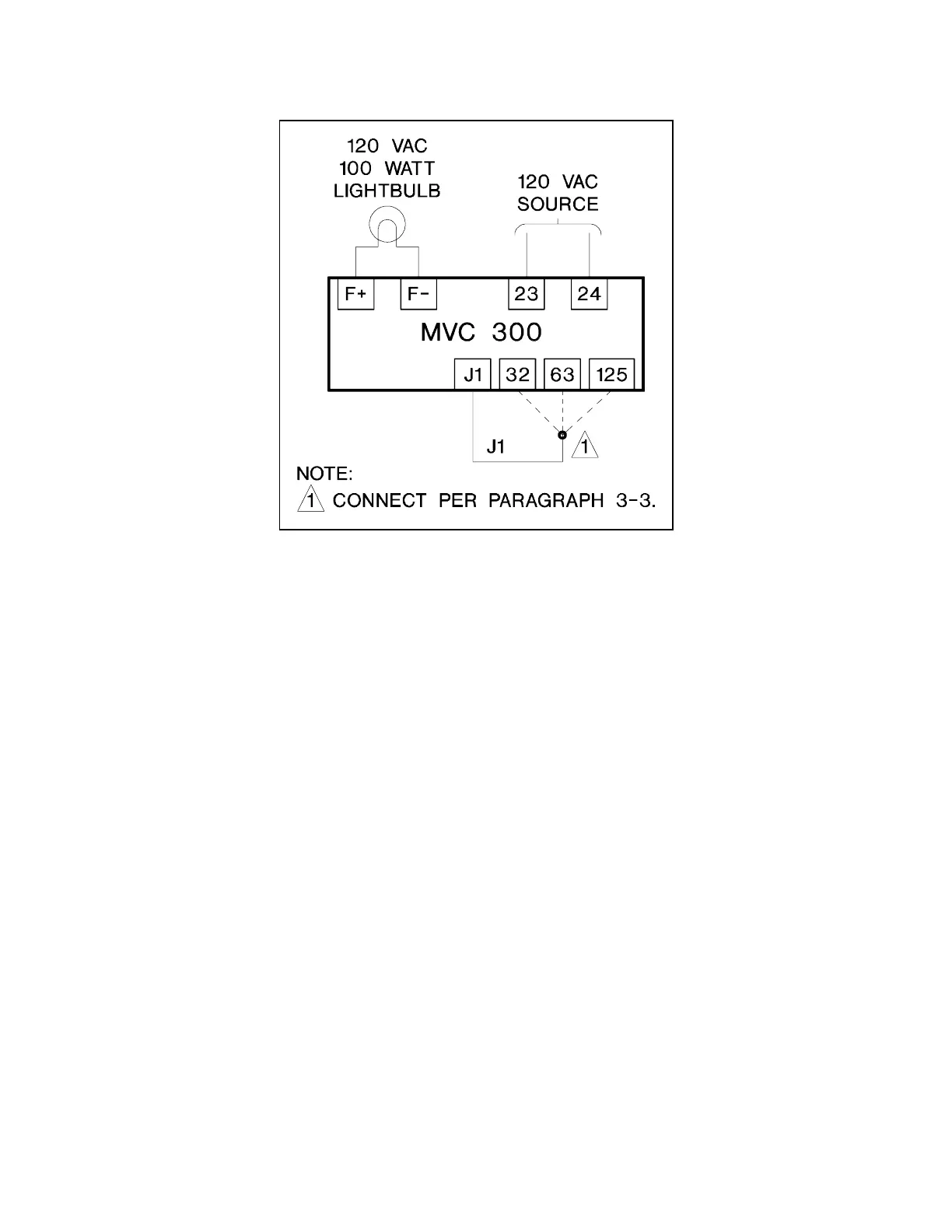-
(3) With the MANUAL VOLTAGE ADJUST control fully counter-clockwise (CCW) apply a
source of 120 Vac to Terminals 23 and 24 of the MVC-300. Slowly rotate the MANUAL
VOLTAGE ADJUST control clockwise (CW) and observe that the brightness of the light
bulb increases proportionally until it reaches full brightness.
(4) Rotate the MANUAL VOLTAGE ADJUST control fully counter-clockwise (CCW). Remove
the 120 Vac source from Terminals 23 and 24 and select 32 volt operation by moving the
jumper to Terminal 32. Apply the 120 Vac source to Terminals 23 and 24 of the MVC and
observe that the brightness of the light bulb increases as the MANUAL VOLTAGE ADJUST
control is moved clockwise (CW). Notice that the brightness of the bulb is approximately
half of its previous brightness with the jumper connected to this terminal.
Figure 3-4. Operational Test Set-Up Diagram.
