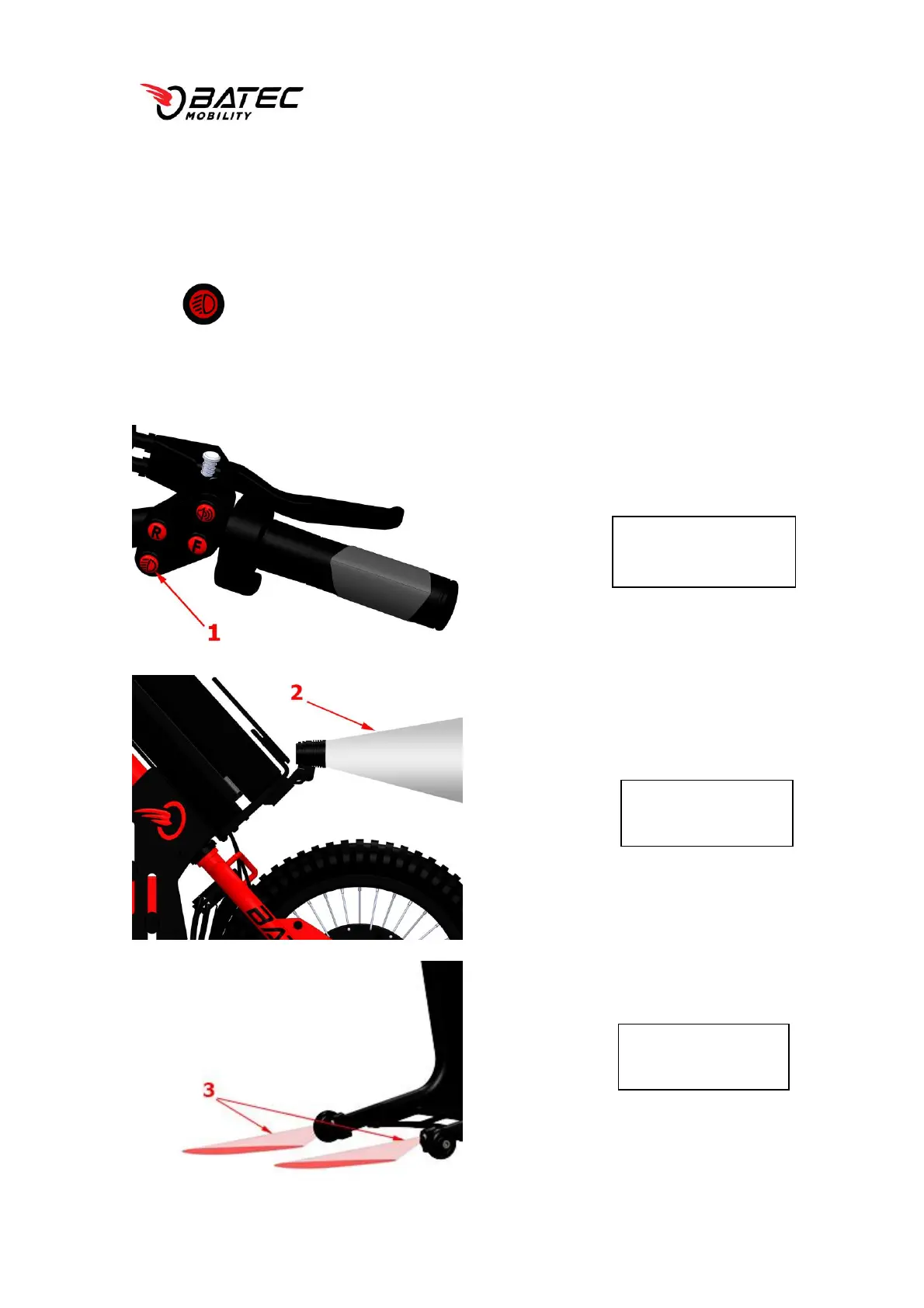PAGE 62 / 119
USER MANUAL NUMBER/VERSION: MU-001/12.0 APPLICATION DATE: 10/10/19
C/ Illa de Buda, 2 (P.I. Sud-Oest)
08192 Sant Quirze del Vallès [Barcelona - Spain]
T +34 935442003
www.batec-mobility.com info@batec-mobility.com
• Lights: There is a button on the Batec handlebar to switch on the front and
rear lights. When you push the button, the front light will go on in normal
mode and the light indicator on the display panel will turn green. When you
push the front light button again, it changes to high-beam mode, and so
on. To turn off the lights, hold the button down for 2 seconds. The front
light is below the battery and the two rear lights, on either side of the stand
frame.
