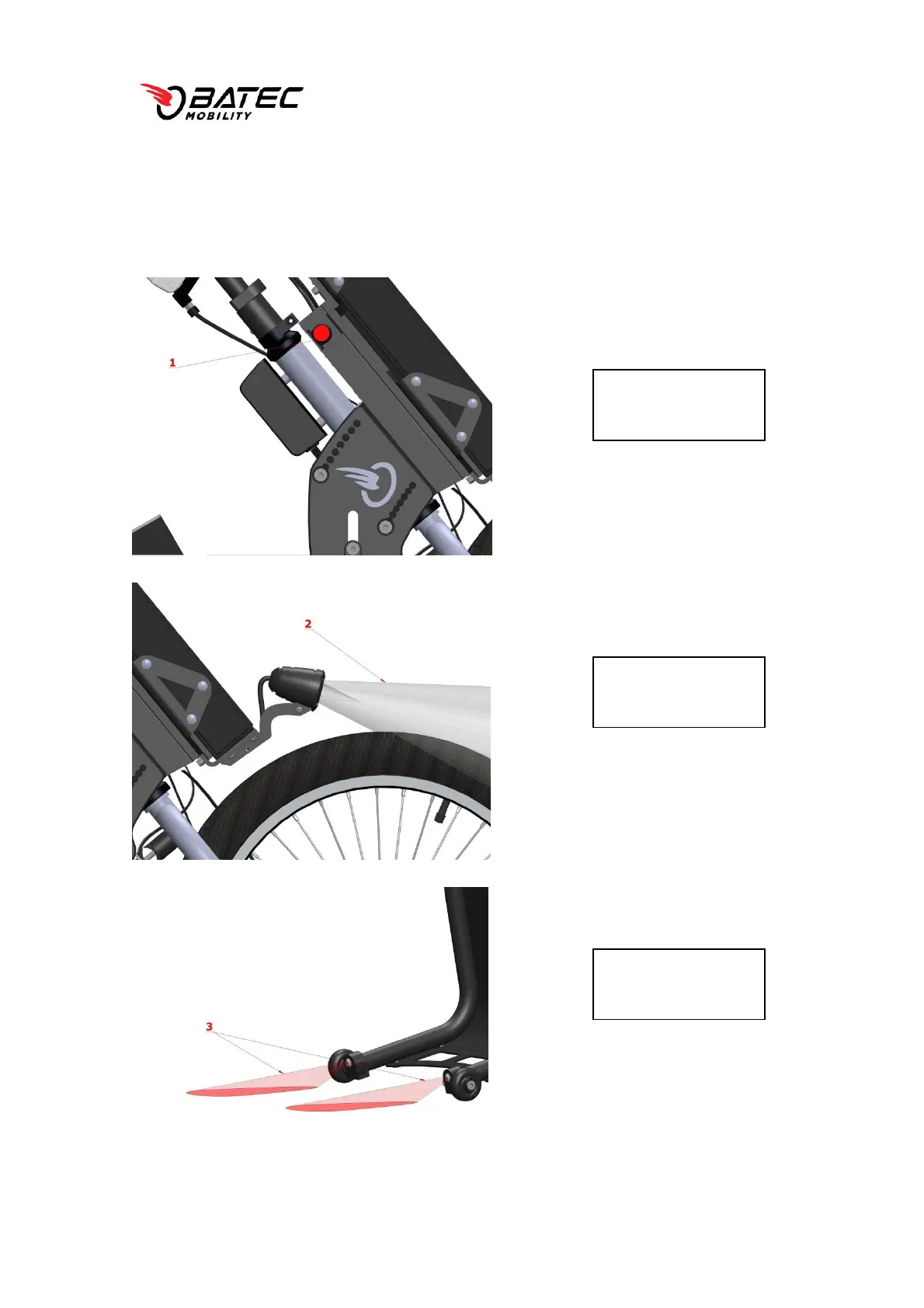PAGE 84 / 119
USER MANUAL NUMBER/VERSION: MU-001/12.0 APPLICATION DATE: 10/10/19
C/ Illa de Buda, 2 (P.I. Sud-Oest)
08192 Sant Quirze del Vallès [Barcelona - Spain]
T +34 935442003
www.batec-mobility.com info@batec-mobility.com
• Lights: On the right side of the Batec, there is a switch that controls the
front and rear lights. When you switch them on, the switch should turn red.
The front light is located under the battery and the two rear lights on the
frame stand.