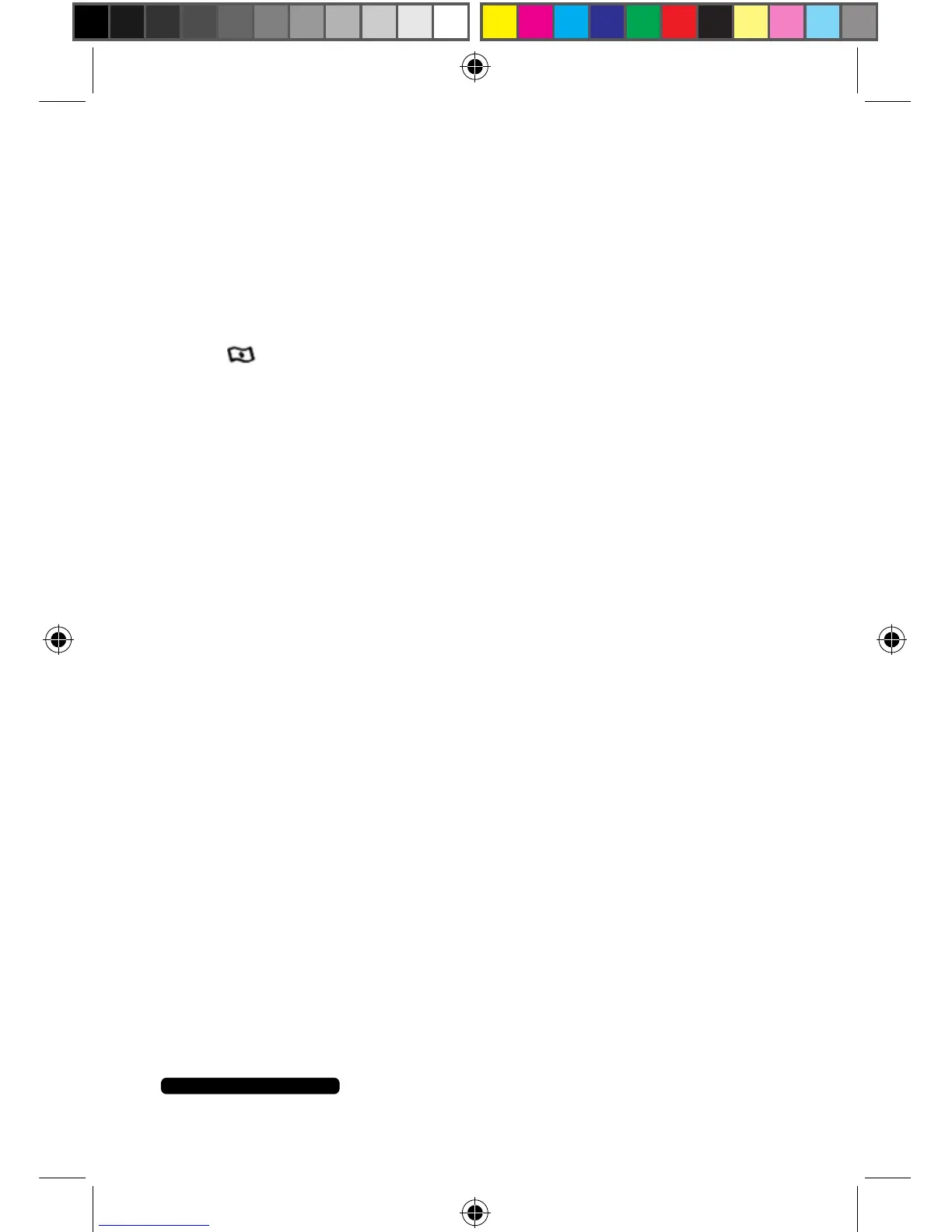9
After Sales Support - Help Desk
Telephone: 1300 663 907
Internet: www.winplus.com.au
Setting the Tariff (cost per kWh)
1. Press the COST button for 3 seconds to enter cost mode.
2. There are 4 currencies that you can choose to have your charges display
as: (money symbol); £ (pound); $ (dollar) or € (euro). Press the UP
button to cycle through the symbols and press OK to conrm your
selection.
3. The Power Meter features a dual tariff system, that is, you can have 2
different tariff rates for 2 periods of the day. This is useful if you have a
peak and off-peak energy billing system.
4. Press the UP button to choose between a single tariff (Tariff 1 will be
displayed on the LCD) or dual tariff (DUAL TARIFF will be displayed on
the LCD.) Press OK to conrm your selection.
5. Set the rate using the UP button in the range of 0.00 – 9999COST/KWH.
Use the SET button to navigate between the digits. Press the OK button
to conrm your selection.
6. Set the time the tariff will begin using the UP button, the rst 2 digits are
for hours (range 0-23), the second 2 digits are for minutes (range 0-59).
Use the SET button to navigate between minutes and hours. Press OK
to conrm your selection.
7. Once you nish the tariff settings for Tariff 1 you will be asked to enter
the details for Tariff 2 using the same steps as above.
a. If you choose a single tariff you will only be asked to enter 1 rate.
Set the rate using the UP button in the range of 0.00 – 9999COST/
KWH. Use the SET button to navigate between the digits. Press the
OK button to conrm your selection. When you have nished setting
the rate, press the COST button to save your settings.
b. If you choose Dual Tariff, the tariff you are current editing will be
highlighted on the display as either Tariff 1 or Tariff 2. You can cycle
between the two by pressing the SET button.