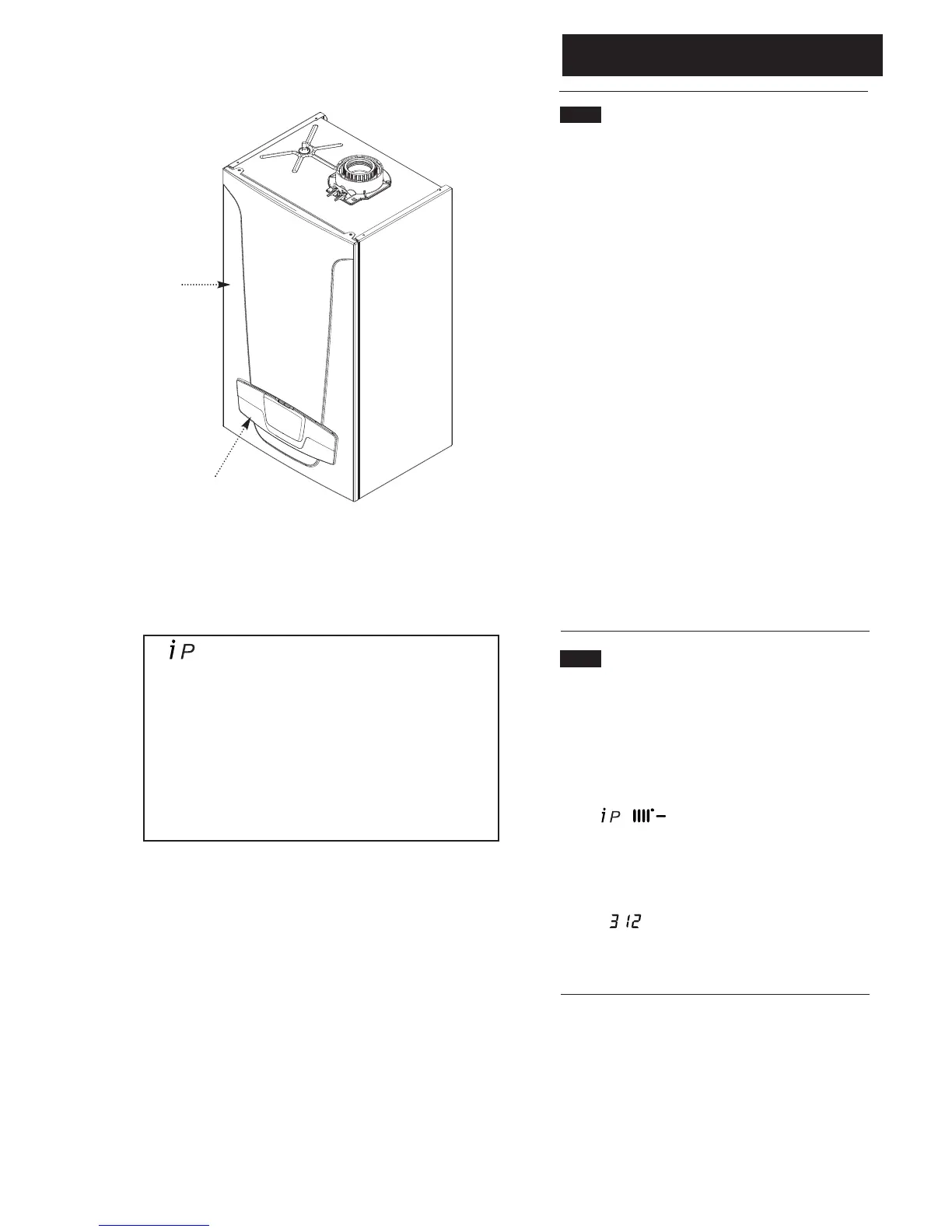30
© Baxi Heating UK Ltd 2013
Fig. 42
Facia Panel
Case Front Panel
11.0 Completion & System Draining
11.1 Completion
1. Replace the case front panel, and secure with the screws
previously removed.
2. This publication must be handed to the user for safe
keeping and each subsequent regular service visit recorded.
3. Set the central heating and hot water temperatures to
the requirements of the user. Instruct the user in the
operation of the boiler and system.
4. Instruct the user in the operation of the boiler controls.
Hand over the User’s Operating, Installation and Servicing
Instructions, giving advice on the necessity of regular
servicing.
5. Demonstrate to the user the action required if a gas leak
occurs or is suspected. Show them how to turn off the gas
supply at the meter control, and advise them not to operate
electric light or power switched, and to ventilate the
property.
6. Show the user the location of the system control isolation
switch, and demonstrate its operation.
7. Advise the user that they may observe a plume of vapour
from the flue terminal, and that it is part of the normal
operation of the boiler.
11.2 System Draining
1. If at any time after installation it is necessary to drain the
central heating system (e.g. after replacing a radiator) the
De-Aeration Function should be activated.
2. On refilling the system ensure that there is no heating or
hot water demand, but that there is power to the boiler.
3. Press & together and hold for at least 6
seconds. The ‘De-Aeration’ Function will be activated.
4. The boiler pump will run for up to 10 minutes during
which time the diverter valve will switch between heating &
hot water. This will purge air from the system. The display
will show .
5. Once De-Aeration is complete set the external controls
as required by the user.
The button can be pressed so that the display shows the following
information:-
1 press - ‘00’ alternates with Sub-Code (only when fault on boiler) or ‘000’
2 presses - ‘01’ alternates with CH Temperature
3 presses - ‘02’ alternates with Outside Temperature (where Sensor fitted)
4 presses - ‘03’ alternates with DHW Temperature
5 presses - ‘04’ alternates with DHW Temperature
6 presses - ‘05’ alternates with System Water Pressure
7 presses - ‘06’ alternates with Return Temperature
8 presses - ‘04’ alternates with Flue Temperature
9 presses - ‘05’ alternates with Heat Exchanger Temperature
To change the information
displayed
see the table below:-
