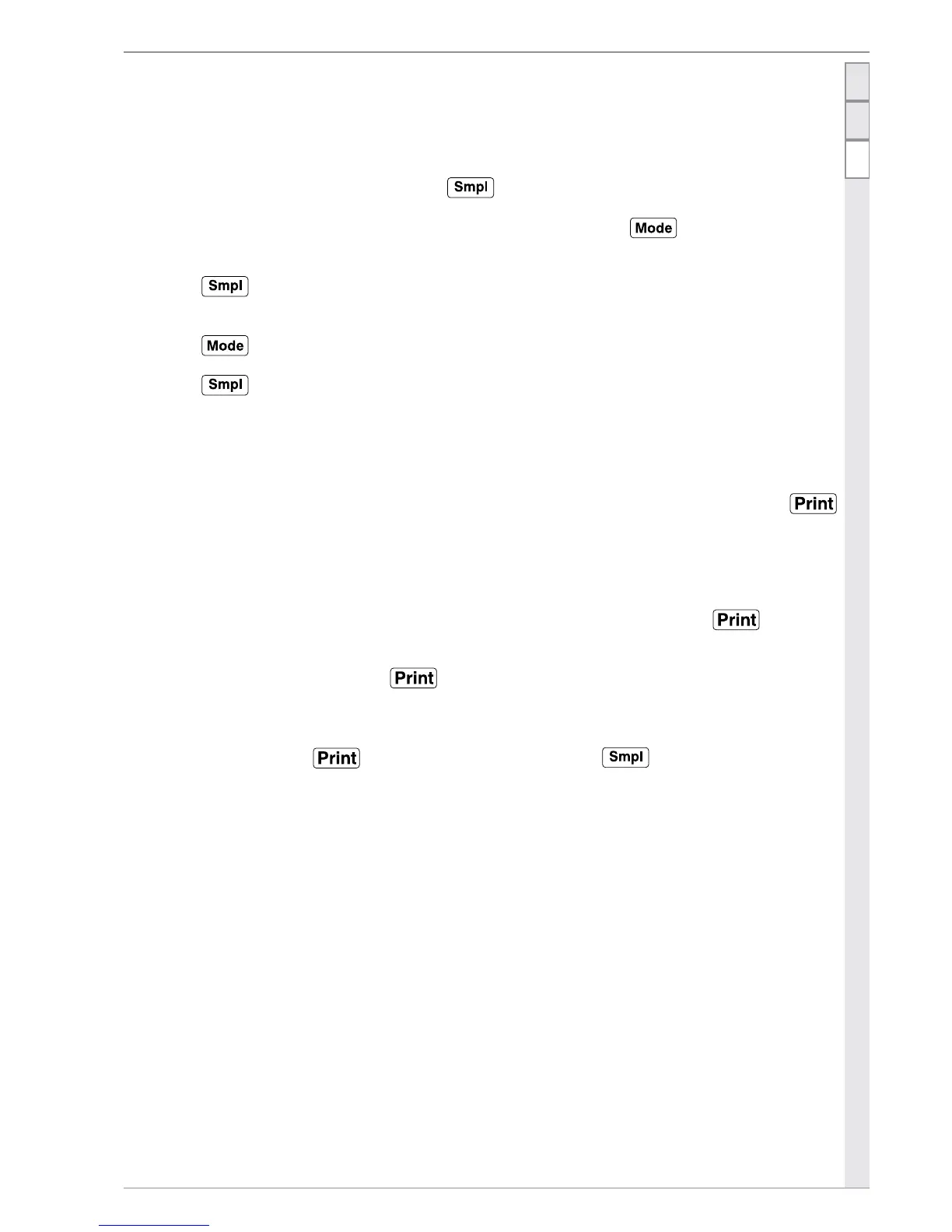BAT model User’s Guide
ESFRENG
29
5.5. PARTS COUNTING
Before beginning, tare the weight of any container that will be used, leaving the empty container on the scale.
Place the number of samples on the scale. The number should match the options for parts counting, 10, 20,
50, 100 or 200 pieces.
Whent the scale is showing weight, pressing the
key will start the parts counting function.
The scale will show “SP 10” asking for a sample size of 10 parts. Pressing the
key the display will cycle
through the options: 10, 20, 50, 100, 200 and back to 10.
Press the
key again when the number matches the number of parts used for the sample.
As more weight is added the display will show the number of parts (pcs).
Press the key to display unit weight (g/pcs), Total weight (kg) or the count (pcs).
Press the
key to return to normal weighing.
5.6. ACCUMULATION
When the scale is set to manual accumulation the weight displayed will be stored in memory when the
key is pressed and the weight is stable.
The display will show “ACC 1” and then the total in memory for 2 seconds before returning to normal. If the
optional RS-232 interface is installed the weight will be output to a printer or PC.
Remove the weight, allowing the scale to return to zero and put a second weight on. Press
, the display
will show “ACC 2” and then show the new total. Continue until all weights have been added.
To view the totals in memory press the
key when the scale is at zero. The display will show the total
number of items “ACC xx” and the total weight before returning to zero. The totals will also be printed via the
RS-232 interface.
To erase the memory press to view the totals and then press the key to clear the memory.