
Do you have a question about the Bayer HealthCare Breeze 2 and is the answer not in the manual?
| Display | LCD |
|---|---|
| Test Sample Size | 0.6 µL |
| Test Time | 5 seconds |
| Weight | 1.6 oz |
| Measurement Range | 20 to 600 mg/dL |
| Operating Conditions | 50-104°F (10-40°C), 10-90% relative humidity |
| Storage Conditions | -4-140°F (-20-60°C), 10-90% relative humidity |
| Battery | One 3-volt CR2032 lithium battery |


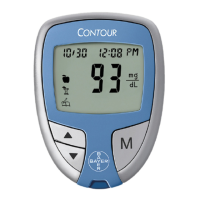



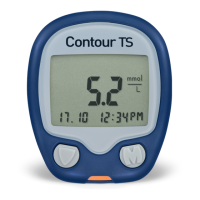
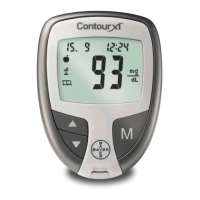


