Hold the test strip with
the gray end facing up
and insert it into the
orange test strip port.
No coding required!
Your CONTOUR TS Meter:
Gray Electrode End:
This end (with the
gray end facing up)
is inserted into the
orange test strip port
on the meter.
Sample Tip: The
end of the test strip
where the blood is
drawn in.
Orange
Test Strip Port
Button
(Scroll)
Display
Button
(
On/Off,
Memory
Recall, Set)
Your
C
ONTOUR TS
Test Strip:
Inserting the Test Strip:
Remove a test strip from the bottle and fi rmly snap
the lid closed. Never store test strips outside the
bottle!
Getting the Blood Drop:
Need Help?
Call (65) 6496 1888
www.bayerdiabetes.com
Suggested Actual Drop Size
Hold the tip of the test
strip in the blood drop
until the meter beeps
and the 8 second count-
down begins.
A test strip with a
fl ashing blood drop will
appear letting you know
the meter is ready to
test.
Press the lancing
device fi rmly against the
puncture site and press
the release button.
Test immediately after
you have formed a
blood drop. Only 0.6 µL
is needed for a test.
Testing Your Blood:
Hold the meter with
the orange test strip
port pointing down or
toward you. Immediately
touch the tip of the
test strip to the
drop of blood. The
blood is drawn
into the test strip
through the tip.
Make sure the orange
test strip port is pointing
down. Your test result is
displayed and automati-
cally stored in the meter
memory.
To turn your meter off,
simply remove the test
strip. Carefully dispose
of the used test strip.
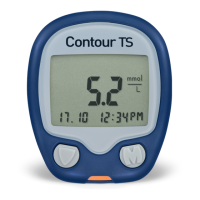
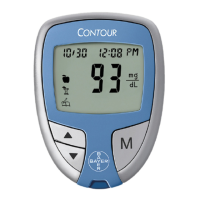
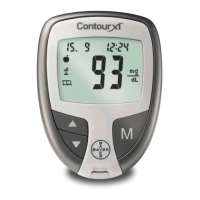







