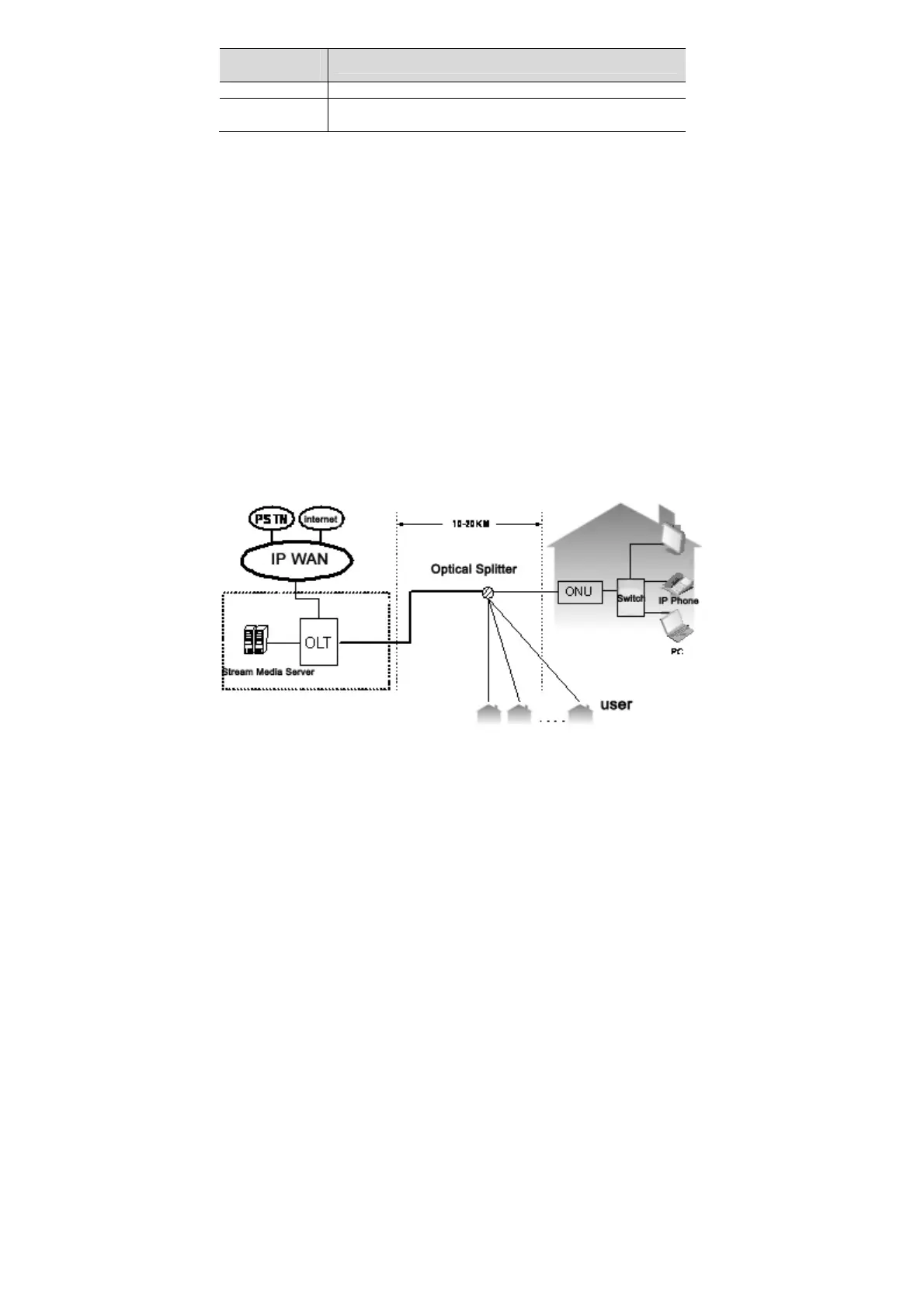Interface/butto
n
Function
POWER(PWR)
It is used to connect the interface of the power adapter.
CONSOLE
It is a serial interface with RJ45 connector and used for
command-line management.
2 ONU Installation
This chapter describes the installation procedure before the first usage of
ONU.
2.1
Application
2.1.1 FTTH
FTTH, representing Fiber To The Home, means that the ONU is installed
at the residential or office home.
Optical Line Terminal (OLT) is laid at the center of the machine room,
while ONU, according to actual requirements, can be directly put at your home
and its Ethernet interface provides connectivity. OLT and ONU in FTTH are
also connected in point-to-multipoint mode through the optical splitter. For the
detailed topology, see figure 2-1:
Figure 2-1 FTTH
