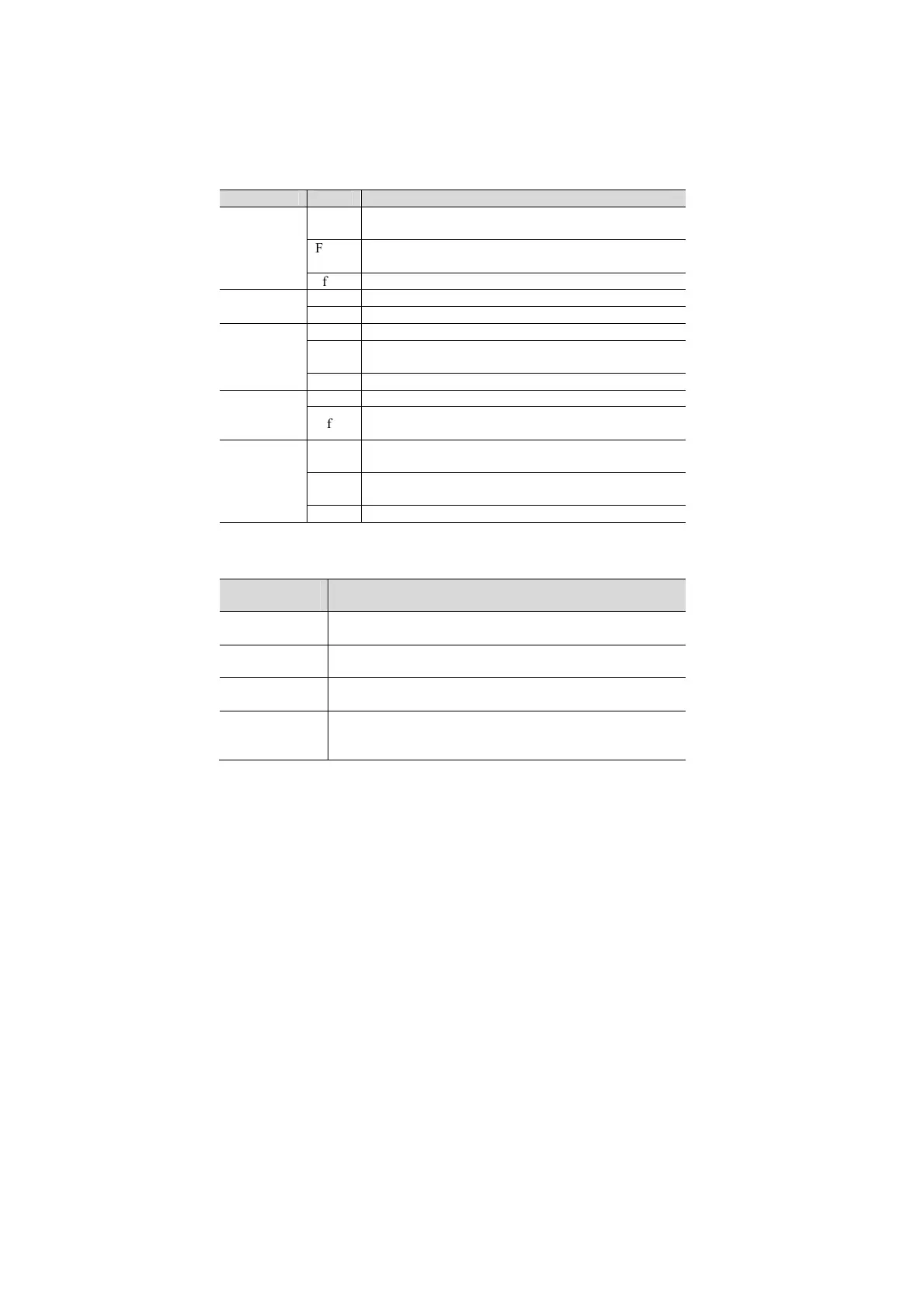1.3
LEDs and Buttons
The description of LEDs is shown in table 1-1:
Table 1-1 LED Description
Name Status
Description
PON
On
It means that the registration is already conducted and
the authentication has passed through.
Flicke
r
It means that registration is being conducted.
off It means that registration has not yet been done.
LOS/
ALARM
On It means that the optical power is too low.
off It means that the optical power is normal.
RUN
On It means that the device is powered and started up.
Flicke
r
It means that the system runs normally.
off It means that the system is abnormal.
POWER
(PWR)
On It means that ONU works normally.
off
It means that ONU is not powered or the power source
is abnormal.
LAN1~4/
LAN1~8/
On
It means that the Ethernet interface is correctly
connected.
Flicke
r
It means that the Ethernet interface has data
transmission.
off It means that the Ethernet interface is not connected.
Table 1-2 Description of interfaces and buttons
Interface/butto
n
Function
LAN1~4/
LAN1~8/
They are Ethernet interfaces, which are used to connect a PC
or a switch.
PON
It is the SC connector of the optical fiber, and can be
registered on OLT after connection.
ON/OFF
It stands for the switch of the power source, which is used to
open or shut down the power source of ONU.
RESET
If this RESET button is pressed for about 4 seconds,
P1501C1 will resume its original configuration and then start
up again.
