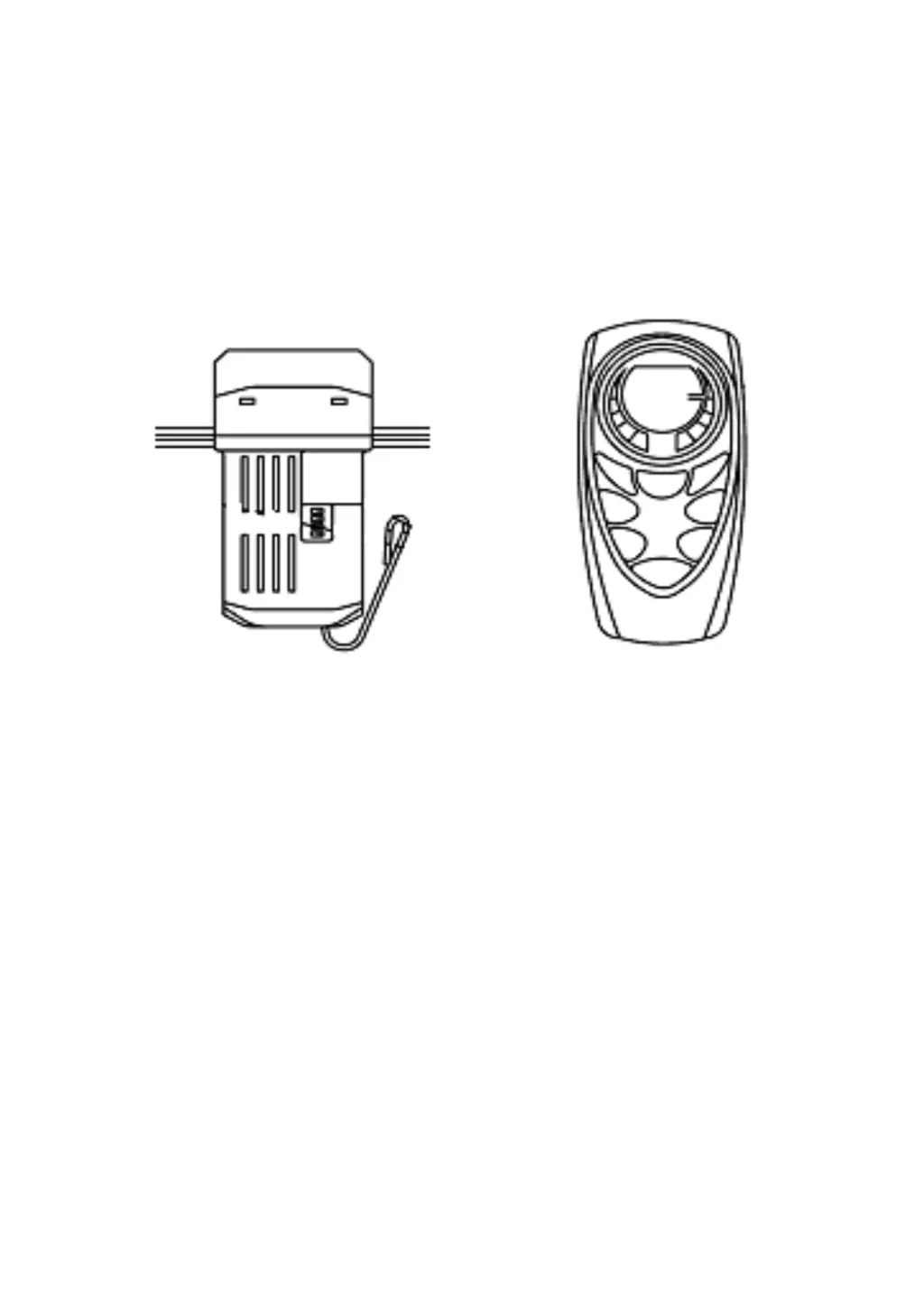J
John JordanJul 28, 2025
What to do if my Beacon LUCCI LCD Controller doesn't operate?
- JJoshua RiceJul 28, 2025
If your Beacon Controller isn't working, several factors could be at play. First, ensure the main power is restored by checking the fuse, circuit breaker, and wall switch. If you have a wall controller installed, remove it and replace it with an ON/OFF switch. Make sure the wall switch powering the remote is turned ON. Verify the receiver wiring connections according to the label and wiring diagram. Check that the transmitter and receiver DIP switches match. Finally, ensure the remote is close enough to the receiver.