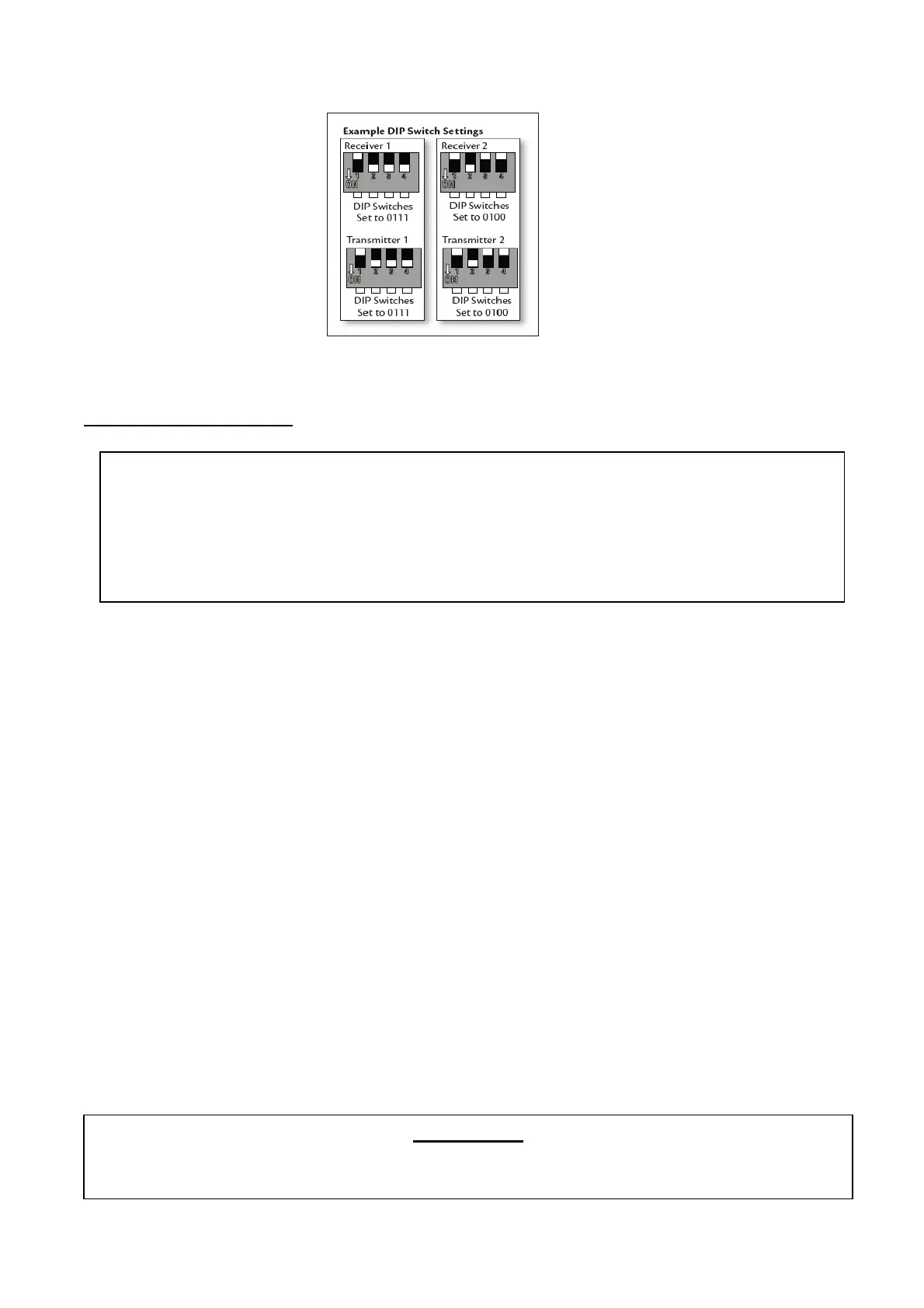3
Fig. 2 Dip switch
INSTALL THE RECEIVER:
FOLLOW THESE INSTRUCTIONS
- IF YOUR CEILING FAN MOTOR HANGS DOWN FROM THE CEILING ON A ROD. FOLLOW
ALL SAFETY INSTRUCTIONS IN YOUR CEILING FAN INSTRUCTION MANUAL.
- REMEMBER TO REMOVE ELECTRICAL POWER BEFORE STARTING WORK.
- WIRING MUST MEET ALL ELECTRICAL WIRING CODES.
MAKING THE ELECTRICAL CONNECTIONS (see Fig. 3)
Use the wire nut terminal block provided for making connections.
1. Remove/ disconnect electrical power from the working circuit.
2. Remove the ceiling fan CANOPY cover from the mounting bracket.
3. Disconnect existing wiring from the supply at ceiling.
4. Connect the earth (GREEN/YELLOW) wire to the supply EARTH wire, and ensure continuity for the
whole electrical earth wiring.
5. Connect AC IN L of control unit to AC L supply wire.
6. Connect AC IN N of control unit to AC N supply wire.
7. Connect TO MOTOR N of control unit wire to the COM (N) fan wire.
8. Connect TO MOTOR L of control unit wire to the MOTOR (L) fan wire.
9. Connect FOR LIGHT of control unit wire to the LIGHT fan wire.
10. Push the connected wires up into the junction box.
11. Lay the control unit wire on top of the control unit.
12. Lay the control unit in the CANOPY. (See Fig. 4).
13. Reinstall the canopy on the mounting bracket.
14. Restore electrical power to the circuit
BEFORE CONNECTING THE RECEIVER & CHANGE CODES
- For your safety: Power to the circuit must be disconnected or switched off.
- Household power can cause SERIOUS INJURY or DEATH
- Wiring must meet all local and national electrical wiring codes
FAN INSTALLTION MUST BE COMPLETE INCLUDING ASSEMBLY OR BLADES
BEFORE TESTING REMOTE CONTROLLER