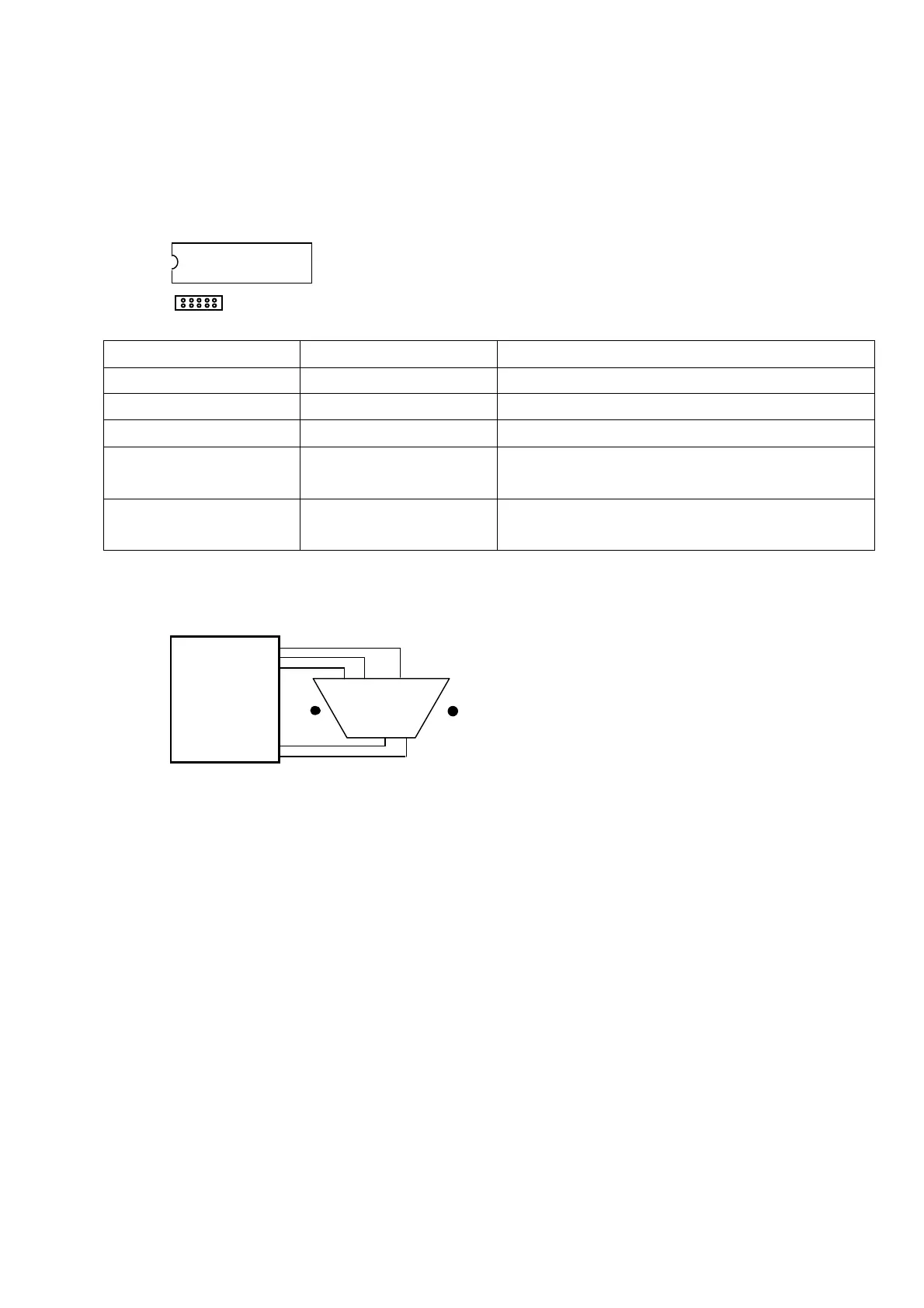5.6 The setting of SW1
SW1 – 0 open SW1 – 1 open 220V input rating
SW1 – 0 short SW1 – 1 open 200V input rating
SW1 – 0 open SW1 – 1 short 230V input rating
SW1 – 0 short SW1 – 1 short 240V input rating
SW1 – 2 Open
Short
DC start 50Hz
DC start 60Hz
SW1 – 3 Open
Short
Enable green mode
Disable green mode
6. COMMUNICATION INTERFACE:
Pin2 : AC Power Failure
Pin4 : Common GND of Pin2 & Pin5
Pin5 : UPS Battery Low
Pin6 : Turn off UPS
Pin7 : GND of Pin6
The interface with computer is diagramed as above for your reference. Use
Pin4 as the common of Pin2 and Pin5, Pin2 and Pin4 will become close loop
from open when the utility fails, Pin5 and Pin4 will become close loop from open
when the battery level is low.
The UPS will shut down itself when the high level signal from RS-232, sustained
for 3 seconds, is applied between Pin6 and Pin7.
Micro controller
Computer
RS232
5 4 3 2 1
9 8 7 6