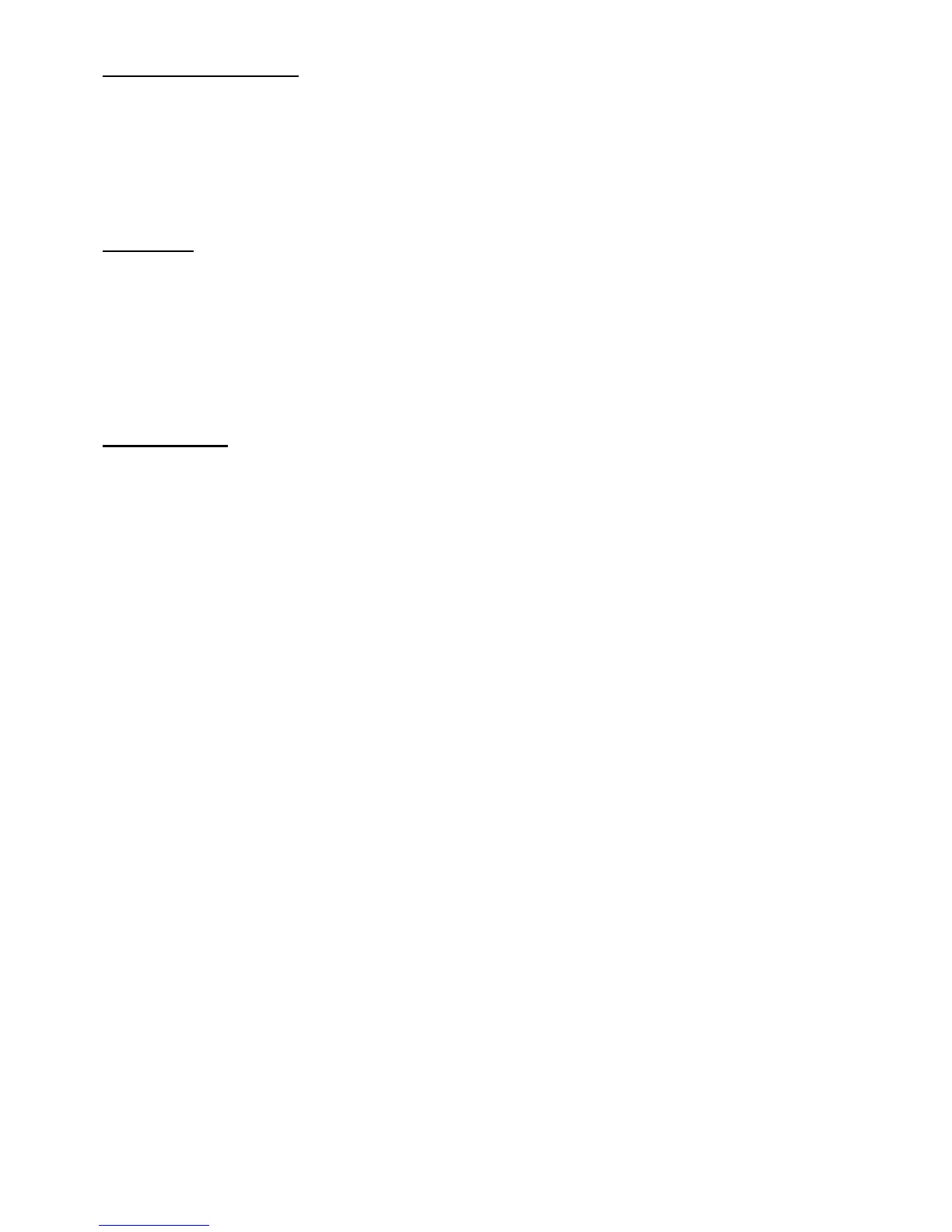Sound-controlled Mode
o Press the MUSIC / BANK COPY button (12). The LED will light. When the device receives a sound signal, it will
work in sound-controlled mode.
o Select the bank to be sound-controlled using the BANK buttons (15 and 16).
o You may adjust the fade time using the FADE TIME fader (24).
o Press a CHASER button (22). The chaser will be sound-controlled. You may press more than one chaser to run
them one by one.
o Adjust the duration time using the FADE TIME fader (24).
Auto Mode
o To select the auto mode, press the AUTO / DEL button (21) until the LED lights.
o If no CHASER buttons (22) are pressed, it will automatically run a bank. Select the desired bank using the BANK
buttons (15 and 16).
o Press a CHASER button (22). The DMX-240 controller will automatically run the chaser. You may press more than
one chaser and run them one by one.
o You may adjust the interval time between the scenes using the SPEED fader (23) and adjust the duration time using
the FADE TIME fader (24).
MIDI Operation
o Press and hold the MIDI / REC button (19) for about 2 seconds.
o Select the respective MIDI channel (1 ~ 20) using the BANK buttons (15 and 16).
o Press the MIDI / REC button (19) again to save the setting and to exit.
Send data : Turn the first (programmed) device off. Press and hold the scanner select buttons 2 and 3 and scene
button 1 together. Turn on de device again. The display shows TRANSMIT and data can be sent.
Receive data : Turn the second device (unprogrammed) off. Press and hold the scanner select buttons 8 and 9 and
scene button 2 together. Turn on de device again. The display shows RECEIVE and data can be received.
Transmit data: When both devices are ready press and hold the scanner select buttons 7 and 8 at the same time.
Data transfer begins between the 2 devices. When the transfer has finished the devices return to manual mode.
