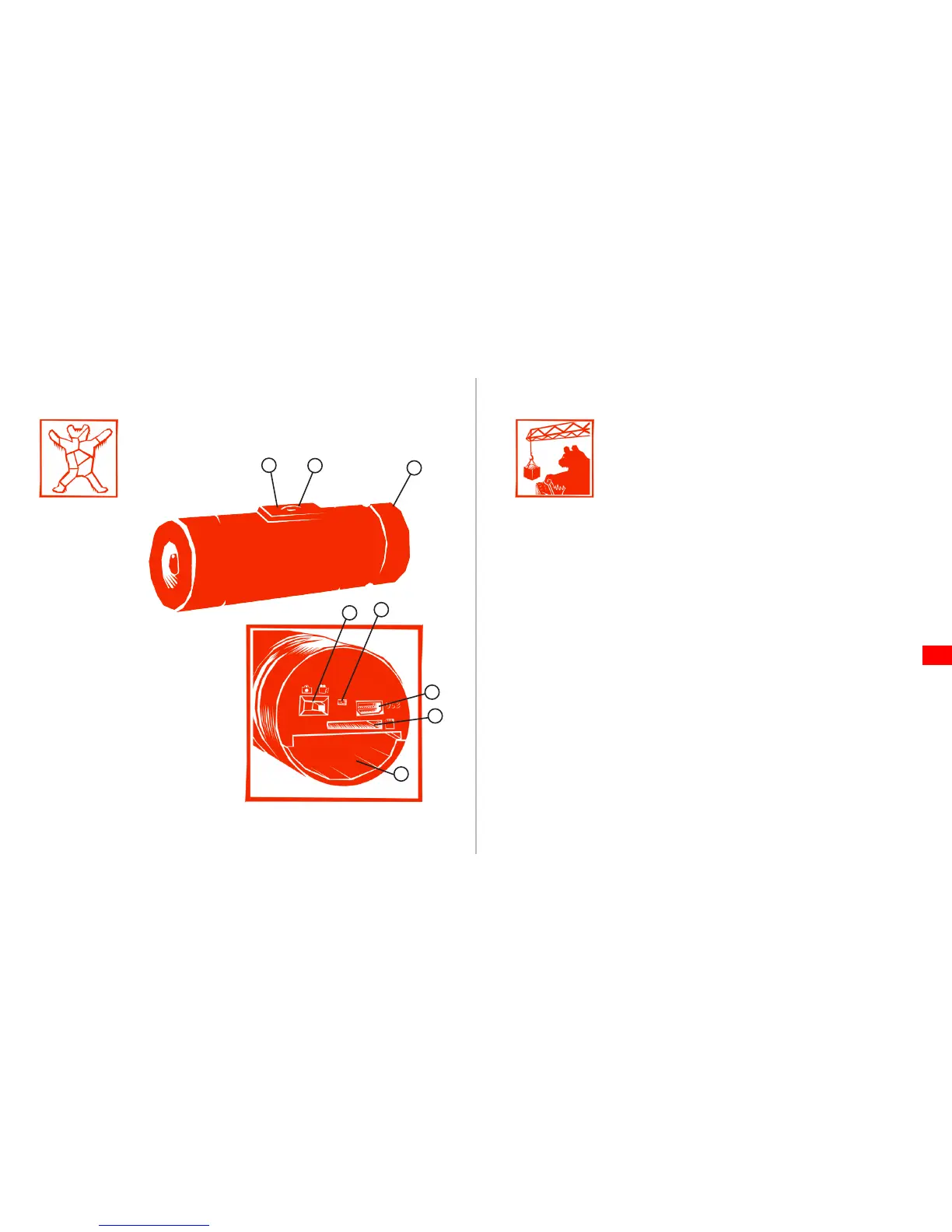50
1 Led
2 On/off
3 Bouchon
4 Mode d’enregistrement
5 Usb
6 Porte micro SD
7 Batterie
8 Microphone
51
1 Tu vas utiliser ton BearDevil pour la première fois ? Charge la batterie
au moins 10 heures de suite.
2 Désactive ton BearDevil avant d’installer ou d’enlever
une carte micro SD.
3 Enlève le bouchon à l’arrière de ton BearDevil.
4 Installe une carte Micro SD (jusqu’à 32 GB) vide et formatée dans la
porte MicroSD, l’étiquette en bas. La carte Micro SD s’intègre avec une
petite clique si tu l’insères de la bonne façon.
5 Remets le bouchon.
6 BOOM ! Tu es prêt à enregistrer ta vie magnifique !
Installer ton
Bear Devil
L’anatomie de ton Bear Devil
3
1
2
FR
5
6
7
4
8