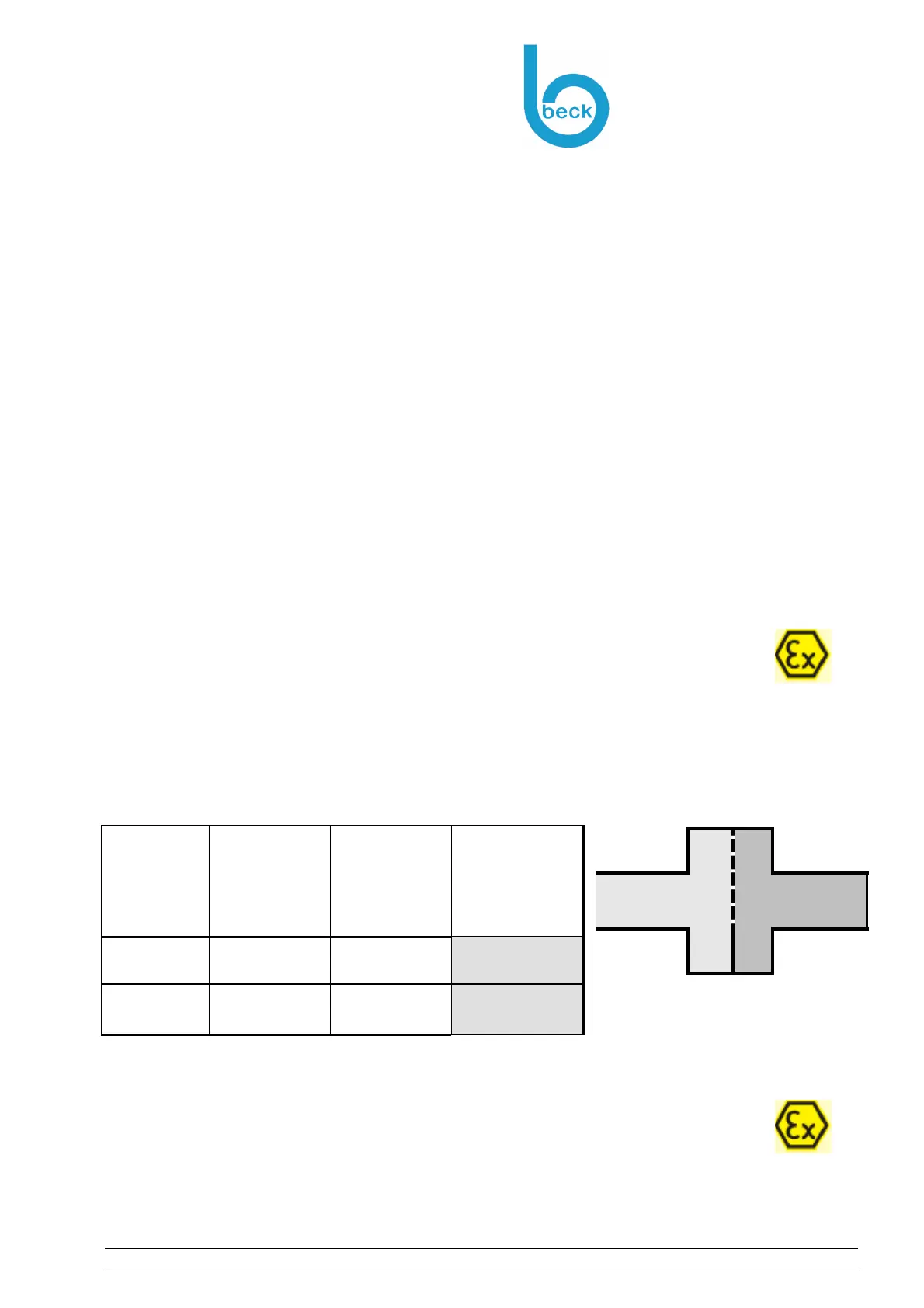Correct Purpose of Use
Application area
Beck GmbH
Druckkontrolltechnik
Ferdinand-Steinbeis-Straße 4
71144 Steinenbronn
Operating instructions – Pressure Switch - Model-930...EX Rev.9
Page 5 of 18
2 Correct Purpose of Use
2.1 Application area
Purpose of use
The adjustable differential pressure switches have the following main purpose
Monitoring air flow in ventilation shafts for adequate
Dilution of gasses that are hazardous to health or potentially explosive
Air supply (fresh air) and/or exhaust air – extraction of “bad” air
Operational monitoring by monitoring the air flow of
(Air) filters
Air and fire safety flaps
Fans, ventilators
Leak tightness of closed systems
Liquid level monitoring
The media that are being monitored occur in the following different phases
Gaseous (main application)
Potentially explosive gasses and dust (natural gas, bio-gas, solvents etc.)
Liquid
Flammable liquids (petrol, solvent etc.)
Use in zones in potentially explosive areas
Pressure switches are used to monitor the pressure difference in
areas of closed systems where there is a risk of gas explosion.
The device may be used in areas where there is a risk of gas or dust explosion
Two separate zonal areas can be connected via pressure connections P1 and P2 (are-
as 1 and 2)
Zone 1,2 or zone 21,22 may apply to the pressure connections (areas 1 and 2)
The surroundings (area 3) can be zone 1,2 or zone 21,22
2.2 CE Conformity
The product complies with the following European directives:
Explosion protection directive
RoHS directive
Other information and verification can be found in the
Conformity declaration (see Chapter 9.3)
Area-1
Area-2
Surrounding
Area-3
Equipment
category
Equipment
Protection
Level EPL
Zone 1,2 Zone 1,2 Zone 1,2
2G
Gb
Zone 21,22 Zone 21,22 Zone 21,22
2D
Db
Area-3
P1: Area-1
Area-2: P2