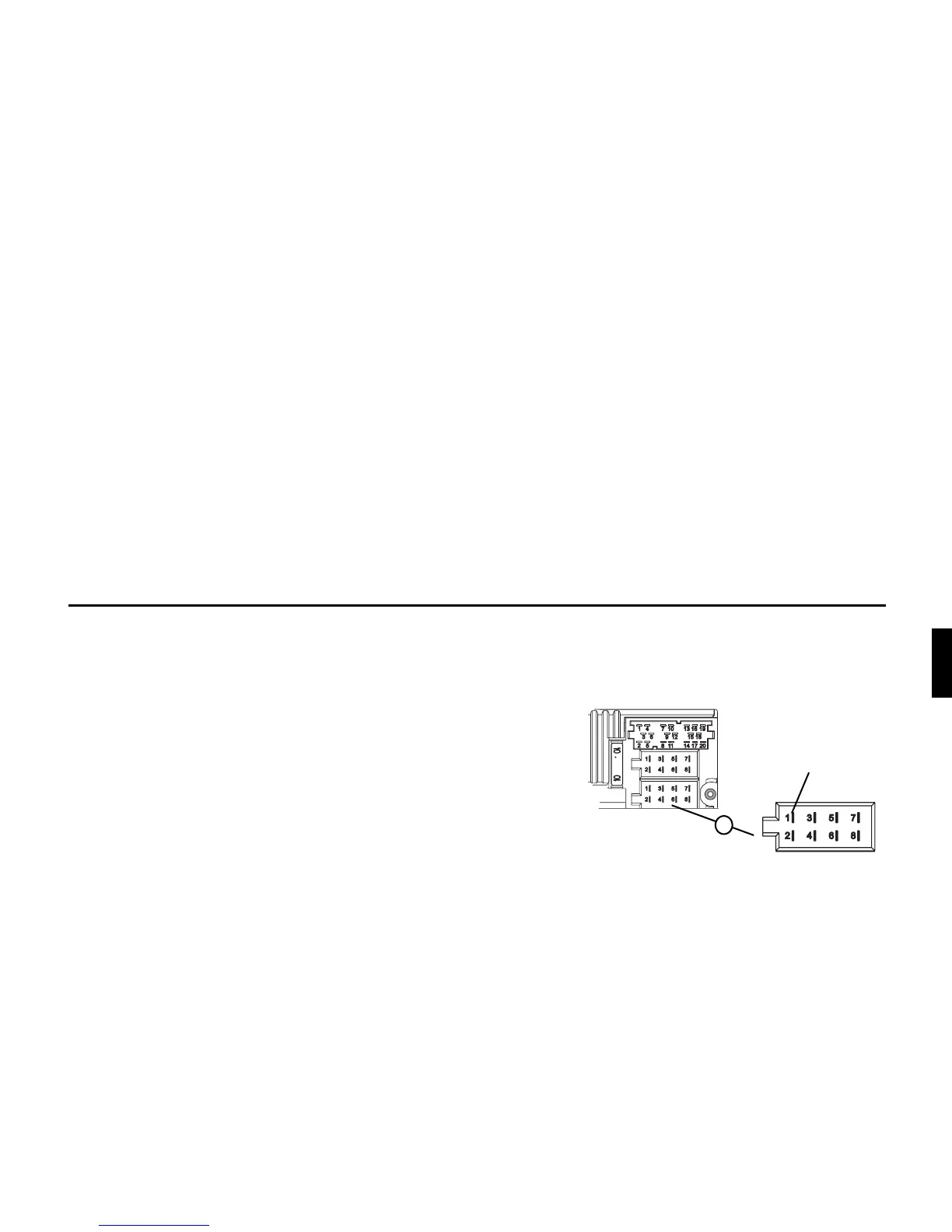Installation Guide
15
Installing the speed sensor directly on the gearbox
• Release the speedometer cable and screw speed sensor onto
gearbox. Screw released speedometer cable onto the speed sensor
and connect the wires.
Cable connections for the speed sensor
Brown - earth (terminal 31)
Black - power supply (terminal 15), 9 - 16V, 30 mA
Blue/red - signal for socket A pin 1
Installing the speed sensor in the speedometer cable
In this case, please contact your dealer or VDO representative.
GAL signal
A