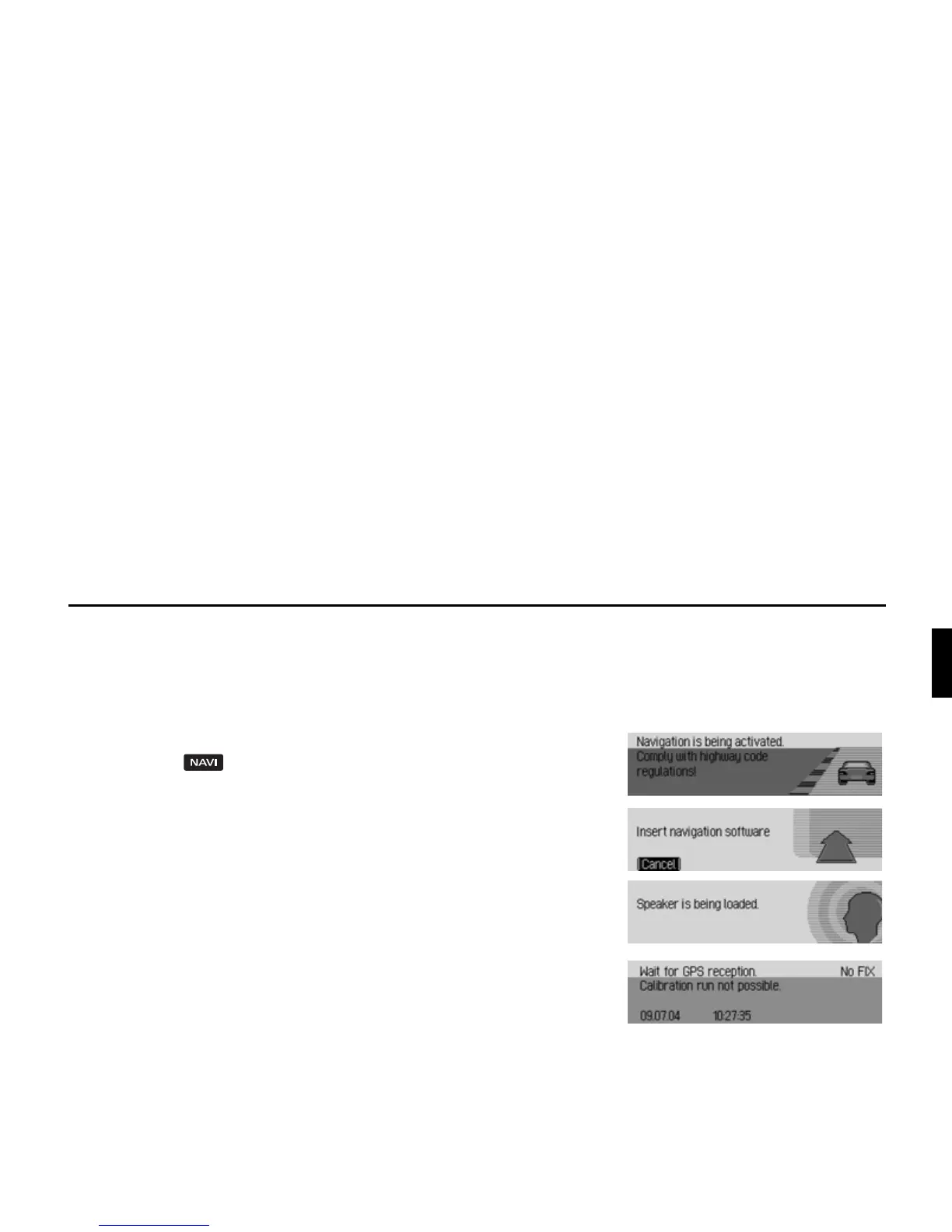Installation Guide
17
Commissioning and calibration
• For commissioning and calibration, you must switch on the vehicle
ignition. Switch on the device and enter the code (see the operation
guide for a detailed description).
The vehicle must be parked outdoors, ensuring that it has a clear
view in all directions (not in the immediate vicinity of buildings).
•Press .
Navigation is activated.
• If the navigation memory card has not yet been inserted, you will
be prompted to insert it.
• "German", the default language, is loaded by the device.
Following loading, you can select a different language as described
in the operation guide.
• The adjacent display appears after the language installation.
You must now wait for sufficient GPS reception.
This procedure (first reception of the necessary GPS data) may
take a few minutes. The unit must remain switched on for the entire
duration of this procedure. The vehicle must not be moved. If, after
approximately 10 minutes, the unit has not switched to the next
display, the parked position (clear view in all directions as far as
possible) or the installation location of the GPS antenna must be
checked. You can also call up the GPS information and check
whether the values displayed there have changed (see the
description in GPS information - GPS function test on page 23).
2001
8001
8002
8003